KubeFox and Hasura
Welcome to the world of KubeFox! This tutorial will walk you through the process of setting up a Kubernetes cluster using kind ("kind" is Kubernetes in Docker), loading KubeFox and Hasura, and working with the technologies.
The tutorial is a hands-on, code-along-with-us introduction to KubeFox Virtual Environments (VEs) with GoLang and Hasura. In under an hour, you’ll work with a test application in Kubernetes that has multiple backends, see how KubeFox enables developers to rapidly prototype, test different versions of code, and visualize application behavior - without extensive configuration or DevOps overhead.
You’ll see how KubeFox’s Virtual Environments empower developers as you spin up what appear to be independent sandboxes. Behind the scenes, you’ll learn how KubeFox’s Deployment Distillation and Dynamic Routing work in concert to prevent over-provisioning. And we’ll finish with some simple modifications to the Virtual Environments themselves, enabling you switch the backend data store you’re using without deploying anything.
This overview is approachable - even for those relatively new to Kubernetes.
Some quick notes:
- This tutorial maps to a CNCF Livestream we did on March 13th, 2024. You can follow along with that Livestream if you wish.
- We very much welcome your feedback. If you encounter any problems or you have some suggestions to help make us better, please let us know on GitHub Issues.
- Or contribute!
Prerequisites
Ensure that the following tools are installed for this exercise (each of the keywords below contains a link to the installation web page for the referenced product):
- Docker Desktop - The easiest way to get going with Docker is to install Docker Desktop. Docker is a container toolset and runtime used to build KubeFox Component OCI images and run a local Kubernetes Cluster via kind. Click the link corresponding to the OS you wish you use.
- Fox - A CLI for communicating with the KubeFox Platform.
- Git - A distributed version control system. If this is the first time you're installing git, go through the steps to ensure that your identity is established (see "Your Identity" on the next page).
- Helm - Package manager for Kubernetes used to install the KubeFox Operator on Kubernetes.
- kind - kind is Kuberentes in Docker. kind is a tool for running local Kubernetes Clusters using Docker container "nodes", hence Docker must be running before you use kind to create your Kubernetes cluster.
- Kubectl - CLI for communicating with a Kubernetes Cluster's control plane, using the Kubernetes API.
Here are a few optional but recommended tools:
- Go - A programming language. The
hello-worldexample App is written in Go, but Fox is able to compile it even without Go installed. - VS Code - A lightweight but powerful
source code editor. Helpful if you want to explore the
hello-worldapp. - Azure CLI - CLI for communicating with the Azure control plane.
- k9s - A terminal based UI to interact with your Kubernetes clusters. You can use native kubectl commands to accomplish the same things, but k9s is a nice convenience and we use it here. By the way, the k9s homepage is probably the cleverest of any company in the k8s space, succeeding in that endeavor at many levels.
Setup Kubernetes
Let's kick things off by setting up a Kubernetes cluster. If you already have a Kubernetes Cluster provisioned, you can skip this step.
Note: If you went through the KubeFox Quickstart using kind, we recommend that you first delete the cluster you created to ensure that you're starting with a clean slate.
Setup a Kubernetes cluster on your workstation using kind and Docker. Kind is an excellent tool specifically designed for quickly establishing a cluster for testing purposes.
Output
Creating cluster "kind" ...
✓ Ensuring node image (kindest/node:v1.27.3) 🖼
✓ Preparing nodes 📦
✓ Writing configuration 📜
✓ Starting control-plane 🕹️
✓ Installing CNI 🔌
✓ Installing StorageClass 💾
✓ Waiting ≤ 5m0s for control-plane = Ready ⏳
• Ready after 15s 💚
Set kubectl context to "kind-kind"
You can now use your cluster with:
kubectl cluster-info --context kind-kind
Have a nice day! 👋
Establish a remote Kubernetes cluster on the Microsoft Azure cloud platform using the Azure CLI. Keep in mind that creating the specified resources may result in costs. Instructions at the end of the quickstart will guide you in tearing down all the created resources.
Next set the required variables for this quickstart on Azure.export AZ_LOCATION=eastus2 && \
export AZ_RESOURCE_GROUP=kf-quickstart-infra-eus2-rg && \
export AZ_AKS_NAME=kf-quickstart-eus2-aks-01
Now you will create a Resource Group for the AKS cluster, and then deploy Azure Kubernetes Service (AKS) to the group. The cluster provisioning will take several minutes to complete.
az group create --location $AZ_LOCATION --name $AZ_RESOURCE_GROUP && \
az aks create \
--resource-group $AZ_RESOURCE_GROUP \
--tier free \
--name $AZ_AKS_NAME \
--location $AZ_LOCATION \
--generate-ssh-keys \
--node-count 1 \
--node-vm-size "Standard_B2s"
Output
{
"id": "/subscriptions/00000000-0000-0000-0000-00000000/resourceGroups/kf-quickstart-infra-eus2-rg",
"location": "eastus2",
"managedBy": null,
"name": "kf-quickstart-infra-eus2-rg",
"properties": {
"provisioningState": "Succeeded"
},
"tags": null,
"type": "Microsoft.Resources/resourceGroups"
}
(... and much more ...)
Once your AKS cluster is ready add the cluster to your kubectl configuration to securely communicate with the Kube API.
A different object named ... already exists in your kubeconfig file messages
If you see messages like these, you've probably run the Quickstart on Azure previously. Just answer "y" to overwrite as shown below.
A different object named kf-quickstart-eus2-aks-01 already exists in your kubeconfig file.
Overwrite? (y/n): y
A different object named clusterUser_kf-quickstart-infra-eus2-rg_kf-quickstart-eus2-aks-01 already exists in your kubeconfig file. Overwrite? (y/n): y
Merged "kf-quickstart-eus2-aks-01" as current context in /Users/Steven/.kube/config
The last resource to create is the Azure Container Registry (ACR). This is used to store the KubeFox Component container images.
export AZ_ACR_NAME="acr$RANDOM" && \
az acr create --name $AZ_ACR_NAME --sku Basic --admin-enabled true --resource-group $AZ_RESOURCE_GROUP
export FOX_REGISTRY_ADDRESS=$(az acr show-endpoints \
--name $AZ_ACR_NAME \
--resource-group $AZ_RESOURCE_GROUP \
--output tsv \
--query loginServer) && \
export FOX_REGISTRY_TOKEN=$(az acr login \
--name $AZ_ACR_NAME \
--expose-token \
--output tsv \
--query accessToken) && \
export FOX_REGISTRY_USERNAME="00000000-0000-0000-0000-000000000000"
Setup KubeFox
In this step you will install the KubeFox Helm Chart to initiate the KubeFox Operator on your Kubernetes cluster. The operator manages KubeFox Platforms and Apps.
If you're using a Mac, we need to load the correct version of KubeFox for your processor type (Intel or Mac). If you're uncertain of how to determine what processor you're running, expand the "Mac Processor Determination" section below.
Mac Processor Determination
Click the Apple icon at the top left of any window and select "About this Mac".
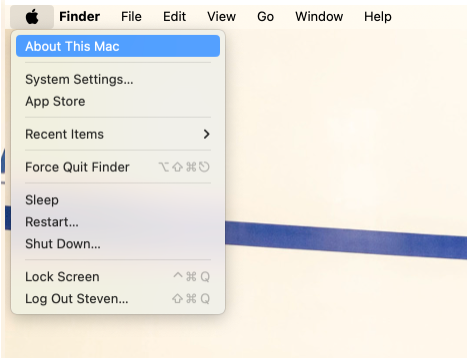
This is an example of the output if you're running Apple silicon (an "M" processor):
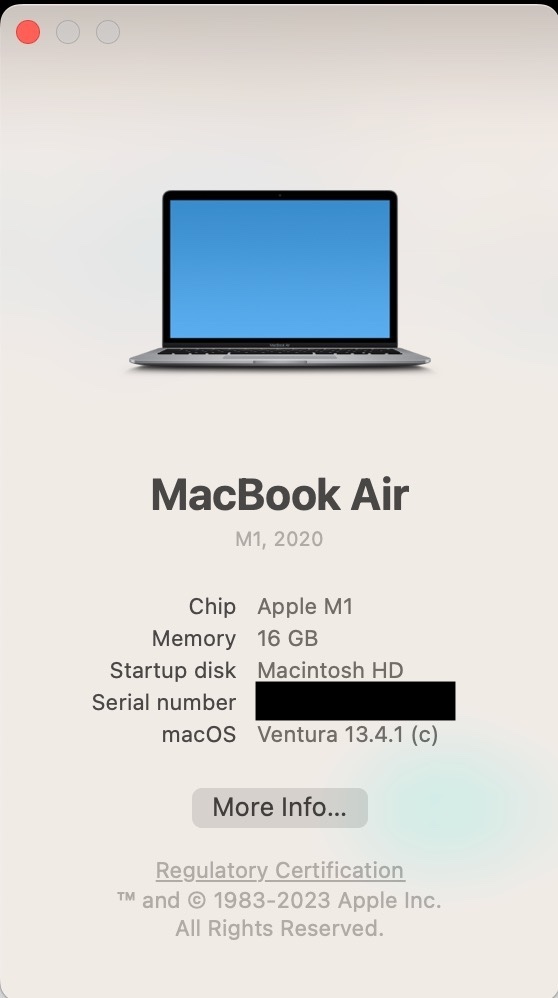
And this is an example of the output if you're running an Intel processor:
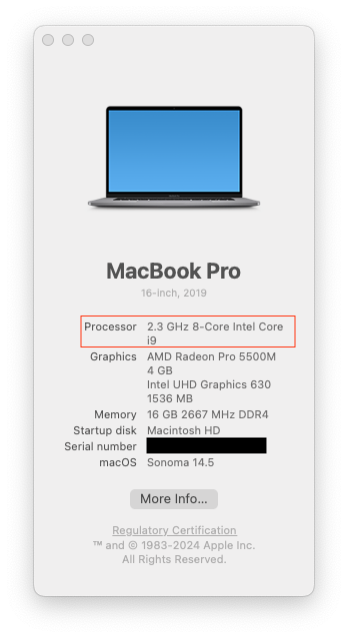
If (and only if) you're running a Mac with Apple silicon (M1, M2 or M3), select the "Apple Silicon" tab. Otherwise, select the "Not Apple Silicon" tab.
Install KubeFox on local kind cluster.
Set up the Tutorial
Awesome! You're all set to start the KubeFox Platform on the your newly created
cluster and deploy your first KubeFox Hasura GraphQL App. To begin, create a new
directory and use Fox to initialize the graphql App. Run all subsequent
commands from this directory. The environment variable FOX_INFO tells Fox to
to provide additional output about what is going on. Employ the --graphql flag
to simplify setting things up for this tutorial.
Output
Load Hasura
Now we want to load Hasura into the cluster.
Output
Note that it can take some time for the pods to spin up. You may also see the Pods in not-quite-ready state, but give them some time and they'll come up. Check on them and ensure that they're ready before proceeding.
Output
You might see something like this initially:
NAMESPACE NAME READY STATUS RESTARTS AGE
kube-system coredns-5d78c9869d-6bv9d 1/1 Running 0 23m
kube-system coredns-5d78c9869d-gv2v9 1/1 Running 0 23m
kube-system etcd-kind-control-plane 1/1 Running 0 24m
kube-system kindnet-qfzbd 1/1 Running 0 23m
kube-system kube-apiserver-kind-control-plane 1/1 Running 0 24m
kube-system kube-controller-manager-kind-control-plane 1/1 Running 0 24m
kube-system kube-proxy-dxwgc 1/1 Running 0 23m
kube-system kube-scheduler-kind-control-plane 1/1 Running 0 24m
kubefox-demo demo-broker-xpgt4 1/1 Running 0 44s
kubefox-demo demo-httpsrv-6774cb9d65-gwcrv 1/1 Running 0 38s
kubefox-demo demo-nats-0 1/1 Running 0 56s
kubefox-demo hasura-dev 0/2 ContainerCreating 0 18s
kubefox-demo hasura-john 0/2 ContainerCreating 0 18s
kubefox-demo hasura-prod 0/2 ContainerCreating 0 18s
kubefox-system kubefox-operator-68b6f4ddb9-8jfdw 1/1 Running 0 23m
kubefox-system kubefox-vault-0 1/1 Running 0 23m
local-path-storage local-path-provisioner-6bc4bddd6b-d8sjw 1/1 Running 0 23m
or even errors:
NAMESPACE NAME READY STATUS RESTARTS AGE
kube-system coredns-5d78c9869d-6bv9d 1/1 Running 0 24m
kube-system coredns-5d78c9869d-gv2v9 1/1 Running 0 24m
kube-system etcd-kind-control-plane 1/1 Running 0 24m
kube-system kindnet-qfzbd 1/1 Running 0 24m
kube-system kube-apiserver-kind-control-plane 1/1 Running 0 24m
kube-system kube-controller-manager-kind-control-plane 1/1 Running 0 24m
kube-system kube-proxy-dxwgc 1/1 Running 0 24m
kube-system kube-scheduler-kind-control-plane 1/1 Running 0 24m
kubefox-demo demo-broker-xpgt4 1/1 Running 0 52s
kubefox-demo demo-httpsrv-6774cb9d65-gwcrv 1/1 Running 0 46s
kubefox-demo demo-nats-0 1/1 Running 0 64s
kubefox-demo hasura-dev 1/2 Error 1 (15s ago) 26s
kubefox-demo hasura-john 1/2 CrashLoopBackOff 1 (2s ago) 26s
kubefox-demo hasura-prod 2/2 Running 1 (17s ago) 26s
kubefox-system kubefox-operator-68b6f4ddb9-8jfdw 1/1 Running 0 23m
kubefox-system kubefox-vault-0 1/1 Running 0 23m
local-path-storage local-path-provisioner-6bc4bddd6b-d8sjw 1/1 Running 0 24m
But give the Pods a few minutes until you see this:
NAMESPACE NAME READY STATUS RESTARTS AGE
kube-system coredns-5d78c9869d-249l2 1/1 Running 1 (17h ago) 18h
kube-system coredns-5d78c9869d-94ghx 1/1 Running 1 (17h ago) 18h
kube-system etcd-kind-control-plane 1/1 Running 1 (17h ago) 18h
kube-system kindnet-jj8dl 1/1 Running 1 (17h ago) 18h
kube-system kube-apiserver-kind-control-plane 1/1 Running 1 (17h ago) 18h
kube-system kube-controller-manager-kind-control-plane 1/1 Running 2 (17h ago) 18h
kube-system kube-proxy-z9xdg 1/1 Running 1 (17h ago) 18h
kube-system kube-scheduler-kind-control-plane 1/1 Running 1 (17h ago) 18h
kubefox-demo demo-broker-594zx 1/1 Running 2 (17h ago) 17h
kubefox-demo demo-httpsrv-6989f9595-vgvjs 1/1 Running 1 (17h ago) 17h
kubefox-demo demo-nats-0 1/1 Running 1 (17h ago) 17h
kubefox-demo hasura-dev 2/2 Running 5 (17h ago) 17h
kubefox-demo hasura-john 2/2 Running 4 (17h ago) 17h
kubefox-demo hasura-prod 2/2 Running 5 (17h ago) 17h
kubefox-system kubefox-operator-68b6f4ddb9-9ttzh 1/1 Running 2 (17h ago) 18h
kubefox-system kubefox-vault-0 1/1 Running 2 (16m ago) 18h
local-path-storage local-path-provisioner-6bc4bddd6b-xl5hp 1/1 Running 1 (17h ago) 18h
Once the Pods are up, we can start working with KubeFox and Hasura in earnest!
Define Environments
We're first going to establish some KubeFox Environments and Virtual
Environments. Let's take a quick look at the environment YAML. Open dev.yaml
in VS Code. It's in the hack/environments folder in kubefox-graphql:
Let's review some parts of these resources.
Think of the Environment as a parent of Virtual Environments (we'll call Virtual Environments "VEs" for short). Environment variables defined in the Environment resource will be inherited by VEs, but can also be overridden in VEs. The Environment is largely a convenience, relieving you from defining the same values repeatedly in the VEs (e.g., DB connection strings).
VEs map to Environments using the spec: environment: value - in this case dev.
Each of these VEs - dev and dev-john - inherit the values from the dev
Environment. The dev-john VE overrides the value of the db environment value
to john. We'll discuss the subPath value in a momment.
As you can see, multiple VEs can be defined within an Environment. You'll see later how - when coupled with KubeFox's Dynamic Routing - VEs are one of KubeFox's superpowers.
Let's load the environment resources (we have two of them - dev and prod) into our cluster:
Output
Great! So we've created two Environments, dev and prod. In the prod Environment, we have
one VE: prod. And in the dev Environment, we have two VEs: dev and dev-john. Let's chat
about the subPath value referenced above.
Open our App component - main.go. It's in the components/server subdirectory of
kubefox-graphql. Scroll to line 40 and you'll see the following:
{{.Vars.subPath}}. You'll see this in action in a
moment, but to send a request to a deployment in the dev VE, we'd use an URL
with a subpath of dev as that is what is defined in the dev VE above:

These are the features of the URL shown in Figure 1 above:
(a) - The dev subPath is specified, which should match the subPath in the
VE to which we want the request routed (in this case, dev)
(b) - The graphql-main deployment is specified
(c) - The dev VE is specified
It's worthwhile to note here that in KubeFox, there can be multiple versions of an App with multiple versions of components running in the same cluster. KubeFox has strict rules for determining what the target deployment is. Once a request has been identified at origin (a Genesis Event in KubeFox), KubeFox will ensure that the request is interacting only with App components that were part of the specific version of the deployment being referenced.
Scroll up a bit to line 38, and you'll see the following:
These two lines define dependencies for components that must be present for us to successfully run our App.
Initial Deployment
It's time to do our first deployment! When you deploy in KubeFox, you don't spend time trying to identify the components that changed and work through CI/CD nuances. You simply tell KubeFox to deploy, and KubeFox determines what needs to be deployed.
Fox publish error?
Did you receive an error with 'fox publish'? For example:
error 😖 Error building container image: Cannot connect to the Docker daemon at unix:///var/run/docker.sock. Is the docker daemon running?
info Building component image 'acr5941.azurecr.io/graphql/server:a6fee36f3aed5bef8e4b482821fc4098'.
info Pushing component image to registry 'acr5941.azurecr.io/graphql/server:a6fee36f3aed5bef8e4b482821fc4098'.
info Loading component image 'acr5941.azurecr.io/graphql/server:a6fee36f3aed5bef8e4b482821fc4098' into kind cluster 'kind'.
error ERROR: no nodes found for cluster "kind"
error 😖 Error loading component image into kind: exit status 1
This is usually an indication that you've used the Fox CLI previously with a different cluster, e.g., kind. To correct the error, we can set the configuration for the Fox CLI as follows:
fox config setup \
--registry-address $FOX_REGISTRY_ADDRESS \
--registry-token $FOX_REGISTRY_TOKEN \
--registry-username $FOX_REGISTRY_USERNAME
Answer "n" to the prompt:
And rerun the publish:
Output
info Component image 'localhost/kubefox/graphql/server:a6fee36f3aed5bef8e4b482821fc4098' exists, skipping build.
info Loading component image 'localhost/kubefox/graphql/server:a6fee36f3aed5bef8e4b482821fc4098' into kind cluster 'kind'.
info Waiting for KubeFox Platform 'demo' to be ready...
info Waiting for component 'server' to be ready...
apiVersion: kubefox.xigxog.io/v1alpha1
details:
description: A simple App demonstrating the use of KubeFox with Hasura GraphQL Engine.
title: KubeFox GraphQL Demo
kind: AppDeployment
metadata:
creationTimestamp: "2024-03-23T21:56:51Z"
finalizers:
- kubefox.xigxog.io/release-protection
generation: 1
labels:
app.kubernetes.io/name: graphql
kubefox.xigxog.io/app-branch: main
kubefox.xigxog.io/app-commit: 5137cd594639b21ed2aca569800bac0340a89ebe
kubefox.xigxog.io/app-commit-short: 5137cd5
name: graphql-main
namespace: kubefox-demo
resourceVersion: "22300"
uid: f2dd3c45-a553-43c5-aa0f-bffb53c9bf59
spec:
appName: graphql
branch: main
commit: 5137cd594639b21ed2aca569800bac0340a89ebe
commitTime: "2024-03-23T02:13:21Z"
components:
server:
dependencies:
graphql:
type: HTTPAdapter
hasura:
type: HTTPAdapter
hash: a6fee36f3aed5bef8e4b482821fc4098
routes:
- envVarSchema:
subPath:
required: true
id: 0
rule: PathPrefix(`/{{.Vars.subPath}}/hasura/static`)
- envVarSchema:
subPath:
required: true
id: 1
rule: Path(`/{{.Vars.subPath}}/hasura/heroes`)
- envVarSchema:
subPath:
required: true
id: 2
rule: PathPrefix(`/{{.Vars.subPath}}/hasura`)
type: KubeFox
containerRegistry: localhost/kubefox
tag: .
status:
conditions:
- lastTransitionTime: "2024-03-23T21:56:51Z"
message: One or more problems found, see `status.problems` for details.
observedGeneration: 1
reason: ProblemsFound
status: "False"
type: Available
- lastTransitionTime: "2024-03-23T21:56:51Z"
message: One or more problems found, see `status.problems` for details.
observedGeneration: 1
reason: ProblemsFound
status: "False"
type: Progressing
problems:
- causes:
- kind: AppDeployment
name: graphql-main
observedGeneration: 1
path: $.spec.components.server.dependencies.graphql
message: Component "server" dependency "graphql" of type "HTTPAdapter" not found.
type: DependencyNotFound
- causes:
- kind: AppDeployment
name: graphql-main
observedGeneration: 1
path: $.spec.components.server.dependencies.hasura
message: Component "server" dependency "hasura" of type "HTTPAdapter" not found.
type: DependencyNotFound
What KubeFox did here was to inspect the repository, determine what changed, build container(s) for those components that are new or which changed, push those containers to a container registry (e.g., GHCR, ACR, a local registry etc.) and build an AppDeployment based upon that process. The AppDeployment is a custom resource that the KubeFox Operator leverages to bring the AppDeployment online.
In the Output, you can also see the routes we defined in our App (in the
routes: section), and the Adapter dependencies we specified (in the
dependencies: section).
Let's jump over to k9s for the rest our evaluation of the cluster. If you don't see the Pods section as shown in Figure 2 below, then type
or into k9s. You can also set the namespace in k9s by typing the number corresponding to the namespace you wish to view. We want to review kubefox-demo, so that would be 1 (you can see the namespaces in pink left of center in the screen in Figure 2).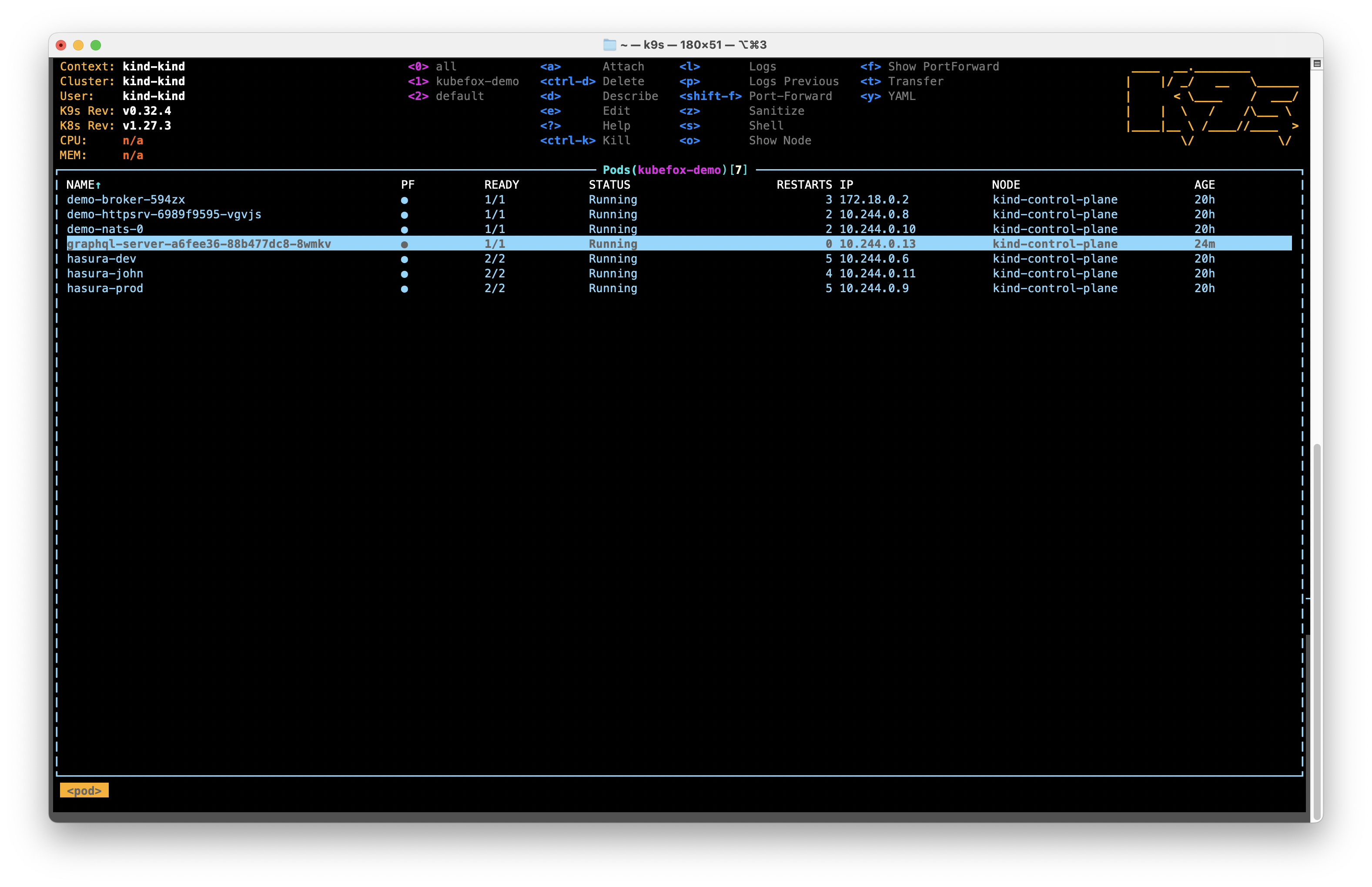
A few things to note:
- We've deployed our App -
graphql-server- once, and we have a single Pod running. -
There are 3 Pods running with 3 different databases:
hasura-dev- Traffic to thedevVE will be routed to this databasehasura-john- Traffic to thedev-johnVE will be routed to this databasehasura-prod- Traffic to theprodVE will be routed to this database
Typically, connections to KubeFox Apps are made through a public-facing load balancer. To keep things simple for purposes of this tutorial, we'll use the Fox CLI to create a local proxy instead. Note that we're going to leave the proxy running, so it's important to start it in a new terminal window.
In a new terminal window run the following command:
macOS Network Warning
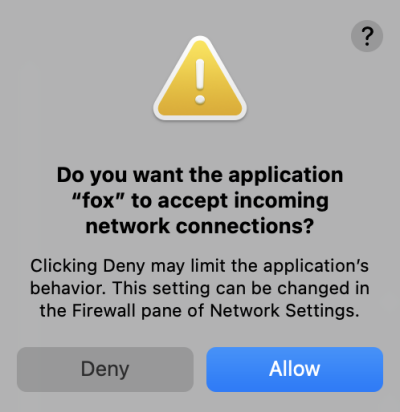
If you are using macOS you might notice this dialog popup when you start the
proxy. This is expected as Fox starts a local HTTP server. The server is
bound to the localhost interface and is only accessible from your
workstation. Please press Allow to continue.
Diagnosing a 400
Now, switch back to the original terminal window and run the following curl command:
Output
* Trying [::1]:8080...
* connect to ::1 port 8080 failed: Connection refused
* Trying 127.0.0.1:8080...
* Connected to localhost (127.0.0.1) port 8080
> GET /dev/hasura/heroes?kf-dep=graphql-main&kf-ve=dev HTTP/1.1
> Host: localhost:8080
> User-Agent: curl/8.4.0
> Accept: */*
>
< HTTP/1.1 400 Bad Request
< Content-Length: 1156
< Content-Type: text/plain; charset=utf-8
< Date: Mon, 25 Mar 2024 20:40:05 GMT
< Kubefox-Adapter: httpsrv-3baaaee-fsgolhxhgu
< Kubefox-App-Deployment: graphql-main
< Kubefox-Event-Id: b9cb40af-0bdc-4cb3-a607-f383bce3facf
< Kubefox-Platform: demo
< Kubefox-Virtual-Environment: dev
<
invalid: event context is invalid
- causes:
- kind: AppDeployment
name: graphql-main
observedGeneration: 1
path: $.spec.components.server.routes[0].subPath
message: Var "subPath" not found but is required.
type: VarNotFound
- causes:
- kind: AppDeployment
name: graphql-main
observedGeneration: 1
path: $.spec.components.server.routes[1].subPath
message: Var "subPath" not found but is required.
type: VarNotFound
- causes:
- kind: AppDeployment
name: graphql-main
observedGeneration: 1
path: $.spec.components.server.routes[2].subPath
message: Var "subPath" not found but is required.
type: VarNotFound
- causes:
- kind: AppDeployment
name: graphql-main
observedGeneration: 1
path: $.spec.components.server.dependencies.graphql
message: Component "server" dependency "graphql" of type "HTTPAdapter" not found.
type: DependencyNotFound
- causes:
- kind: AppDeployment
name: graphql-main
observedGeneration: 1
path: $.spec.components.server.dependencies.hasura
message: Component "server" dependency "hasura" of type "HTTPAdapter" not found.
type: DependencyNotFound
* Connection #0 to host localhost left intact
Huh. We received an HTTP 400 - Bad Request. Why?
KubeFox is telling us that it cannot fulfill the request because the event context is invalid:
A little further down, we can see the reasons. The first error is:
So KubeFox saw that the request specified a subPath of dev, as illustrated in
Figure 1 above, but that subPath is not defined in the dev VE.
The second thing is that our Adapters have not been defined:
message: Component "server" dependency "graphql" of type "HTTPAdapter" not found.
message: Component "server" dependency "hasura" of type "HTTPAdapter" not found.
Adapters are responsible for translating back and forth between KubeFox events and some external protocol - in this case, HTTP. KubeFox performs this translation at runtime, which enables it to route dynamically at runtime. You'll see this in action in a moment, when we dynamically select GraphQL endpoints without modifying any code..
Let's fix our problems, starting with the HTTP adapters.
We need to come clean; we cheated a bit here for purposes of illustration. If you review the original deployment, reprinted here (under Output below) for convenience, KubeFox told us that problems were present when we tried to publish. KubeFox could not resolve the dependencies for the Adapters, and it told us so.
Output
info Component image 'localhost/kubefox/graphql/server:a6fee36f3aed5bef8e4b482821fc4098' exists, skipping build.
info Loading component image 'localhost/kubefox/graphql/server:a6fee36f3aed5bef8e4b482821fc4098' into kind cluster 'kind'.
info Waiting for KubeFox Platform 'demo' to be ready...
info Waiting for component 'server' to be ready...
apiVersion: kubefox.xigxog.io/v1alpha1
details:
description: A simple App demonstrating the use of KubeFox with Hasura GraphQL Engine.
title: KubeFox GraphQL Demo
kind: AppDeployment
metadata:
creationTimestamp: "2024-03-23T21:56:51Z"
finalizers:
- kubefox.xigxog.io/release-protection
generation: 1
labels:
app.kubernetes.io/name: graphql
kubefox.xigxog.io/app-branch: main
kubefox.xigxog.io/app-commit: 5137cd594639b21ed2aca569800bac0340a89ebe
kubefox.xigxog.io/app-commit-short: 5137cd5
name: graphql-main
namespace: kubefox-demo
resourceVersion: "22300"
uid: f2dd3c45-a553-43c5-aa0f-bffb53c9bf59
spec:
appName: graphql
branch: main
commit: 5137cd594639b21ed2aca569800bac0340a89ebe
commitTime: "2024-03-23T02:13:21Z"
components:
server:
dependencies:
graphql:
type: HTTPAdapter
hasura:
type: HTTPAdapter
hash: a6fee36f3aed5bef8e4b482821fc4098
routes:
- envVarSchema:
subPath:
required: true
id: 0
rule: PathPrefix(`/{{.Vars.subPath}}/hasura/static`)
- envVarSchema:
subPath:
required: true
id: 1
rule: Path(`/{{.Vars.subPath}}/hasura/heroes`)
- envVarSchema:
subPath:
required: true
id: 2
rule: PathPrefix(`/{{.Vars.subPath}}/hasura`)
type: KubeFox
containerRegistry: localhost/kubefox
tag: .
status:
conditions:
- lastTransitionTime: "2024-03-23T21:56:51Z"
message: One or more problems found, see `status.problems` for details.
observedGeneration: 1
reason: ProblemsFound
status: "False"
type: Available
- lastTransitionTime: "2024-03-23T21:56:51Z"
message: One or more problems found, see `status.problems` for details.
observedGeneration: 1
reason: ProblemsFound
status: "False"
type: Progressing
problems:
- causes:
- kind: AppDeployment
name: graphql-main
observedGeneration: 1
path: $.spec.components.server.dependencies.graphql
message: Component "server" dependency "graphql" of type "HTTPAdapter" not found.
type: DependencyNotFound
- causes:
- kind: AppDeployment
name: graphql-main
observedGeneration: 1
path: $.spec.components.server.dependencies.hasura
message: Component "server" dependency "hasura" of type "HTTPAdapter" not found.
type: DependencyNotFound
Now let's fix the subPath problem. Open dev.yaml (located in hack/environments). Do see the problem?
Neither the Environment nor the VE specify subPath (the subPath in the Environment is commented out). Uncomment it, save the file, and reapply the environment YAML:
Output
Accessing Deployments
Okay - let's retry our curl command:
And voila! Success! A very long HTML page.
Output
* Trying [::1]:8080...
* connect to ::1 port 8080 failed: Connection refused
* Trying 127.0.0.1:8080...
* Connected to localhost (127.0.0.1) port 8080
> GET /dev/hasura/heroes?kf-dep=graphql-main&kf-ve=dev HTTP/1.1
> Host: localhost:8080
> User-Agent: curl/8.4.0
> Accept: */*
>
< HTTP/1.1 200 OK
< Content-Length: 81129
< Content-Type: text/html; charset=utf-8
< Date: Tue, 26 Mar 2024 00:37:21 GMT
< Kubefox-Adapter: httpsrv-3baaaee-fsgolhxhgu
< Kubefox-App-Deployment: graphql-main
< Kubefox-Event-Id: 41fa0e8c-c2bf-4d57-89c5-ba69c54fa0fe
< Kubefox-Platform: demo
< Kubefox-Virtual-Environment: dev
<
<!DOCTYPE html>
<html lang="en">
<head>
<meta charset="UTF-8" />
<meta name="viewport" content="width=device-width, initial-scale=1.0" />
<meta http-equiv="X-UA-Compatible" content="ie=edge" />
<title>KubeFox Hasura Demo</title>
<link rel="stylesheet" href="./static/style.css" />
<link rel="icon" href="./static/favicon.ico" type="image/x-icon" />
</head>
<body>
<h1>🦸 Superheroes</h1>
<table class="styled-table">
<tr>
<th>Name</th>
<th>Real Name</th>
<th>Alignment</th>
</tr>
<tr>
<td>3-D Man</td>
<td>Charles Chandler</td>
<td>Good</td>
</tr>
...
(and a bunch more output)
...
</table>
</body>
</html>
* Connection #0 to host localhost left intact
This will look a lot better if we view it in a browser, so click on the URL below:
http://localhost:8080/dev/hasura/heroes?kf-dep=graphql-main&kf-ve=dev
This is what you should see:
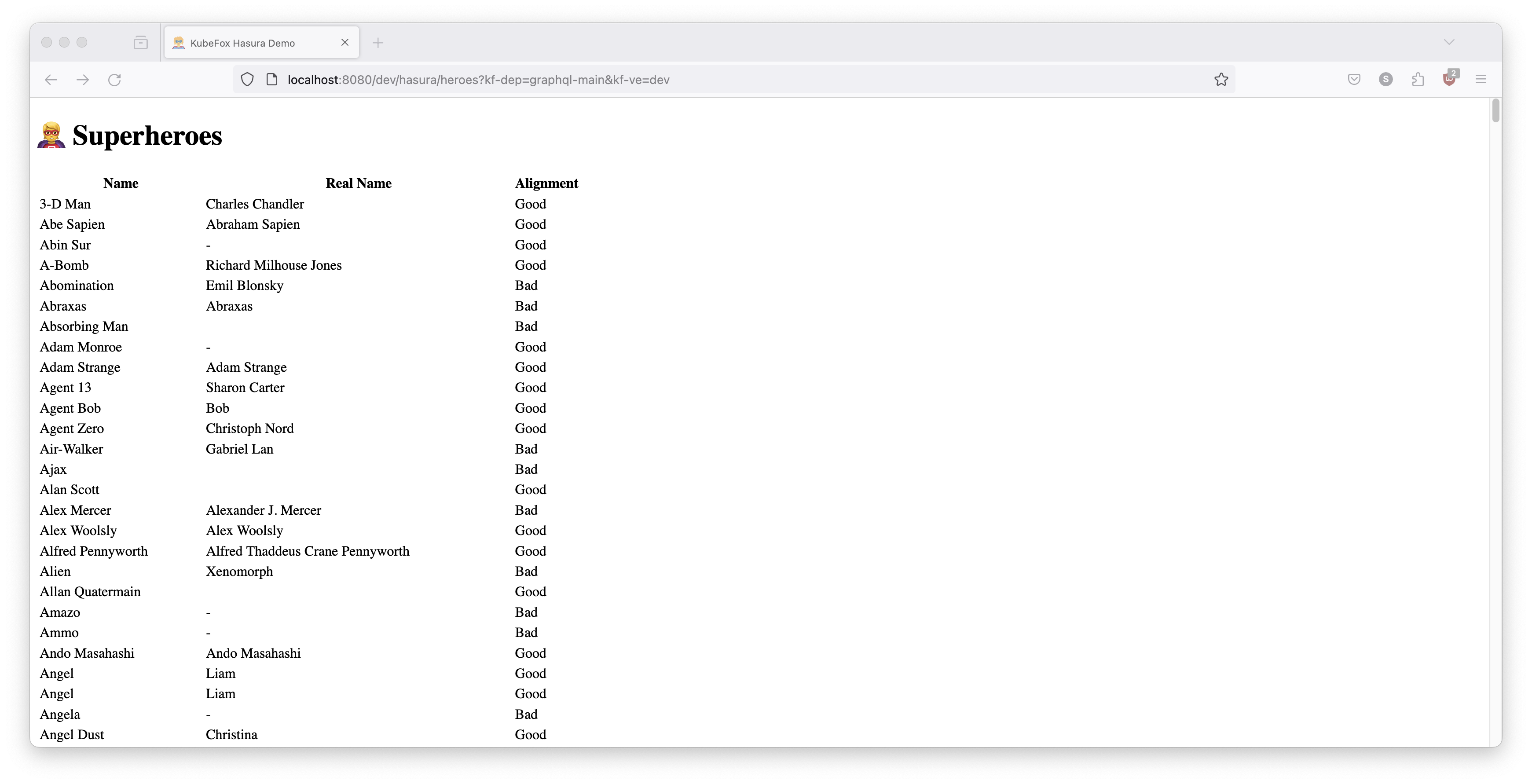
The initial request was successful, but the page sure doesn't look pretty.
If we look under the covers, we see that while the content is correct and the
initial request was fine, subsequent requests made by the browser lacked the
KubeFox context for the deployment and VE (to see this view, right click and
click inspect, select Network, refresh the page, and click on the 404 message):
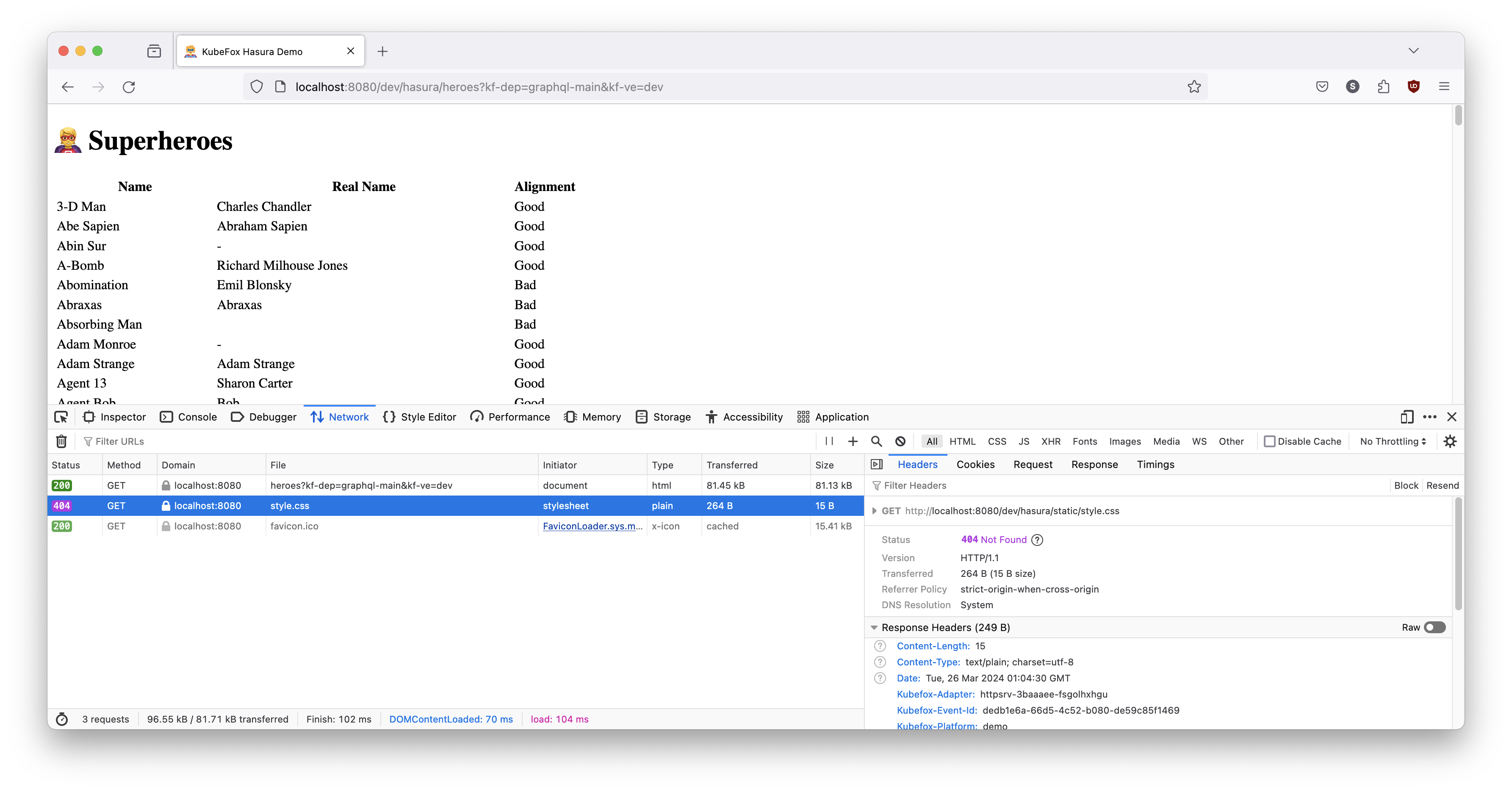
We can fix this in one of two ways:
- We can launch the Fox proxy with context. Go to the terminal where you launched the Fox proxy, do a Ctrl+C to stop it, then restart it with context:
When we specify the deployment and VE in the Fox proxy, it will take care of the injection of the deployment and VE for us. So we can use an undecorated URL - one without query parameters (we'll use copy/paste this time so you can paste the URL on the same page where you had the Inspector active):
Try it and you should see this:
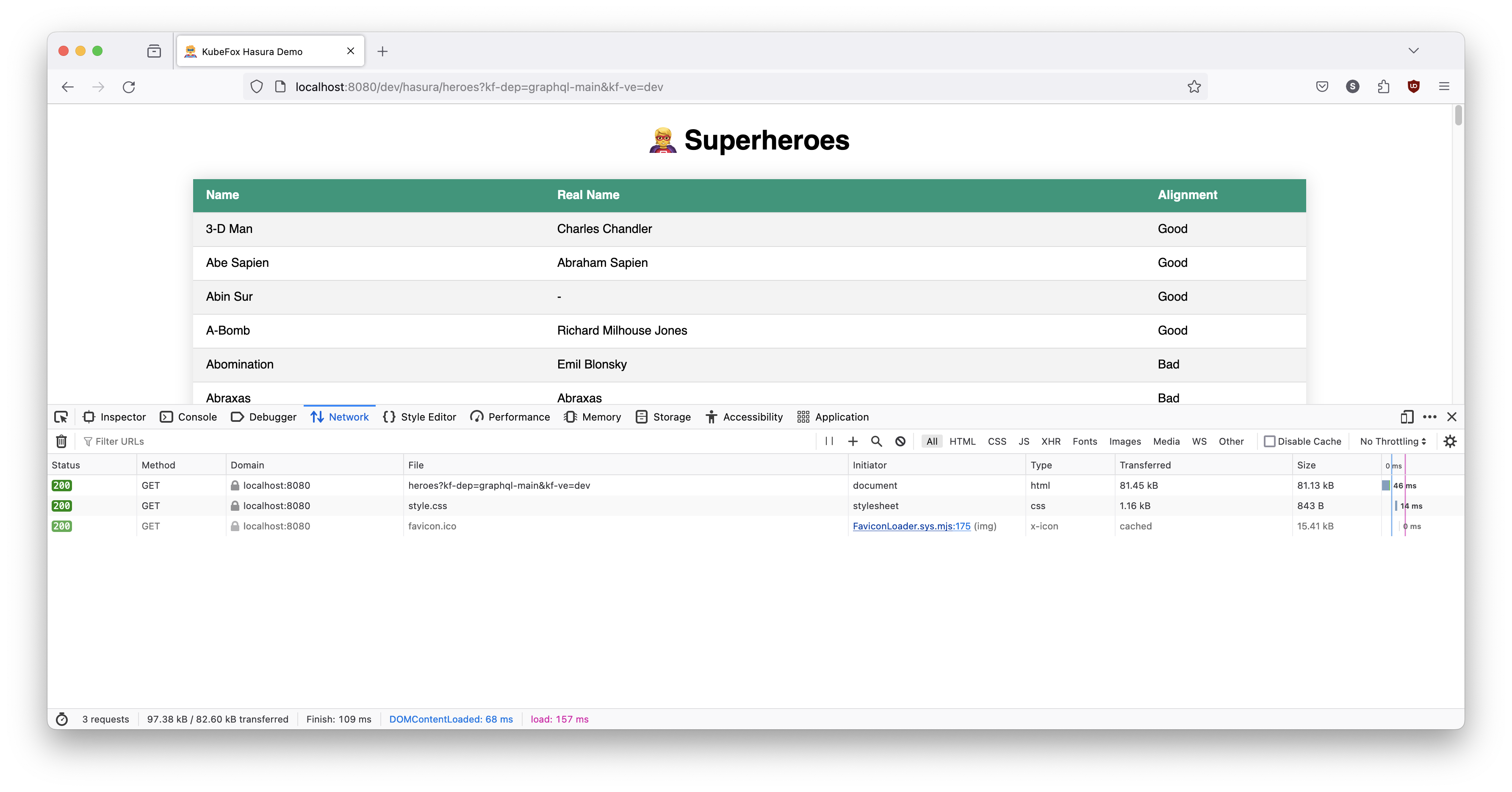
- The second and simpler way to correct this though is to make a release. First, let's change the Fox proxy back to the generic flavor. Ctrl+C the Fox proxy with context, then restart it as follows:
Creating a Release
Now let's create a release:
Output
apiVersion: kubefox.xigxog.io/v1alpha1
data: {}
details: {}
kind: VirtualEnvironment
metadata:
creationTimestamp: "2024-03-25T19:07:18Z"
finalizers:
- kubefox.xigxog.io/environment-protection
generation: 2
labels:
kubefox.xigxog.io/environment: dev
name: dev
namespace: kubefox-demo
resourceVersion: "42792"
uid: 32f05b08-a832-4700-9a95-6e9757295ff8
spec:
environment: dev
release:
apps:
graphql:
appDeployment: graphql-main
status:
activeRelease:
activationTime: "2024-03-26T01:31:05Z"
apps:
graphql:
appDeployment: graphql-main
id: 6e211510-388e-4514-ac50-970795d749c4
requestTime: "2024-03-26T01:31:05Z"
conditions:
- lastTransitionTime: "2024-03-26T01:31:05Z"
message: Release AppDeployments are available, Routes and Adapters are valid and
compatible with the VirtualEnv.
observedGeneration: 2
reason: ContextAvailable
status: "True"
type: ActiveReleaseAvailable
- lastTransitionTime: "2024-03-25T19:07:18Z"
message: Release was activated.
observedGeneration: 2
reason: ReleaseActivated
status: "False"
type: ReleasePending
When we release, KubeFox defaults all traffic to that subPath to the
currently-released version of the App. We released to the dev VE, so when
KubeFox sees the undecorated URL with a subpath of dev, it will inject context for
us. Refresh the page and you should see the same results in your browser:
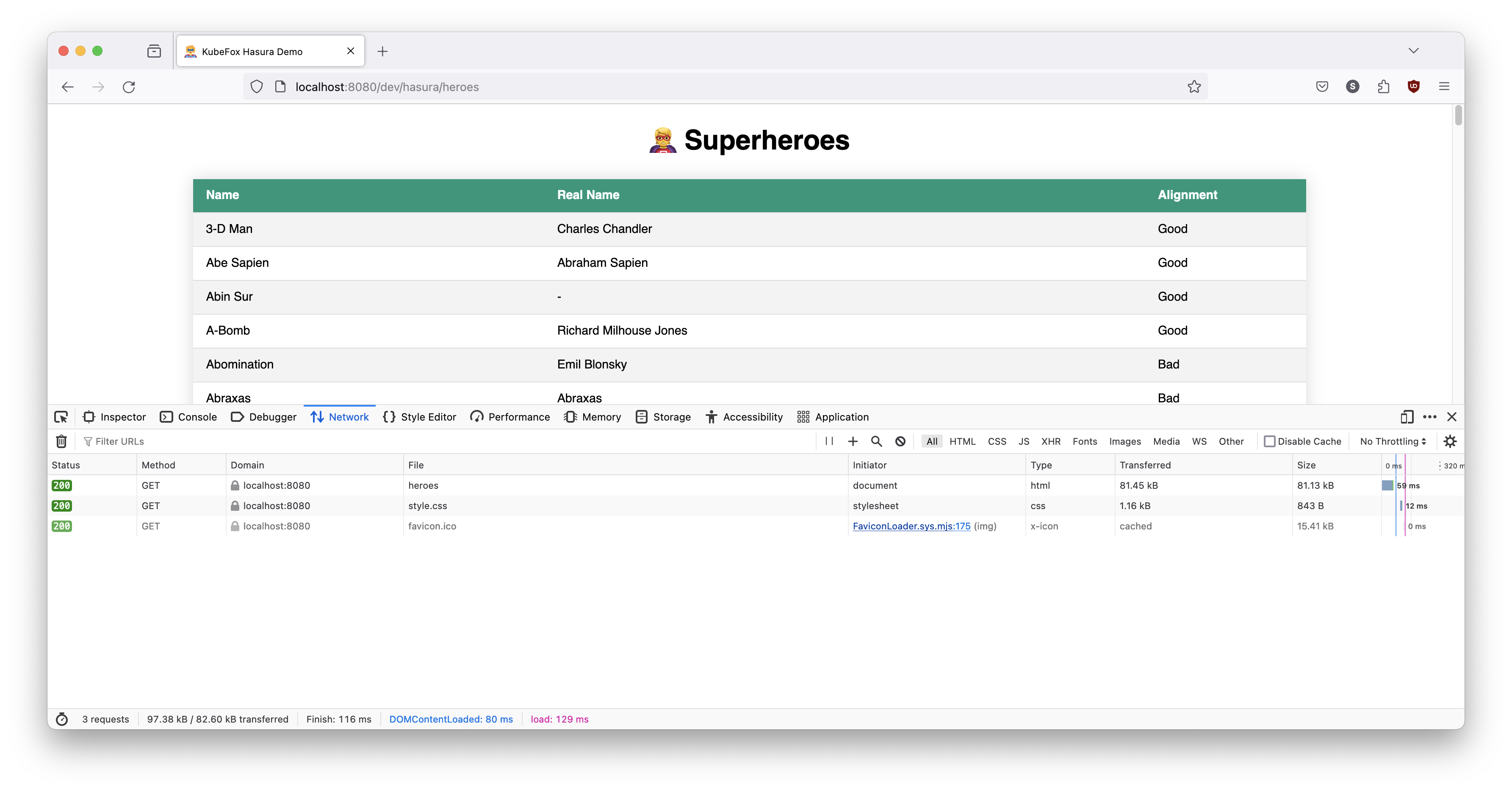
We can have one release per App per VE. So if we had 4 different Apps, each of them could be released once to a particular VE.
Using Release is actually recommended. It's more convenient for developers and QA staff, and the URLs don't need to be decorated with query parameters, so the same test suites can be run iteratively for rapid prototyping etc.
Dynamic Routing
Remember that we started with three VEs: dev and dev-john in the dev
environment, and prod in the prod environment. We just created a release for
our dev VE. To illustrate the power of KubeFox's Dynamic Routing, we're going
to create releases for each of our remaining VEs, dev-john and prod.
First we'll release to the dev-john VE:
Output
apiVersion: kubefox.xigxog.io/v1alpha1
data:
vars:
db: john
subPath: john
details: {}
kind: VirtualEnvironment
metadata:
creationTimestamp: "2024-03-25T19:07:18Z"
finalizers:
- kubefox.xigxog.io/environment-protection
generation: 2
labels:
kubefox.xigxog.io/environment: dev
name: dev-john
namespace: kubefox-demo
resourceVersion: "45775"
uid: dbbdb3ef-4599-45a1-80eb-682c2233edca
spec:
environment: dev
release:
apps:
graphql:
appDeployment: graphql-main
status:
activeRelease:
activationTime: "2024-03-26T01:58:44Z"
apps:
graphql:
appDeployment: graphql-main
id: 200e8d65-193a-48d4-b23c-908bcd531682
requestTime: "2024-03-26T01:58:44Z"
conditions:
- lastTransitionTime: "2024-03-26T01:58:44Z"
message: Release AppDeployments are available, Routes and Adapters are valid and
compatible with the VirtualEnv.
observedGeneration: 2
reason: ContextAvailable
status: "True"
type: ActiveReleaseAvailable
- lastTransitionTime: "2024-03-25T19:07:18Z"
message: Release was activated.
observedGeneration: 2
reason: ReleaseActivated
status: "False"
type: ReleasePending
Now we're going to release to prod, but before we do, let's discuss some fundamental differences
between the prod environment and the dev environment. If we look back at the dev
environment (open dev.yaml in VS Code - you'll find it in the hack/environments folder
in kubefox-graphql). You'll see a releasePolicy defined as type: Testing.
A Testing release policy enables release without requiring excessive formality, thereby reducing overhead. In prod however, we want formality. We want releases to be versioned and immutable. It is good practice to ensure that prod releases can be reproduced at any point in the future, something that is actually required for compliance purposes, for instance, in the medical device space.
When we look at the prod.yaml, we see a releasePolicy defined as type: Stable. That compels us to add some essential steps to a production release.
Just for grins, let's try to do a release to prod in the same manner as we did for dev:
Take a look at the response:
Output
apiVersion: kubefox.xigxog.io/v1alpha1
data: {}
details: {}
kind: VirtualEnvironment
metadata:
creationTimestamp: "2024-03-25T19:07:18Z"
finalizers:
- kubefox.xigxog.io/environment-protection
generation: 2
labels:
kubefox.xigxog.io/environment: prod
name: prod
namespace: kubefox-demo
resourceVersion: "47747"
uid: a4460926-872c-4146-9873-1b364991200a
spec:
environment: prod
release:
apps:
graphql:
appDeployment: graphql-main
status:
activeRelease: null
conditions:
- lastTransitionTime: "2024-03-25T19:07:18Z"
message: No active Release, Release is pending activation.
observedGeneration: 2
reason: ReleasePending
status: "False"
type: ActiveReleaseAvailable
- lastTransitionTime: "2024-03-26T02:17:02Z"
message: One or more problems found with Release preventing it from being activated,
see `status.pendingRelease` for details.
observedGeneration: 2
reason: ProblemsFound
status: "True"
type: ReleasePending
pendingRelease:
apps:
graphql:
appDeployment: graphql-main
id: 6e30c6b8-077e-4b14-888b-589813989f4d
problems:
- causes:
- kind: VirtualEnvironment
name: prod
observedGeneration: 2
path: $.spec.releasePolicy.versionRequired
value: Stable
- kind: VirtualEnvironment
name: prod
observedGeneration: 2
path: $.spec.release.apps.graphql.version
value: ""
message: Version is required but not set for App "graphql".
observedTime: "2024-03-26T02:17:02Z"
type: PolicyViolation
requestTime: "2024-03-26T02:17:02Z"
KubeFox cannot release the App because the version is not set:
Okay, so let's tag the repository and publish a versioned copy of the App based upon that tag:
We receive an immediate error:
KubeFox ensures that when we try to publish to a VE that has a Stable release policy, that we're publishing what we intend to publish. The deployment must be versioned and built from a tag in the repository (KubeFox helps with that as you can see above).
Concerning the uncommitted changes message - remember that KubeFox works from the repository outward. We discussed the fact that KubeFox inspects the repository, detects changes, and publishes only those changes that it finds. In so doing, KubeFox eliminates redundant deployments and controls provisioning. However, if uncommitted changes are present, KubeFox will halt the publish operation until that situation is resolved in the repository.
Remember that we made a change earlier to uncomment subPath in dev.yaml? That's the pending change with which we need to deal before we can publish. In our case, let's simply commit the changes and republish:
Output
[main 77600ae] fixed VE
1 file changed, 1 insertion(+), 1 deletion(-)
info Component image 'localhost/kubefox/graphql/server:a6fee36f3aed5bef8e4b482821fc4098' exists, skipping build.
info Loading component image 'localhost/kubefox/graphql/server:a6fee36f3aed5bef8e4b482821fc4098' into kind cluster 'kind'.
info Creating tag 'v1'.
apiVersion: kubefox.xigxog.io/v1alpha1
details:
description: A simple App demonstrating the use of KubeFox with Hasura GraphQL Engine.
title: KubeFox GraphQL Demo
kind: AppDeployment
metadata:
creationTimestamp: "2024-03-26T02:39:39Z"
finalizers:
- kubefox.xigxog.io/release-protection
generation: 1
labels:
app.kubernetes.io/name: graphql
kubefox.xigxog.io/app-branch: main
kubefox.xigxog.io/app-commit: 77600ae042dd5601f28ea63e3845922419ab3ae2
kubefox.xigxog.io/app-commit-short: 77600ae
kubefox.xigxog.io/app-tag: v1
kubefox.xigxog.io/app-version: v1
name: graphql-v1
namespace: kubefox-demo
resourceVersion: "50193"
uid: fcf765ef-93f0-4da8-af55-f04dd48303e5
spec:
appName: graphql
branch: main
commit: 77600ae042dd5601f28ea63e3845922419ab3ae2
commitTime: "2024-03-26T02:39:37Z"
components:
server:
dependencies:
graphql:
type: HTTPAdapter
hasura:
type: HTTPAdapter
hash: a6fee36f3aed5bef8e4b482821fc4098
routes:
- envVarSchema:
subPath:
required: true
id: 0
rule: PathPrefix(`/{{.Vars.subPath}}/hasura/static`)
- envVarSchema:
subPath:
required: true
id: 1
rule: Path(`/{{.Vars.subPath}}/hasura/heroes`)
- envVarSchema:
subPath:
required: true
id: 2
rule: PathPrefix(`/{{.Vars.subPath}}/hasura`)
type: KubeFox
containerRegistry: localhost/kubefox
tag: v1
version: v1
status:
conditions:
- lastTransitionTime: "2024-03-26T02:39:39Z"
message: Component Deployments have minimum required Pods available.
observedGeneration: 1
reason: ComponentsAvailable
status: "True"
type: Available
- lastTransitionTime: "2024-03-26T02:39:39Z"
message: Component Deployments completed successfully.
observedGeneration: 1
reason: ComponentsDeployed
status: "False"
type: Progressing
We've now complied with our release policy by tagging and versioning the deployment.
Deployment Distillation
It's worthwhile to take a closer look at the top of the deployment, where you can see this message:
info Component image 'localhost/kubefox/graphql/server:a6fee36f3aed5bef8e4b482821fc4098' exists, skipping build.
Again, KubeFox works from the repository outward. It inspected the component, determined it had not changed and continued with the deployment. This is a common occurrence when working with a KubeFox App. It is not incumbent on the developer, QA or build staff to determine what has changed and modify CI/CD accordingly. Instead, staff can simply publish the App as a monolith; KubeFox determines what components have changed or been added, and builds and deploys only those modified and/or new containers. Besides being an enormous timesaver, this approach lends itself to far greater accuracy during development cycles. Additionally, provisioning is controlled in an automated and seamless manner.
KubeFox did create a new AppDeployment, with the name graphql-v1:
kind: AppDeployment
metadata:
creationTimestamp: "2024-03-26T02:39:39Z"
finalizers:
- kubefox.xigxog.io/release-protection
generation: 1
labels:
app.kubernetes.io/name: graphql
kubefox.xigxog.io/app-branch: main
kubefox.xigxog.io/app-commit: 77600ae042dd5601f28ea63e3845922419ab3ae2
kubefox.xigxog.io/app-commit-short: 77600ae
kubefox.xigxog.io/app-tag: v1
kubefox.xigxog.io/app-version: v1
name: graphql-v1
namespace: kubefox-demo
resourceVersion: "50193"
uid: fcf765ef-93f0-4da8-af55-f04dd48303e5
...
Let's jump over to k9s and see what we have.
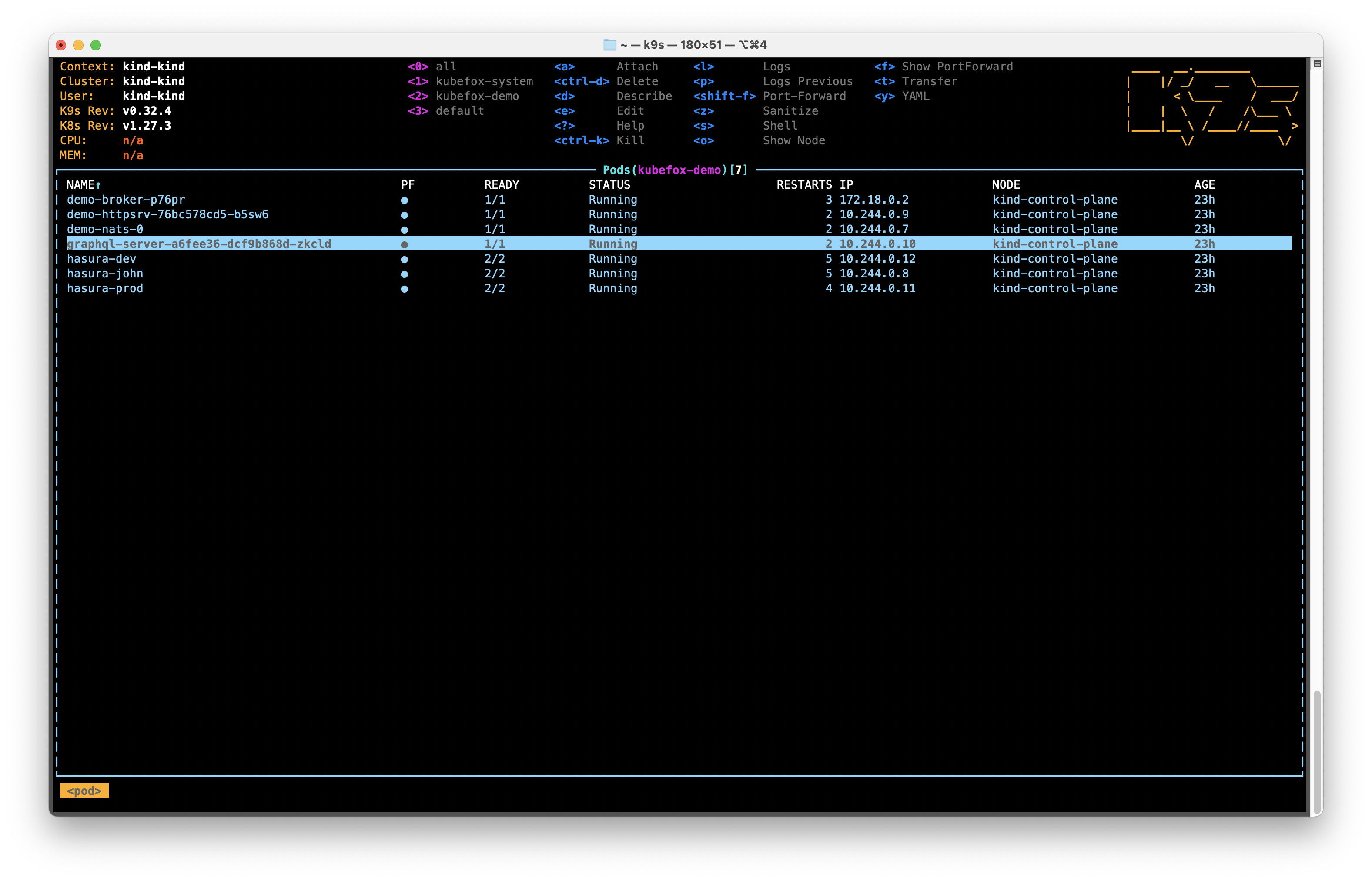
We've deployed to dev, dev-john and prod - but we still have only one graphql-server application Pod. KubeFox can satisfy all requests for each of these deployments with a single Pod due to its dynamic routing.
Let's take a look at our AppDeployments. On k9s, type :appdeployments.
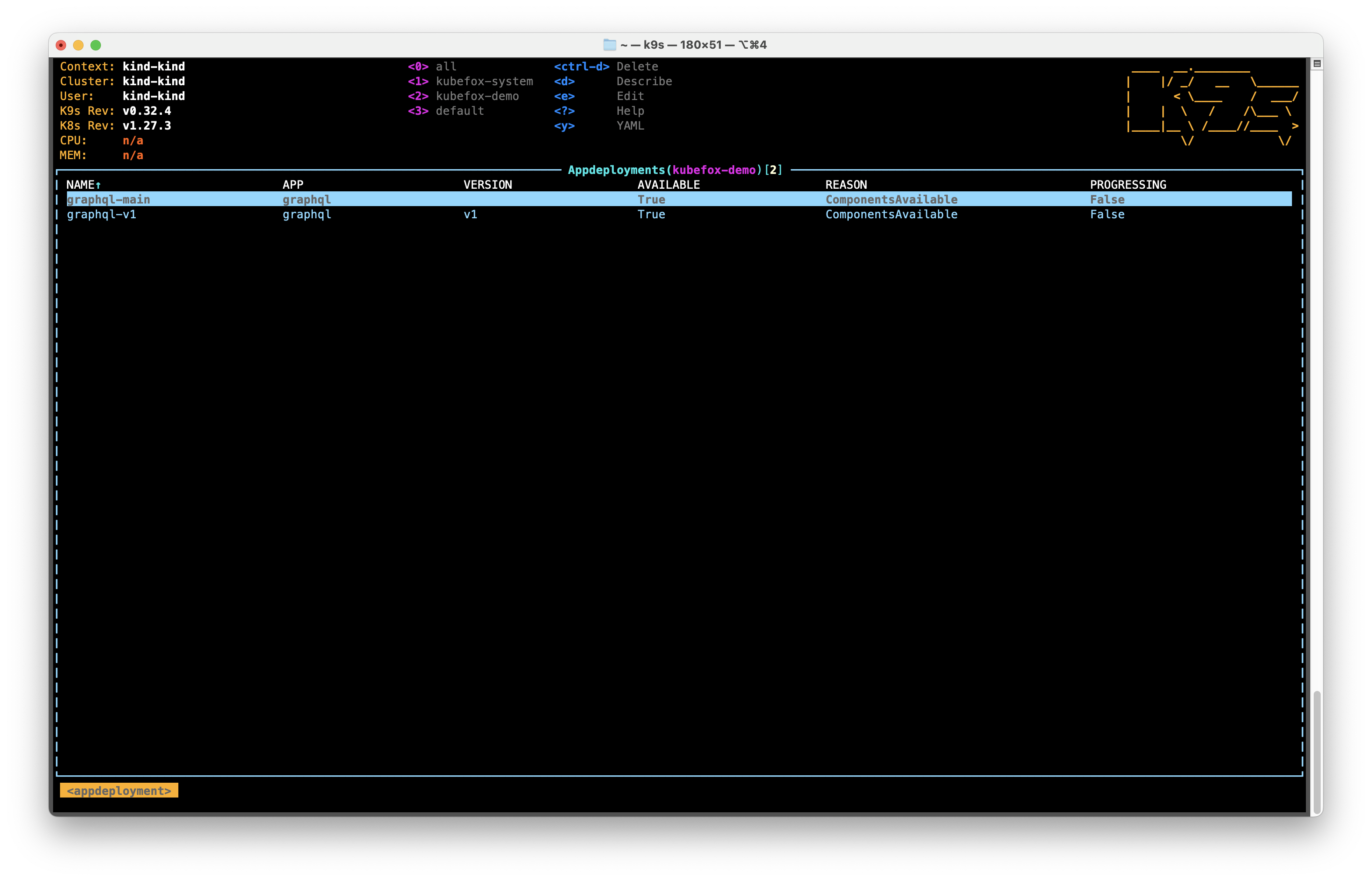
We have two AppDeployments:
graphql-main- the development version of our Appgraphql-v1- the production version of our App
Let's take a look at the browser. First, let's try the dev VE.
Note: For these next few steps, paste the URL into the same browser where you have the Inspector active. That way, you don't need to repeatly activate the Inspector.
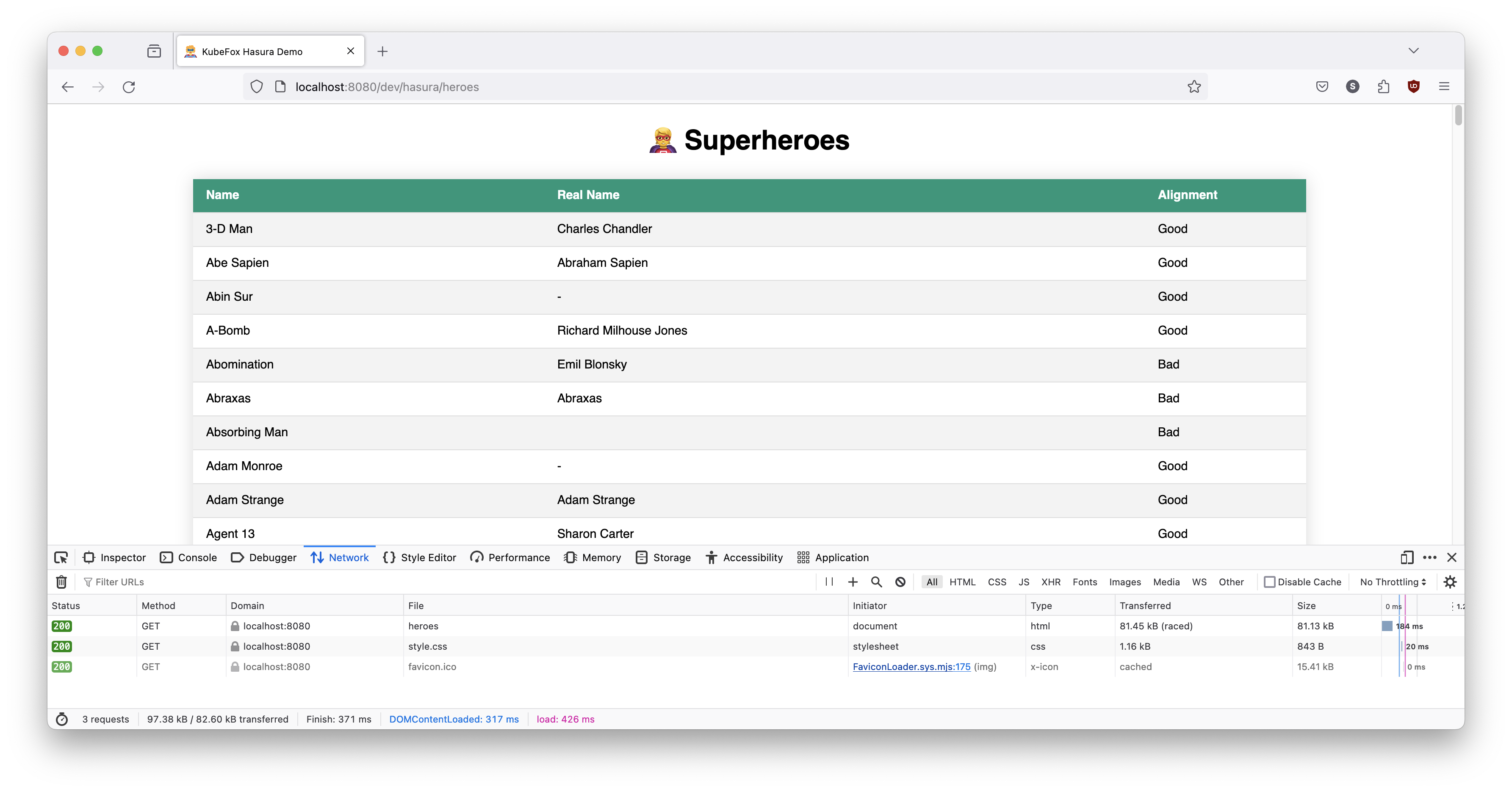
Okay, let's try dev-john (remember the subPath for dev-john is john).
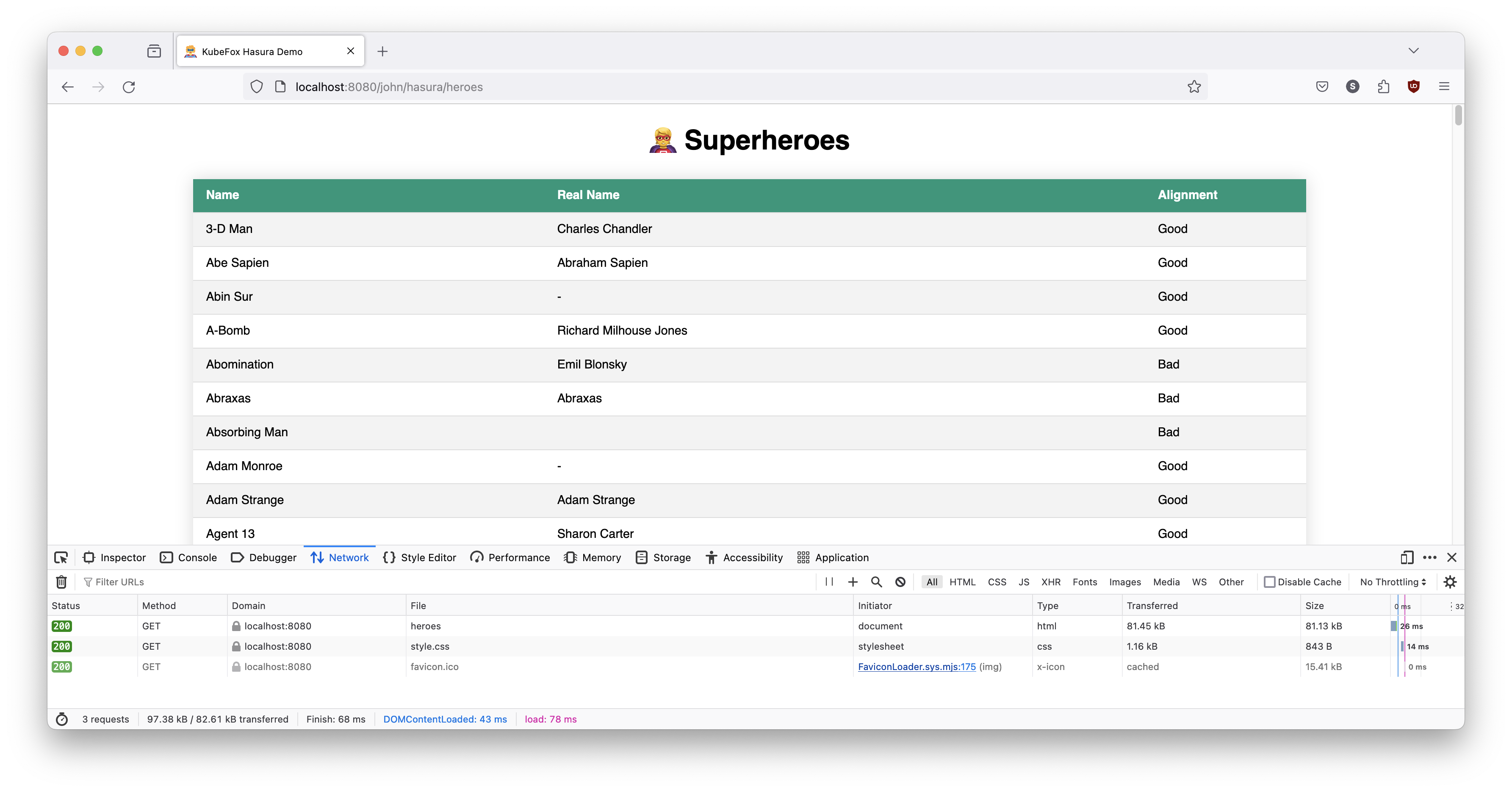
Finally, let's try prod.
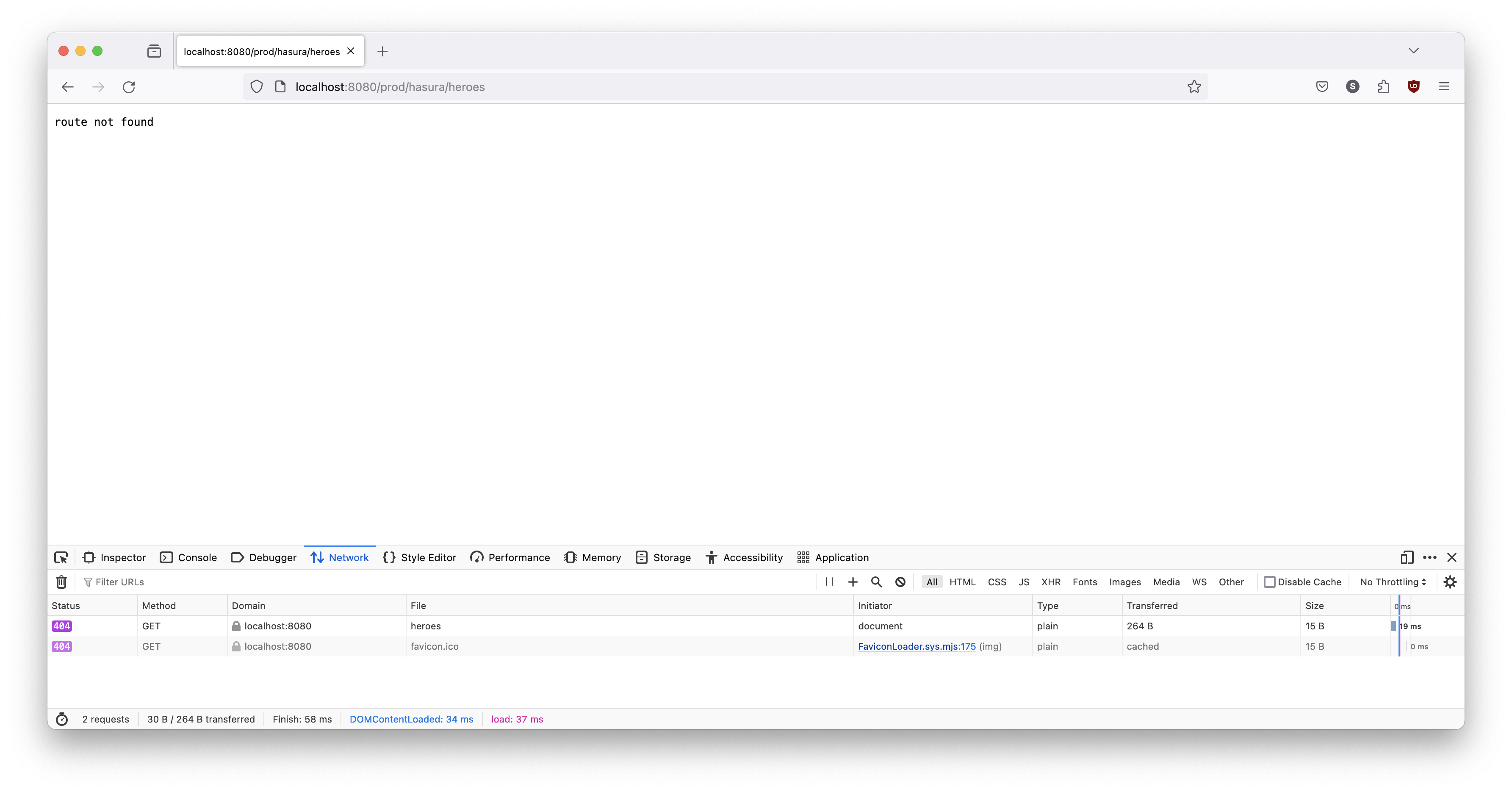
Huh. We get "route not found". That means that KubeFox could not route the request. We did not supply query parameters in the URL, so that must mean that we neglected to perform a release. If that's true, then we should be able to access the version in prod by specifying context with query parameters. Let's try that:
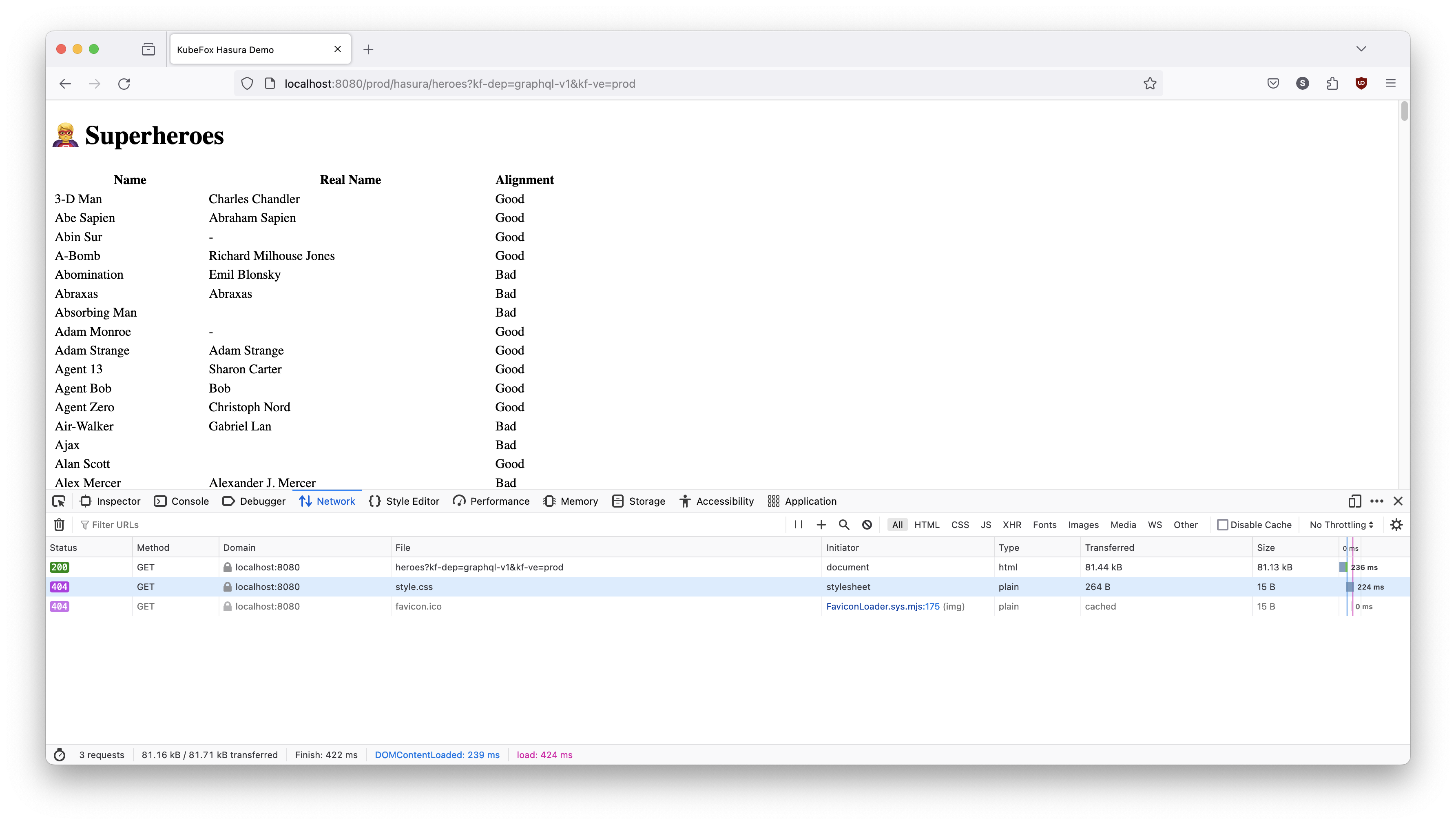
Okay - that works. But we have our 404 errors for the secondary browser requests. So we just forgot to release. Let's do that now:
Output
apiVersion: kubefox.xigxog.io/v1alpha1
data: {}
details: {}
kind: VirtualEnvironment
metadata:
creationTimestamp: "2024-03-25T19:07:18Z"
finalizers:
- kubefox.xigxog.io/environment-protection
generation: 4
labels:
kubefox.xigxog.io/environment: prod
name: prod
namespace: kubefox-demo
resourceVersion: "59612"
uid: a4460926-872c-4146-9873-1b364991200a
spec:
environment: prod
release:
apps:
graphql:
appDeployment: graphql-v1
version: v1
status:
activeRelease:
activationTime: "2024-03-26T19:07:45Z"
apps:
graphql:
appDeployment: graphql-v1
version: v1
id: 260697ca-af1b-4c0d-a2d6-343967dab2a4
releaseManifest: prod-59609-20240326-190745
requestTime: "2024-03-26T19:07:45Z"
conditions:
- lastTransitionTime: "2024-03-26T19:07:45Z"
message: Release AppDeployments are available, Routes and Adapters are valid and
compatible with the VirtualEnv.
observedGeneration: 4
reason: ContextAvailable
status: "True"
type: ActiveReleaseAvailable
- lastTransitionTime: "2024-03-26T02:22:02Z"
message: Release was activated.
observedGeneration: 4
reason: ReleaseActivated
status: "False"
type: ReleasePending
and try our undecorated query in prod again (sometimes this takes a moment or two - particularly in external clouds).
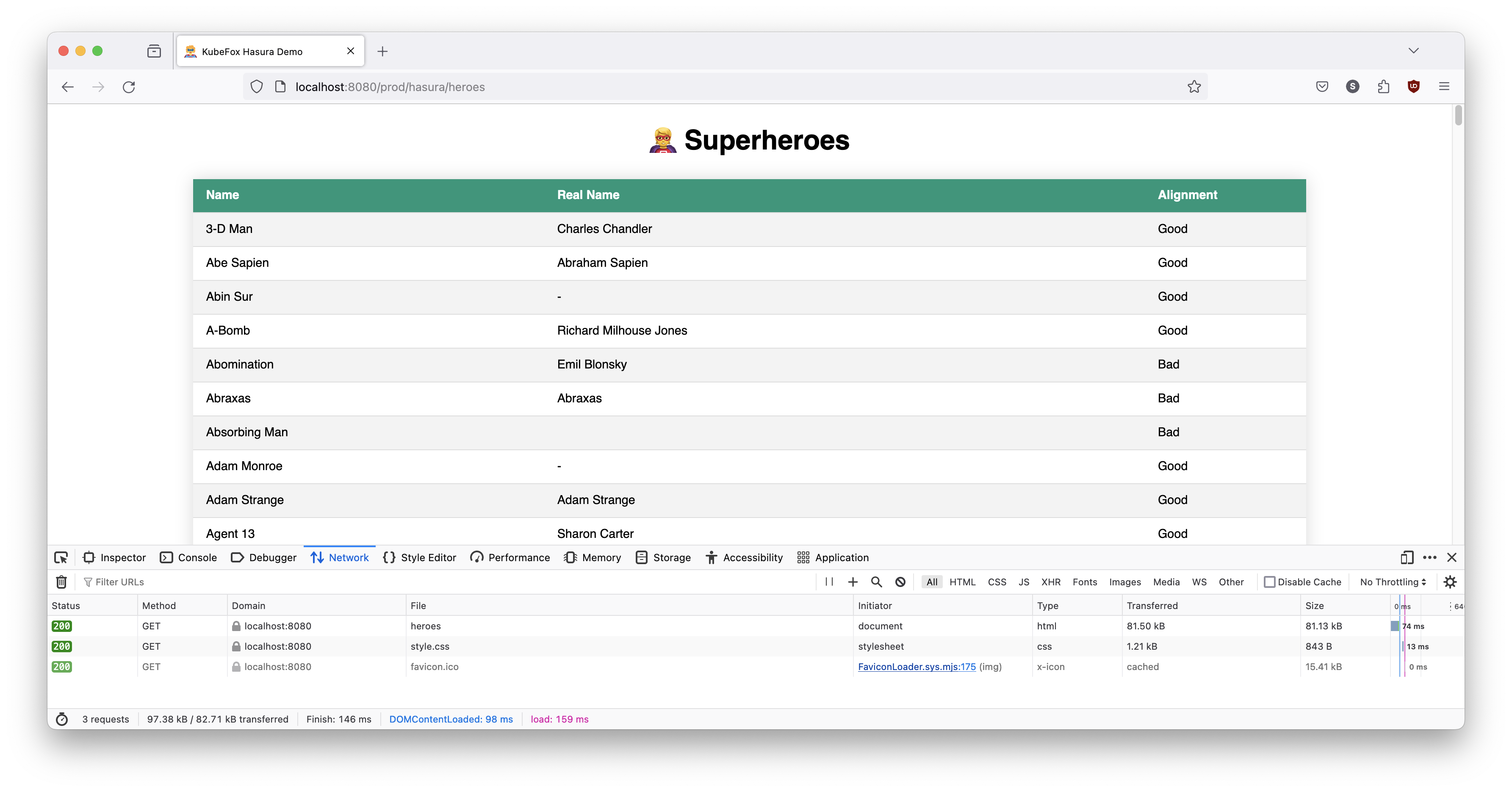
That's better.
The release process performs a compilation of the routes, and when undecorated URLs are processed, KubeFox determines the context and automatically injects the variables for the released version of the App for that VE.
Okay! Things are about to get really cool.
You've seen how simple application development can be in KubeFox, how it distills deployments to only those components that are new or which have changed, and how it can dynamically route requests at runtime. Starting from where we're at in the tutorial - a single component and three VEs, what if - without deploying any code and without affecting prod - we could shift the data sources? Can you imagine the implications for testing and for things like intelligent canary deployments?
Well, we're about to go there.
Let's jump into the Hasura console in the dev-john VE.
http://localhost:8080/john/hasura/
You should see this:
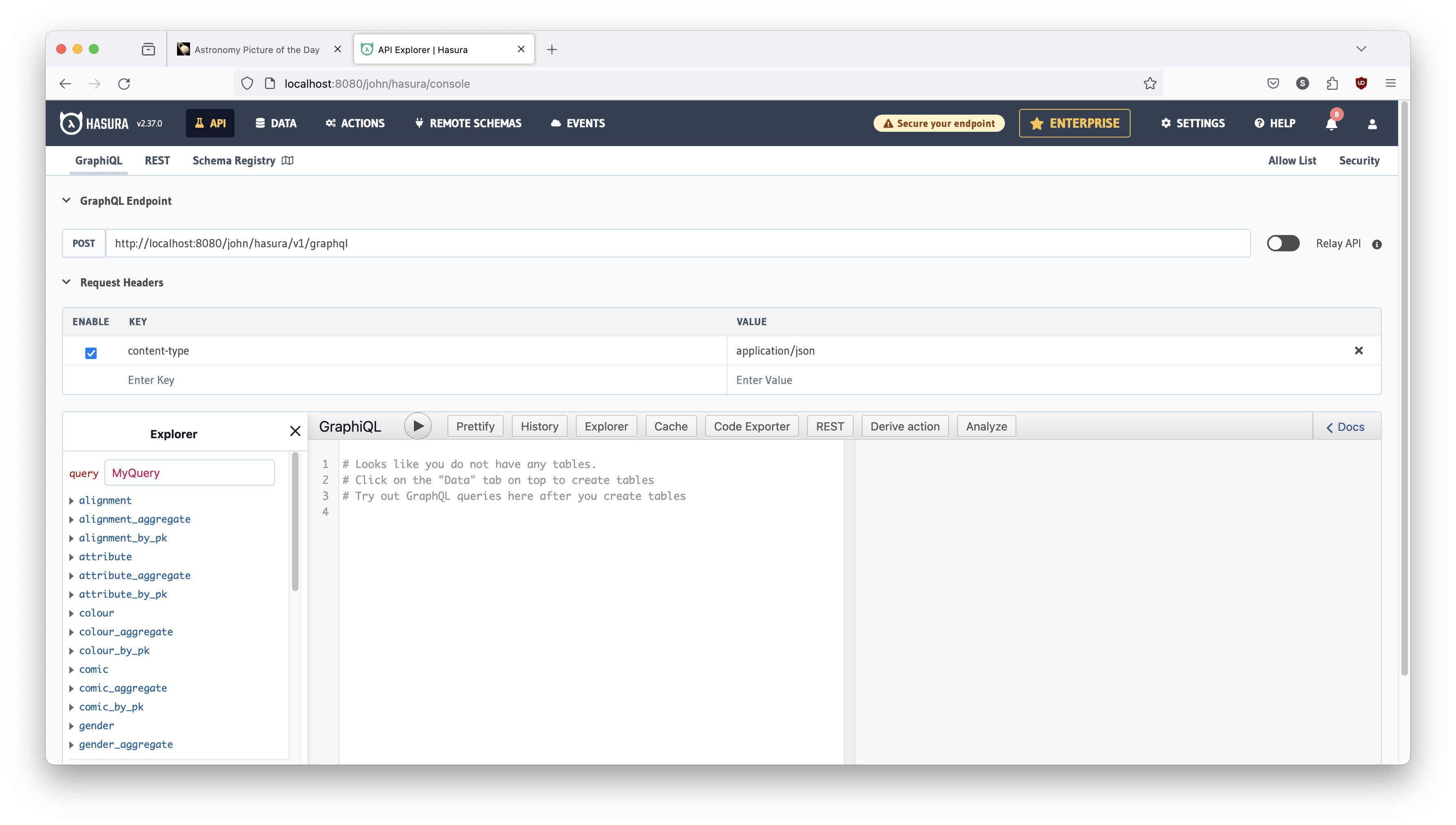
There is some simple logic in our main.go component that routes requests to Hasura. On line 43, you see this code:
which tells us that anything that is not 'static' or 'heroes' will be forward to Hasura, and there is a simple proxy function starting on line 69 to achieve this:
Hasura Console Basics
Getting back to Hasura, one of its many value adds is that it inspects the database and builds a GraphQL interface for you.
For purposes of this tutorial, we're going to focus on the basics to enable you to see what KubeFox can do, but we encourage you to play around with Hasura. It is a very powerful product.
As shown in Figure 14 below:
- Click the
DATAmenu button at the top of the Hasura console - Expand the
> publicfolder under theSuperheroesdatabase on the left panel - Click the
superherotable - Click the
Try GraphQLdropdown - Click
Queryon the dropdown menu
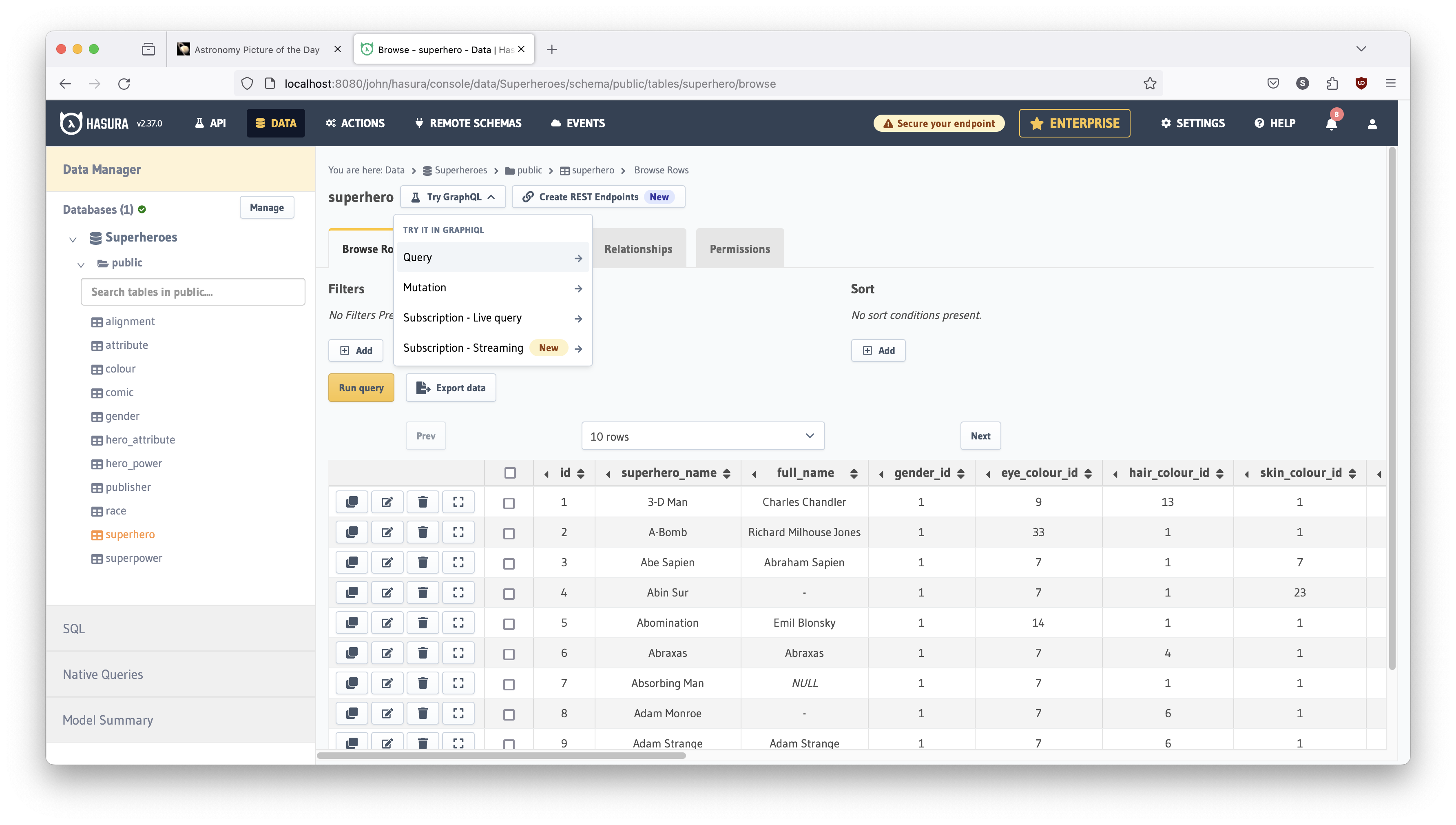
Your screen should look like what is shown below in Figure 15.
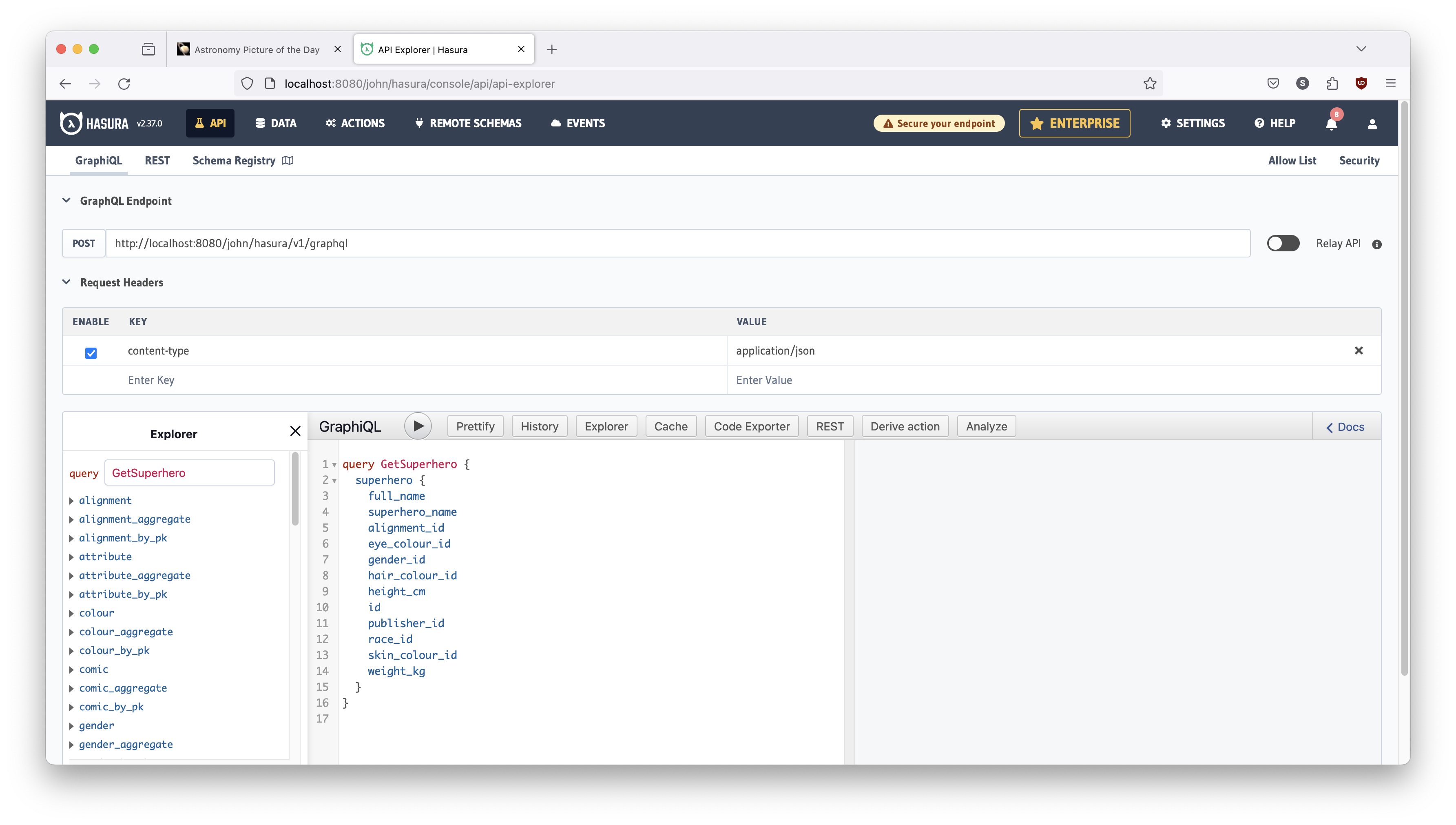
In the bottom center panel - right below the GraphiQL text and play button,
there is a query ready for us to execute. Just to get acquainted, click that play
button. It should look as shown in Figure 16 below.
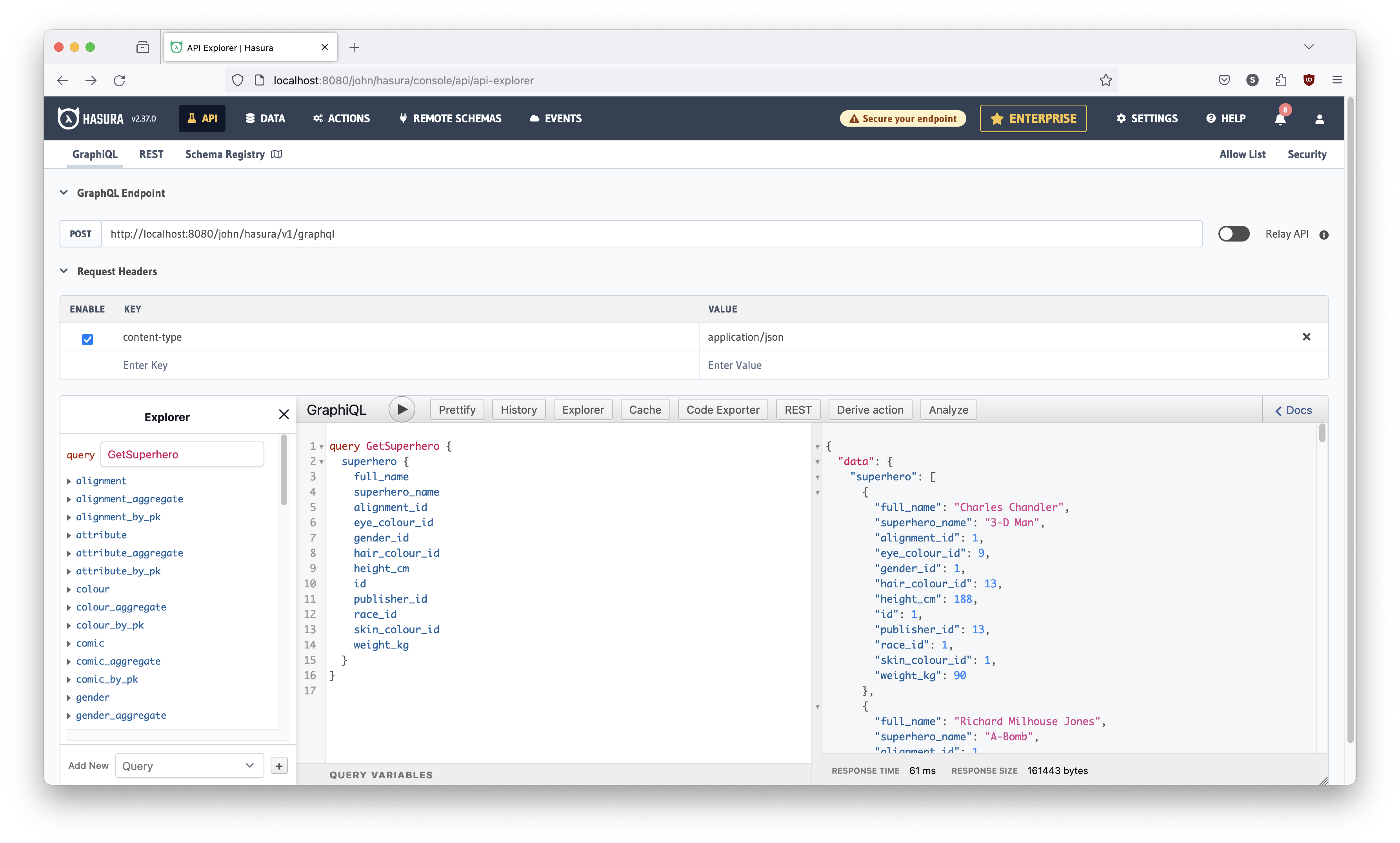
Right now, it's returning alignment_id, which is not really very helpful.
Alignment, in our superhero world, is whether the superhero is 'good' or
'bad'. What we'd really like to know is exactly that. So change the query to
look like it does in Figure 17. Hasura's autocomplete will help you but some
tips:
- Delete from
alignment_idtoweight_kg - Type
alignment {on the line after superhero name (Hasura will add the right brace), and hit Enter - Start typing
alignmentand Hasura will autocomplete for you
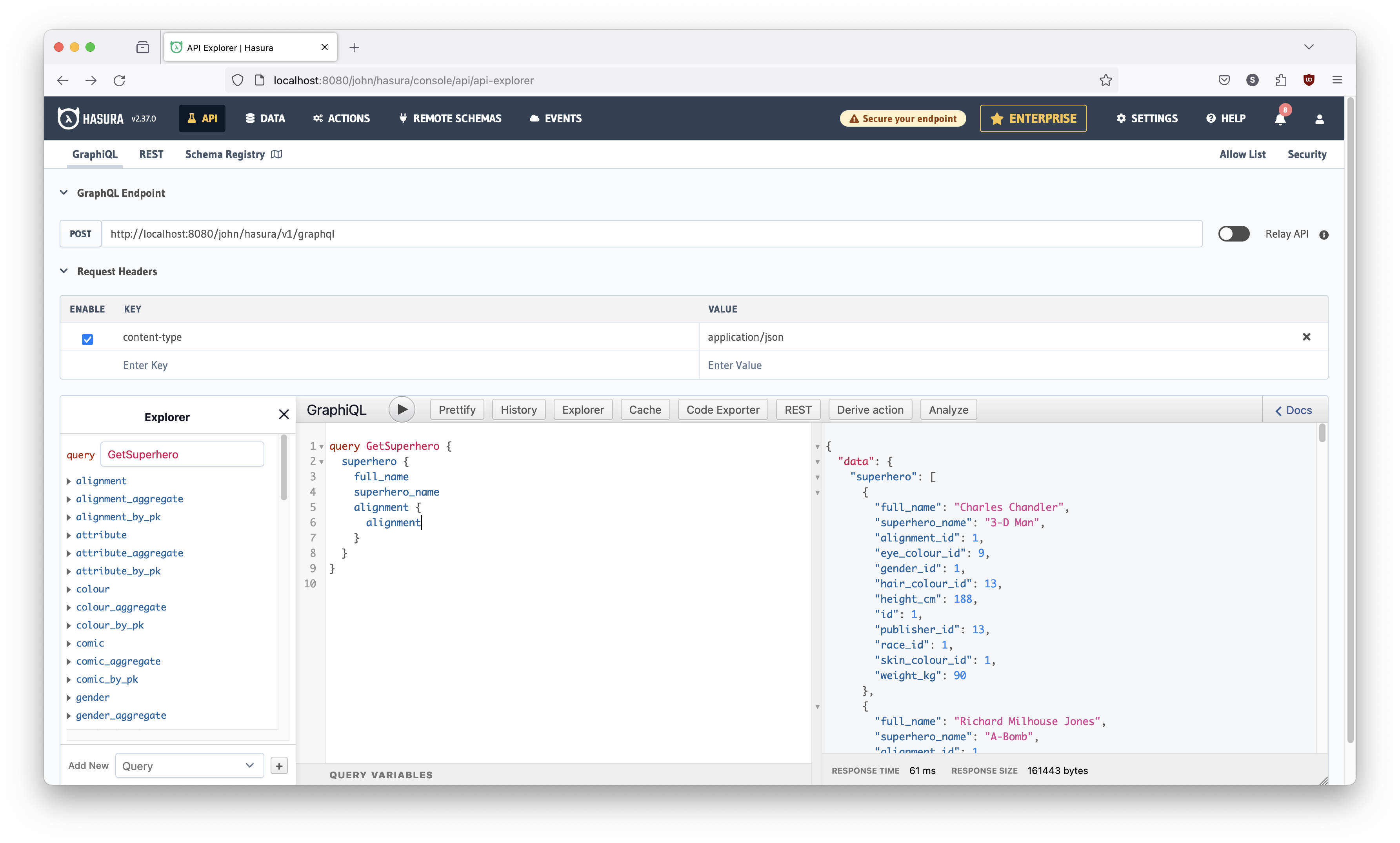
Run the query again (hit the play button), and you should see this:
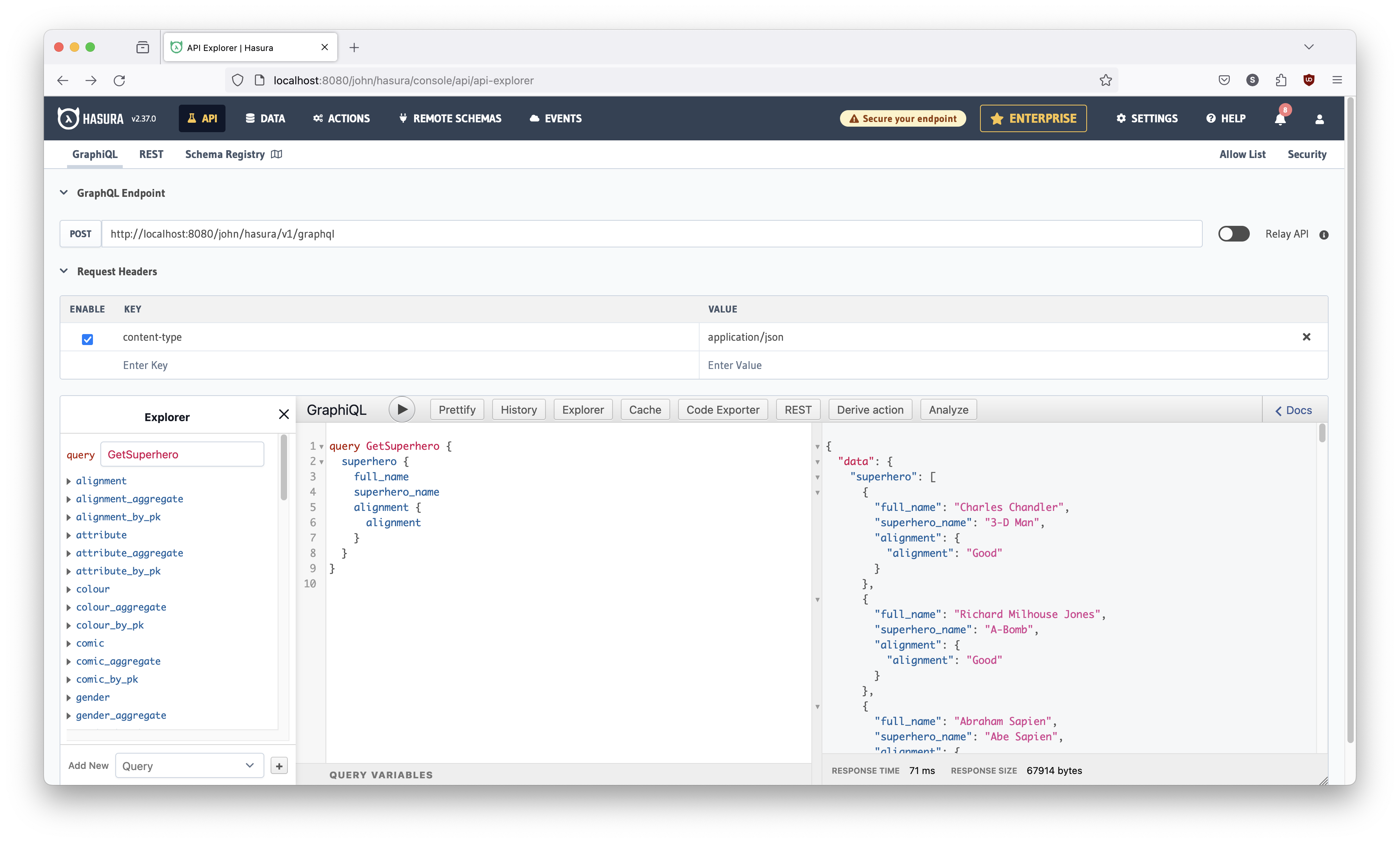
Excellent! Now we're going to go back into the database and modify the superhero table. To get there again:
- Click the
DATAmenu button at the top of the Hasura console - Expand the
> publicfolder under theSuperheroesdatabase on the left panel - Click the
superherotable
Your screen should look like this:
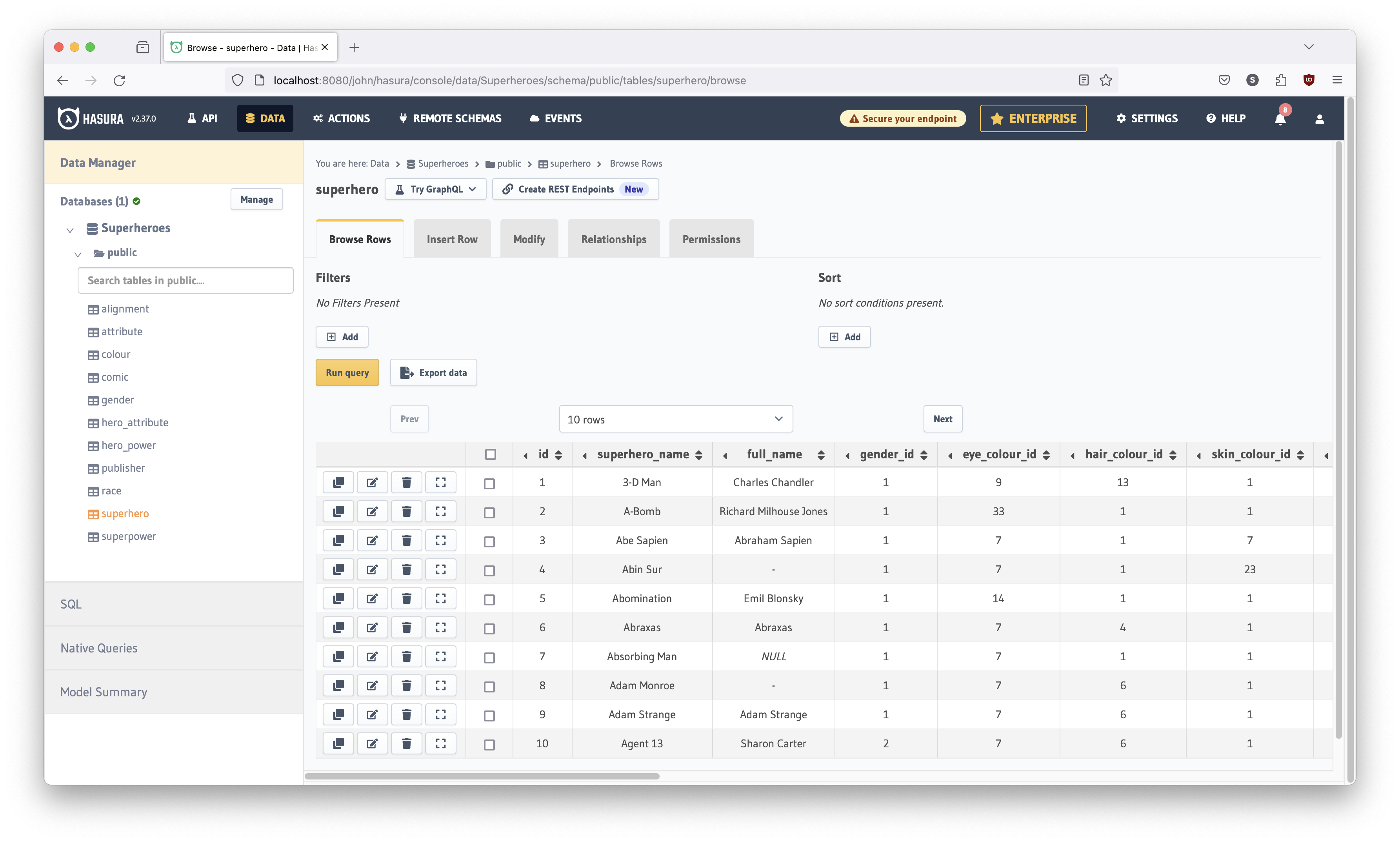
Click the edit button for 3-D Man:
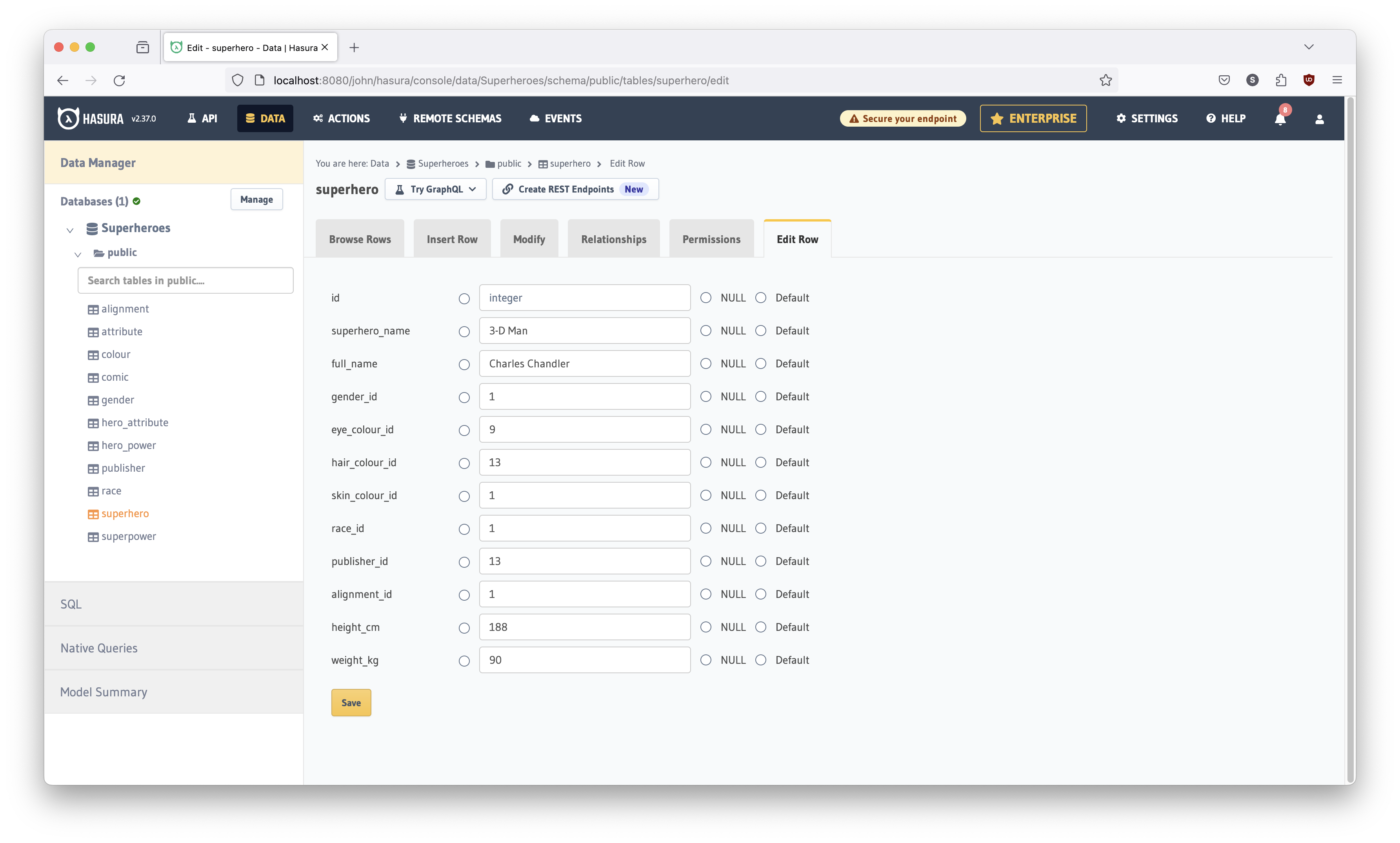
Type in your own name in the full_name field for 3-D Man (Congratulations!
You're a superhero!):
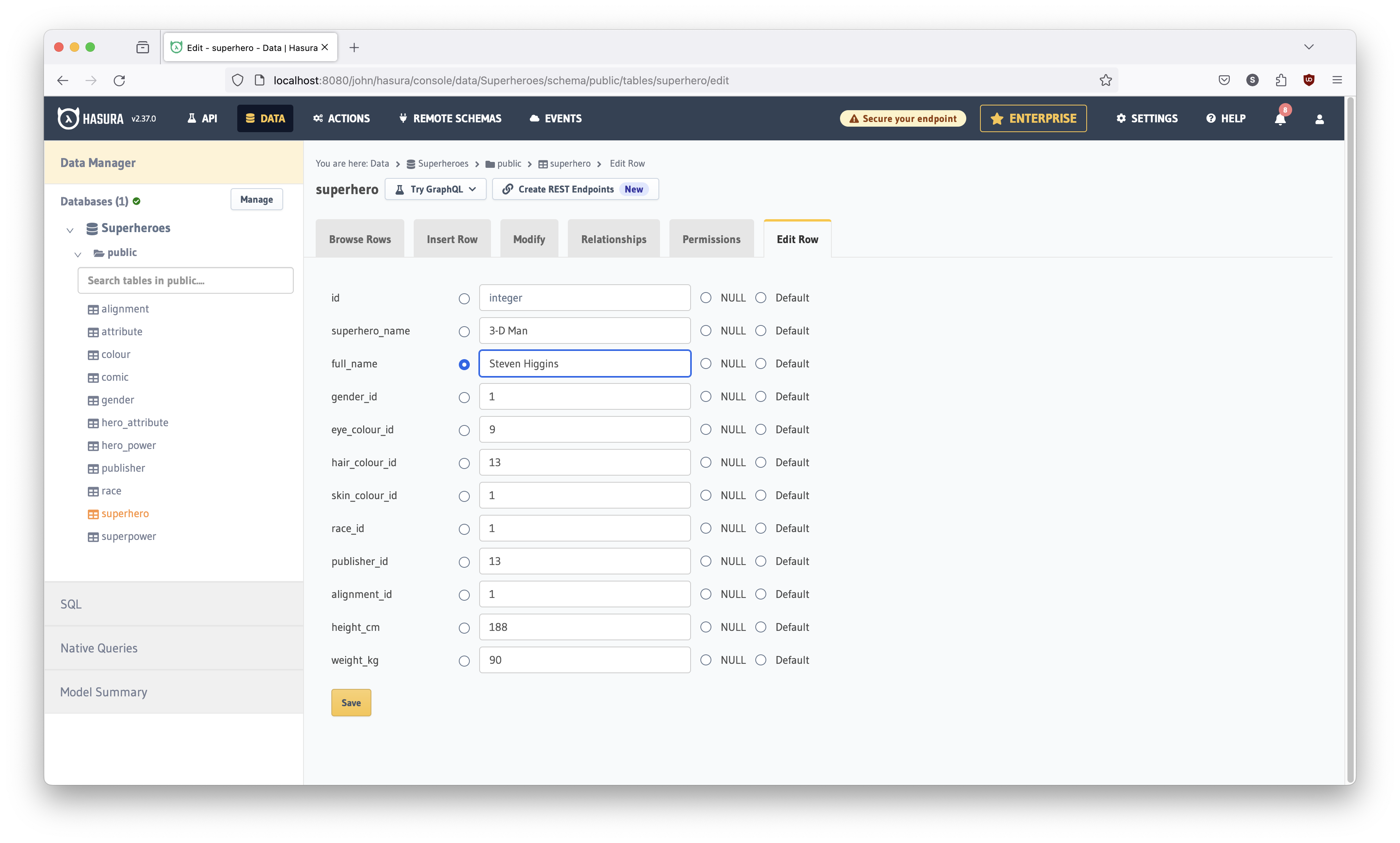
and save your changes. Try the URL again.
http://localhost:8080/john/hasura/heroes
You should see that you've become 3-D Man.
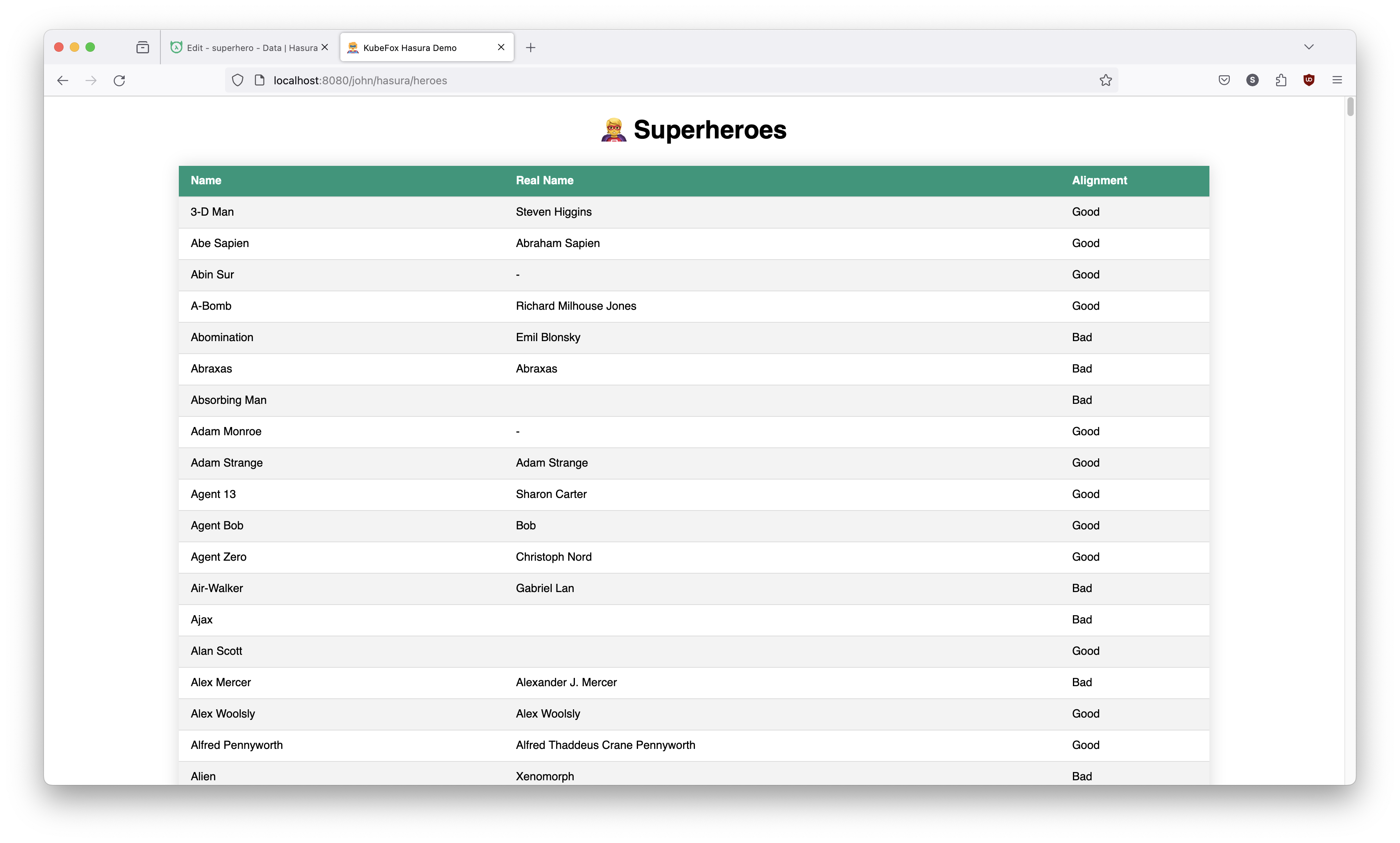
Let's check and see what the dev VE looks like.
http://localhost:8080/dev/hasura/heroes
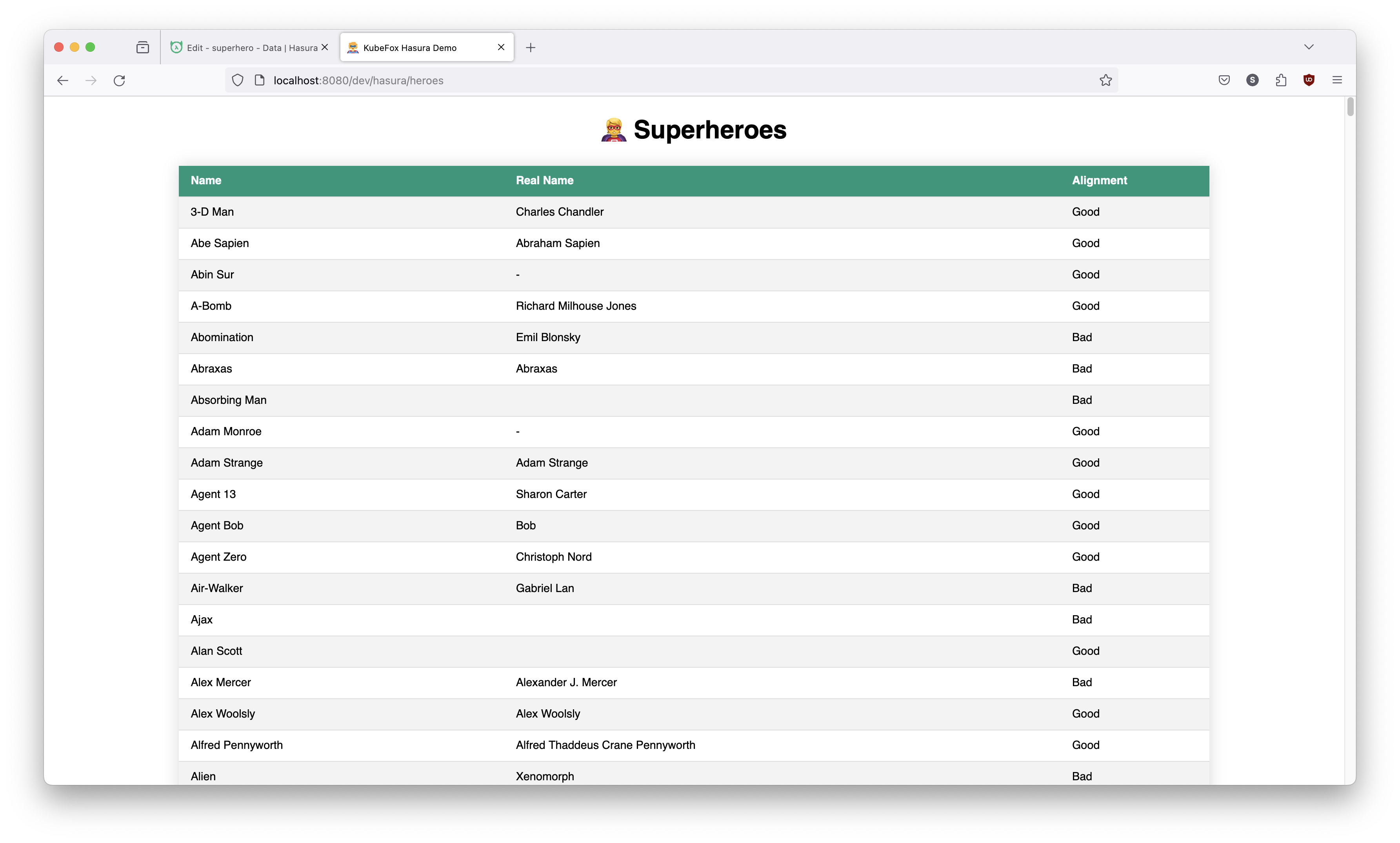
3-D Man is unchanged. Why? The change we made was in the dev-john VE, the
dev VE is unaffected. Even though there is only one Pod running for both
releases, KubeFox is dynamically routing requests at runtime. Developers using
the dev VE can use the original data source, and developers using the dev-john
VE can work with the new content and queries. To each group, their VEs provide
them with what appear to be independent sandboxes. All the while, KubeFox is controlling
provisioning by deploying only changed (or new) components - so we're achieving
this with a single instance of our graphql-server component.
Modifying our App
Let's take this even further. We'll add gender to the database query using Hasura, then we'll modify our App to support the additional column.
Start by going back to Hasura.
http://localhost:8080/john/hasura/
You should be here:
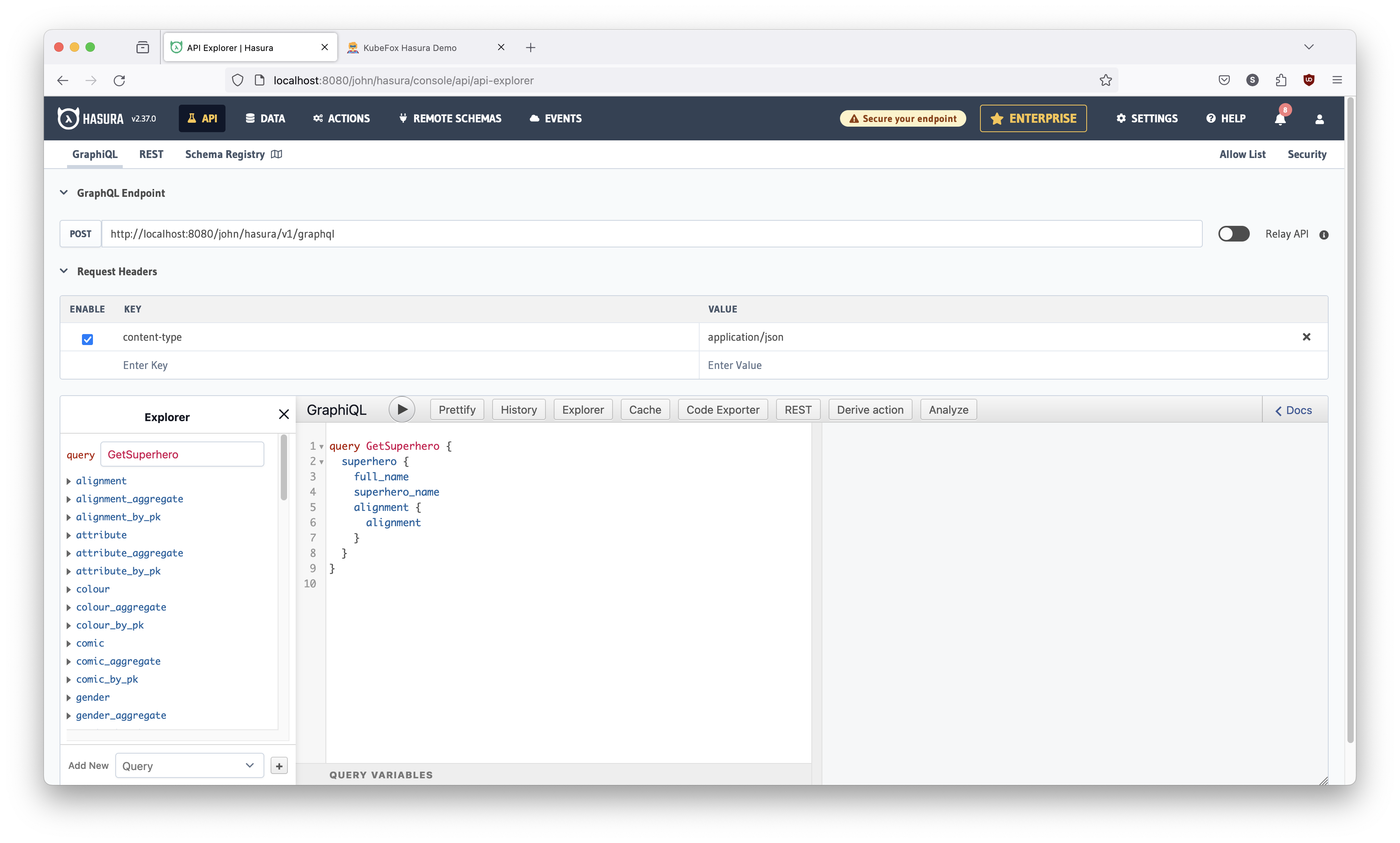
Let's add gender to our query. To do so:
- Copy the
alignmentblock - Change
alignmenttogender
The console should look like this:
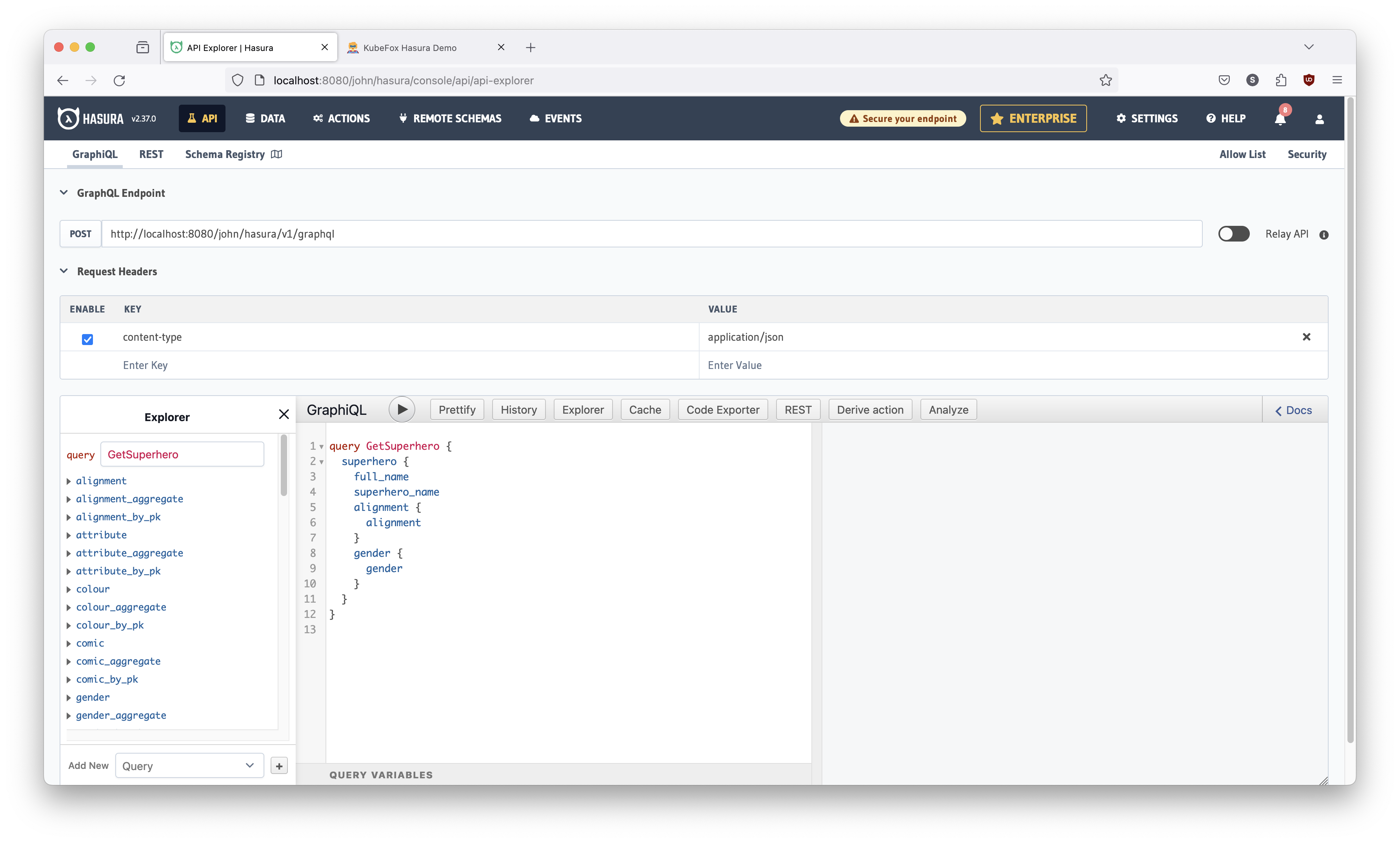
Hit the play button. The console should show these results:
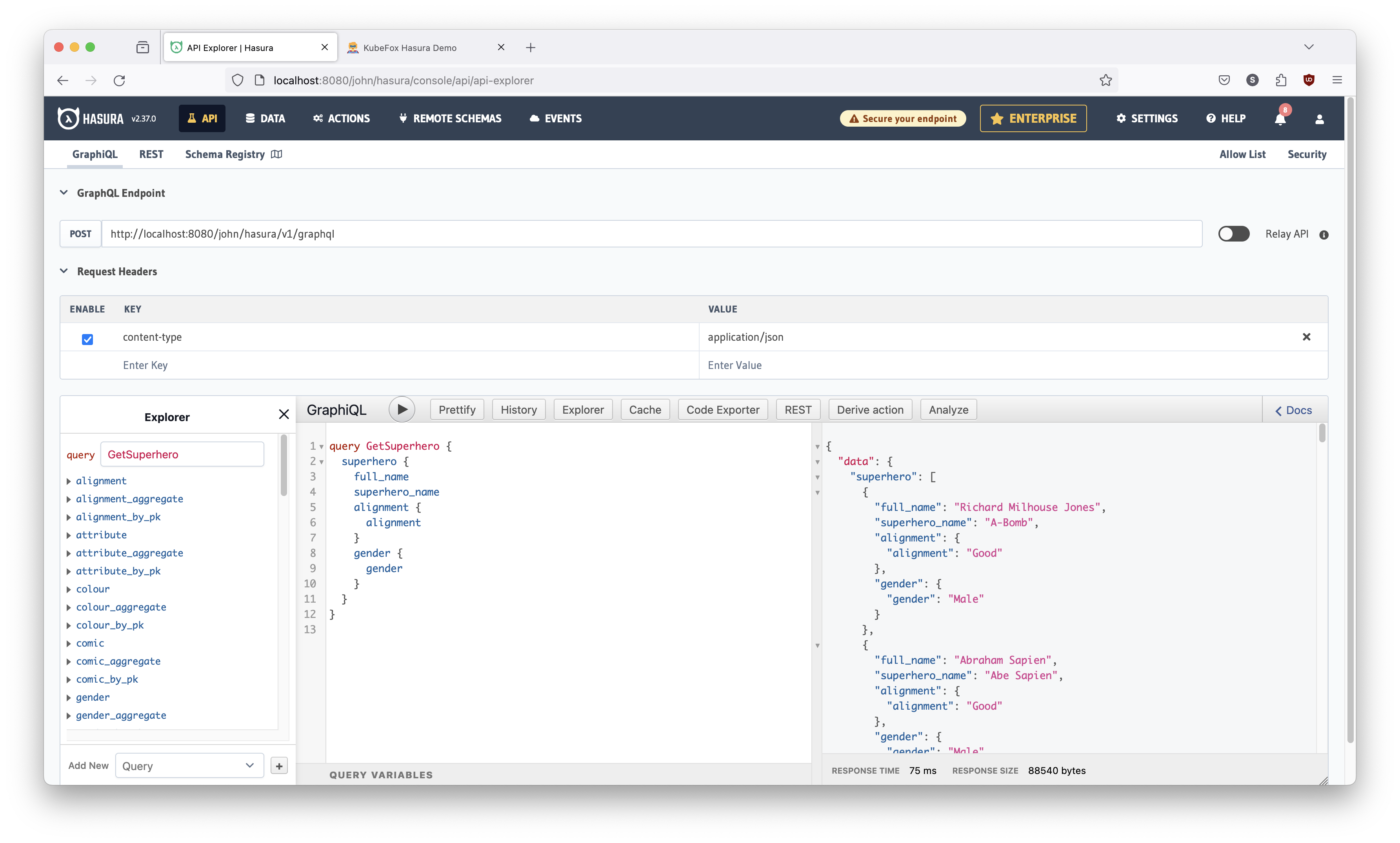
You can see that we've made gender available in our query. Now we want to modify our component to obtain and show the update.
Before we make our changes, let's create a feature branch.
Open main.go in VS Code. It's in the components/server directory. On line 48, you'll see the listHeroes function.
We want to add gender to our GraphQL query. To do so, we'll do something very similar to what we did in the Hasura console:
- Copy the
Alignmentstruct & paste it right beneath itself - In the copy, change
AlignmenttoGender - Change
Value string: 'graphql:"alignment"toValue string: 'graphql:"gender"
It should look like this:
This extends our Go GraphQL query to include gender. To display it, we need to modify the HTML page.
The last line in the listHeroes function returns a template:
This is a helper function from the KubeFox SDK (kit), which generates HTML based upon Go templates.
In VS Code, open the index.html template, located in components/server/templates. In it, you'll see this table:
We just need to add gender. Modify the table so it looks like this:
Save your changes.
Finished! Let's commit our changes:
Now we can do a Fox publish. We're publishing from our branch.
Output
info Building component image 'acr32568.azurecr.io/graphql/server:652297f19c4fbcf397833df8522378fa'.
info Pushing component image to registry 'acr32568.azurecr.io/graphql/server:652297f19c4fbcf397833df8522378fa'.
info Waiting for KubeFox Platform 'demo' to be ready...
info Waiting for component 'server' to be ready...
apiVersion: kubefox.xigxog.io/v1alpha1
details:
description: A simple App demonstrating the use of KubeFox with Hasura GraphQL Engine.
title: KubeFox GraphQL Demo
kind: AppDeployment
metadata:
creationTimestamp: "2024-03-28T22:48:02Z"
finalizers:
- kubefox.xigxog.io/release-protection
generation: 1
labels:
app.kubernetes.io/name: graphql
kubefox.xigxog.io/app-branch: feature
kubefox.xigxog.io/app-commit: d53bd2b9064c8d65449db86791e98e1a4ddb38f8
kubefox.xigxog.io/app-commit-short: d53bd2b
name: graphql-feature
namespace: kubefox-demo
resourceVersion: "24793"
uid: 673ebae3-f7ac-43a1-9880-22390567345a
spec:
appName: graphql
branch: feature
commit: d53bd2b9064c8d65449db86791e98e1a4ddb38f8
commitTime: "2024-03-28T22:47:00Z"
components:
server:
dependencies:
graphql:
type: HTTPAdapter
hasura:
type: HTTPAdapter
hash: 652297f19c4fbcf397833df8522378fa
routes:
- envVarSchema:
subPath:
required: true
id: 0
rule: PathPrefix(`/{{.Vars.subPath}}/hasura/static`)
- envVarSchema:
subPath:
required: true
id: 1
rule: Path(`/{{.Vars.subPath}}/hasura/heroes`)
- envVarSchema:
subPath:
required: true
id: 2
rule: PathPrefix(`/{{.Vars.subPath}}/hasura`)
type: KubeFox
containerRegistry: acr32568.azurecr.io
imagePullSecretName: graphql-image-pull-secret
tag: .
status:
conditions:
- lastTransitionTime: "2024-03-28T22:48:05Z"
message: Component Deployments have minimum required Pods available.
observedGeneration: 1
reason: ComponentsAvailable
status: "True"
type: Available
- lastTransitionTime: "2024-03-28T22:48:05Z"
message: Component Deployments completed successfully.
observedGeneration: 1
reason: ComponentsDeployed
status: "False"
type: Progressing
It’s actually going to rebuild the component this time because we made changes
to it. By default, Fox uses the branch name as part of the
AppDeployment name. So our AppDeployment name is graphql-feature. Let's jump
over to k9s again and see what we have.
To show Pods, type :pods into k9s.
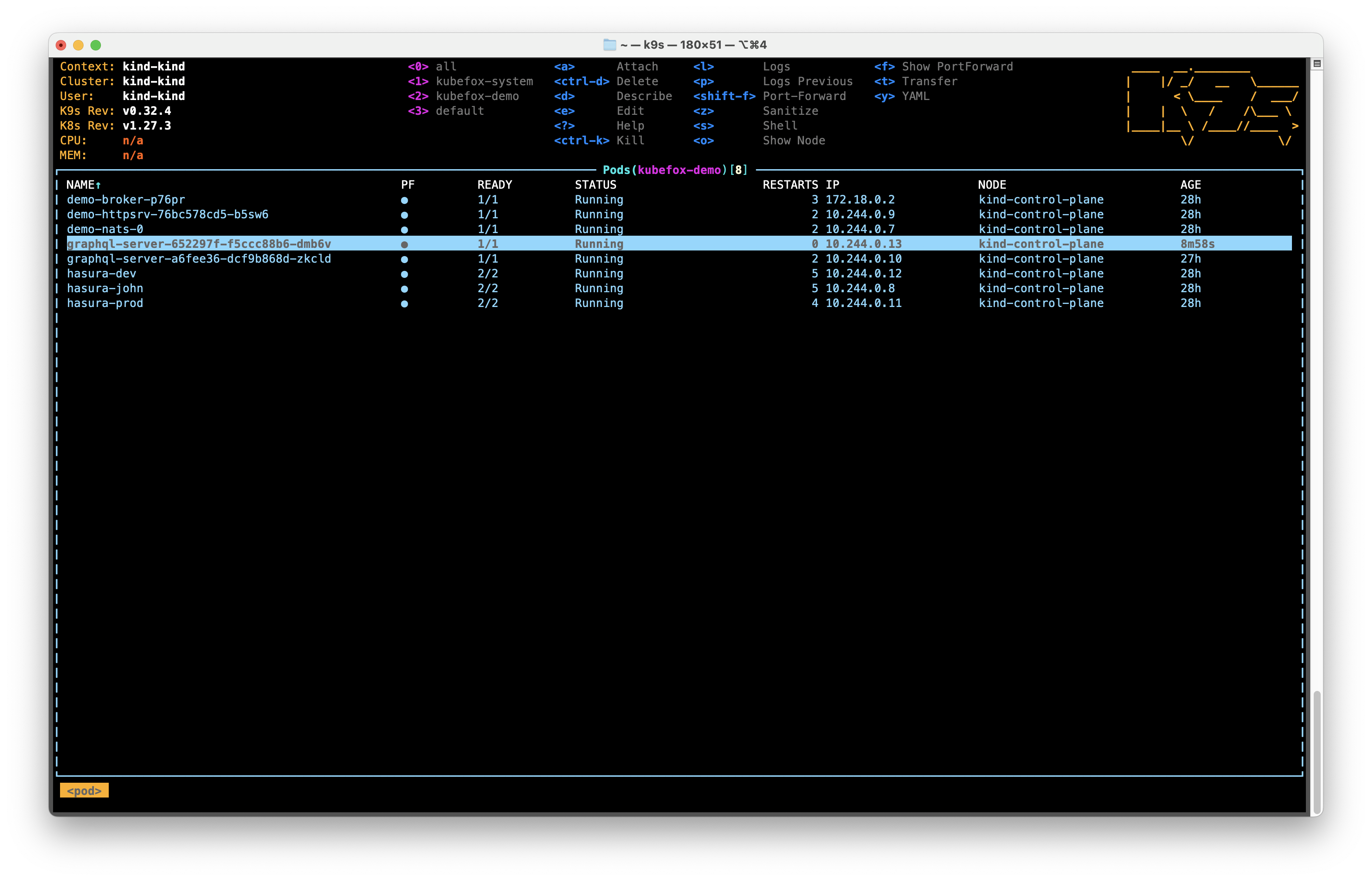
We needed to build and deploy a new container due to the modifications we made. You see the newly-created Pod highlighted in Figure 25.
To show AppDeployments, type :appdeployments into k9s.
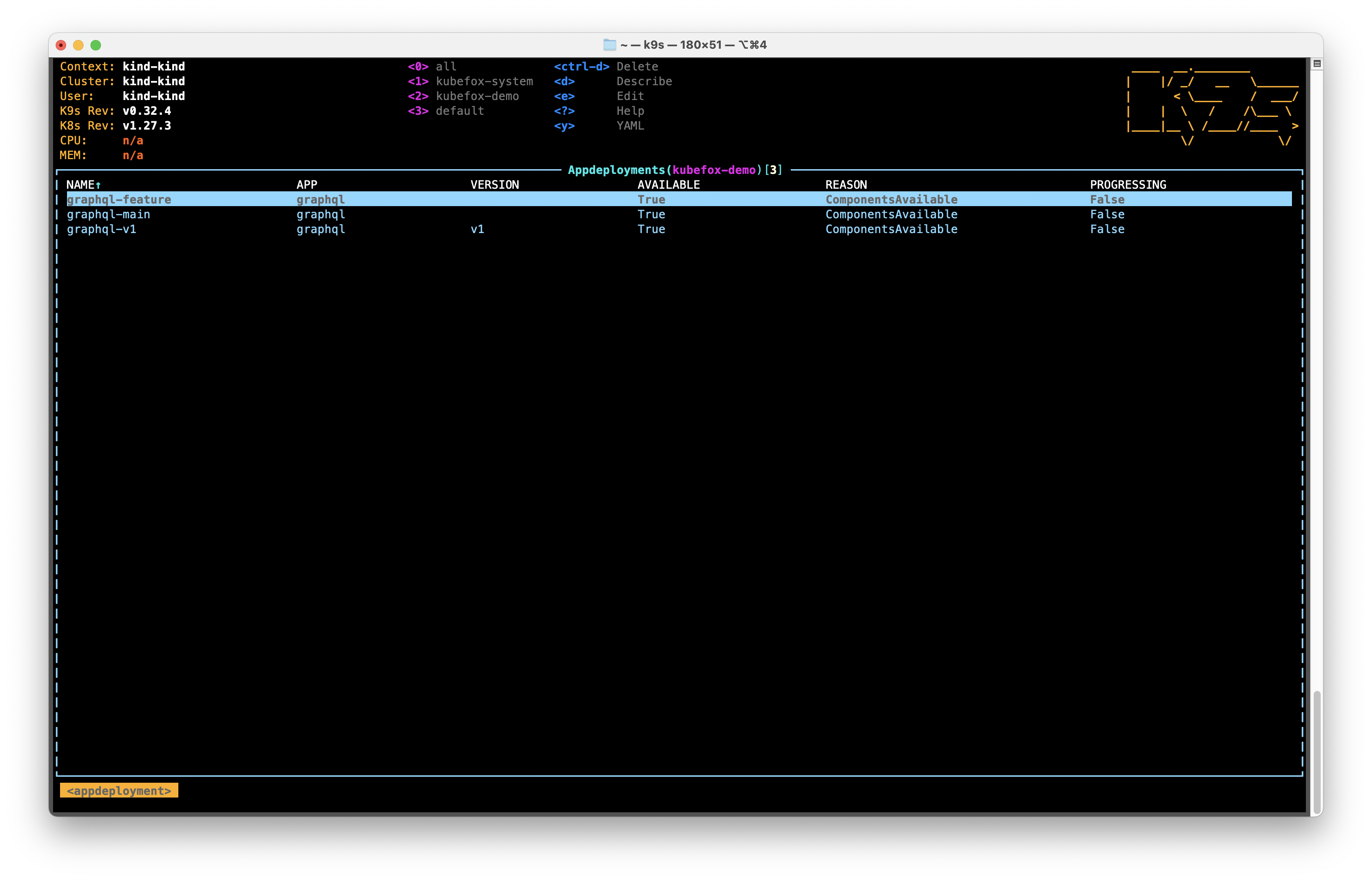
We have 3 AppDeployments now. You can see our graphql-feature AppDeployment
highlighted in Figure 28.
Let’s check out the results. If we go to the dev-john VE and don't provide query parameters, there should not be a gender column.
The reason is that we have not yet performed a release - we only published. So
the released version is our original deployment - graphql-main.
http://localhost:8080/john/hasura/heroes
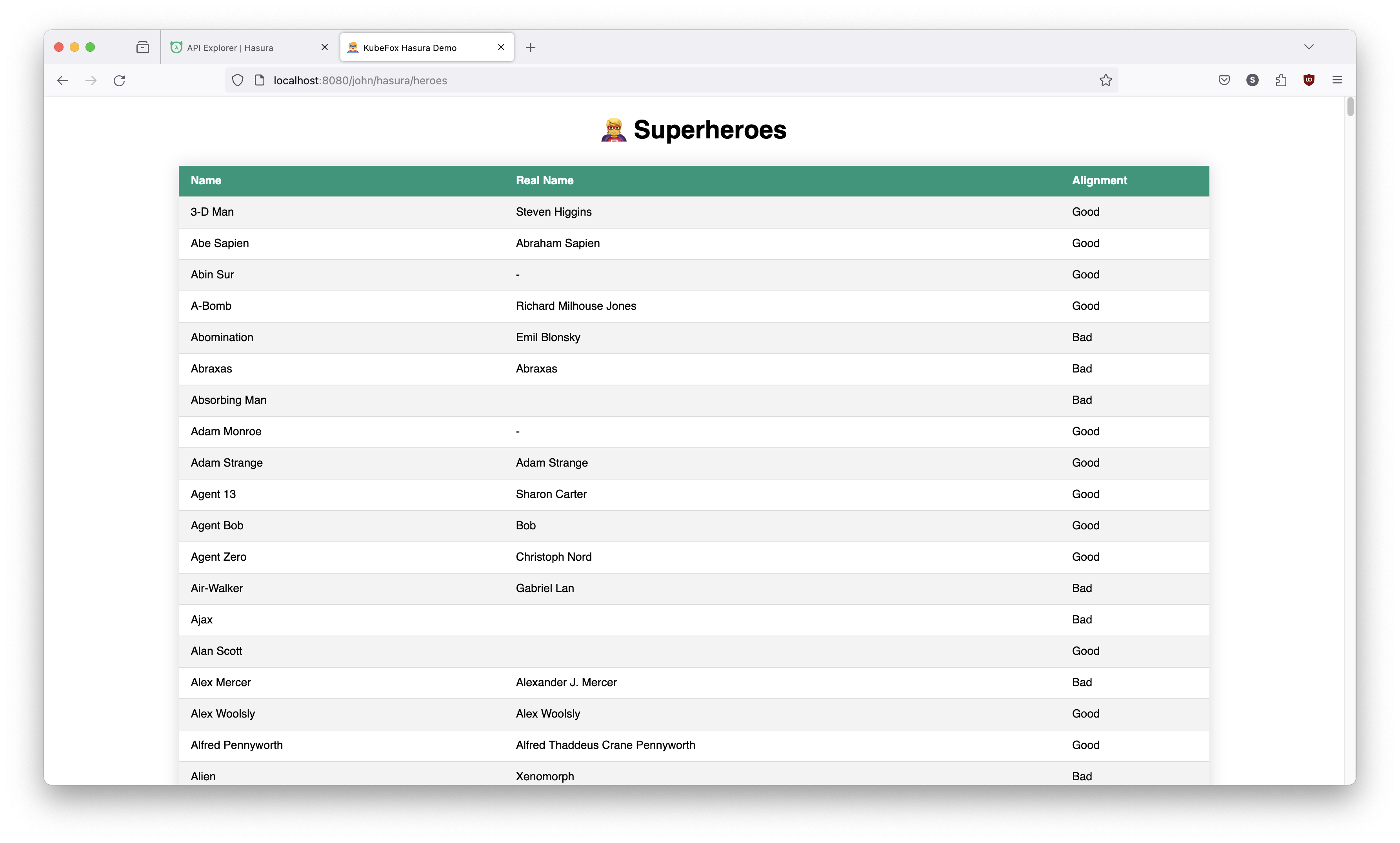
The App in dev-john is unchanged. As it should be.
Our new deployment with our gender modifications - graphql-feature - is running
and we can access it. We just need to include query parameters on the URL.
http://localhost:8080/john/hasura/heroes?kf-dep=graphql-feature&kf-ve=dev-john
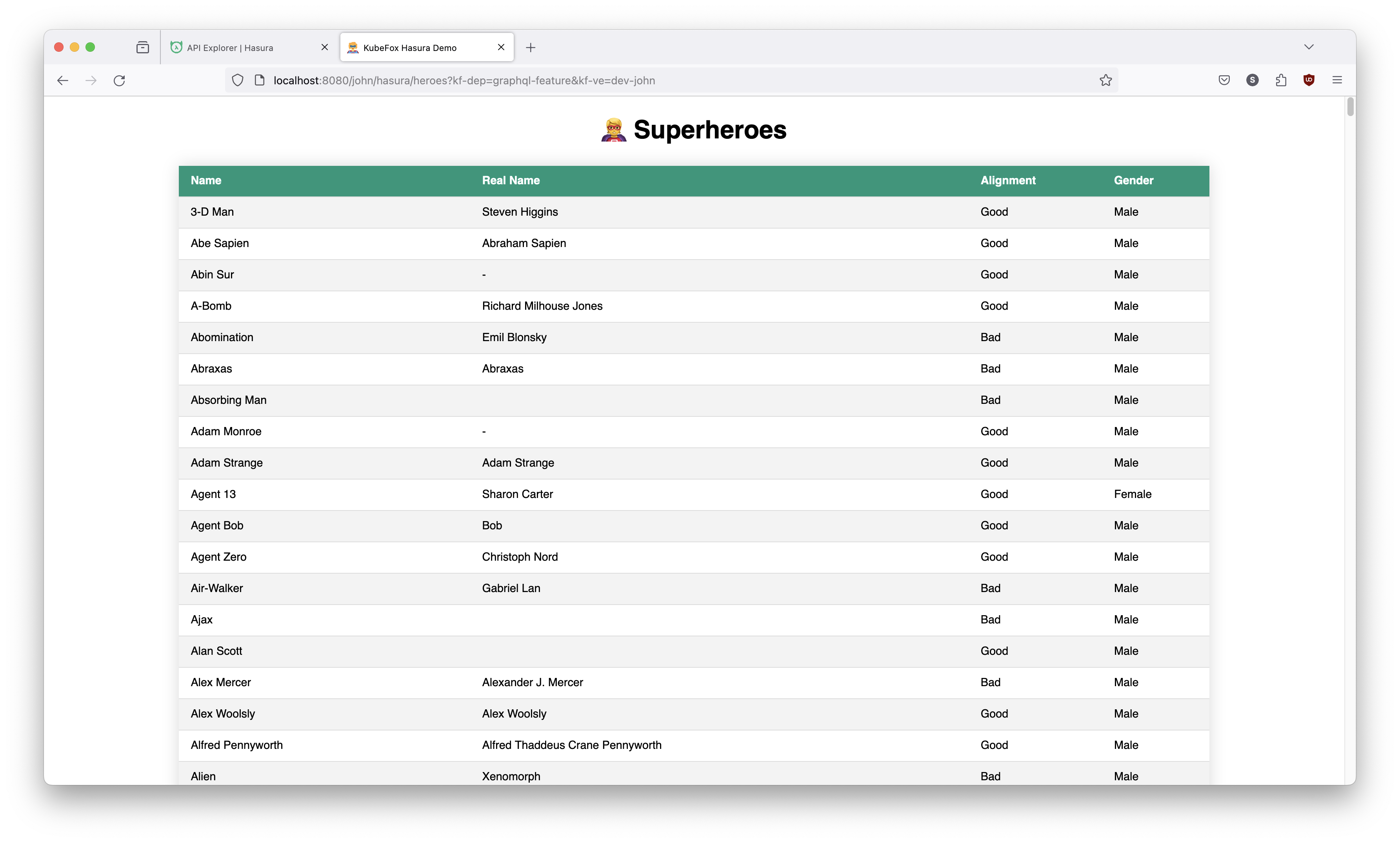
We can release the feature branch to the dev-john VE, and access it without query parameters. Let's do that.
Output
apiVersion: kubefox.xigxog.io/v1alpha1
data:
vars:
db: john
subPath: john
details: {}
kind: VirtualEnvironment
metadata:
creationTimestamp: "2024-03-25T19:07:18Z"
finalizers:
- kubefox.xigxog.io/environment-protection
generation: 3
labels:
kubefox.xigxog.io/environment: dev
name: dev-john
namespace: kubefox-demo
resourceVersion: "89087"
uid: dbbdb3ef-4599-45a1-80eb-682c2233edca
spec:
environment: dev
release:
apps:
graphql:
appDeployment: graphql-feature
status:
activeRelease:
activationTime: "2024-03-26T23:40:52Z"
apps:
graphql:
appDeployment: graphql-feature
id: 0c6b3efb-149f-47d2-b0da-5e3edea3ef36
requestTime: "2024-03-26T23:40:52Z"
conditions:
- lastTransitionTime: "2024-03-26T17:49:44Z"
message: Release AppDeployments are available, Routes and Adapters are valid and
compatible with the VirtualEnv.
observedGeneration: 3
reason: ContextAvailable
status: "True"
type: ActiveReleaseAvailable
- lastTransitionTime: "2024-03-25T19:07:18Z"
message: Release was activated.
observedGeneration: 3
reason: ReleaseActivated
status: "False"
type: ReleasePending
releaseHistory:
- activationTime: "2024-03-26T01:58:44Z"
apps:
graphql:
appDeployment: graphql-main
archiveReason: Superseded
archiveTime: "2024-03-26T23:40:52Z"
id: 200e8d65-193a-48d4-b23c-908bcd531682
requestTime: "2024-03-26T01:58:44Z"
Now we can access our new feature without query parameters.
http://localhost:8080/john/hasura/heroes
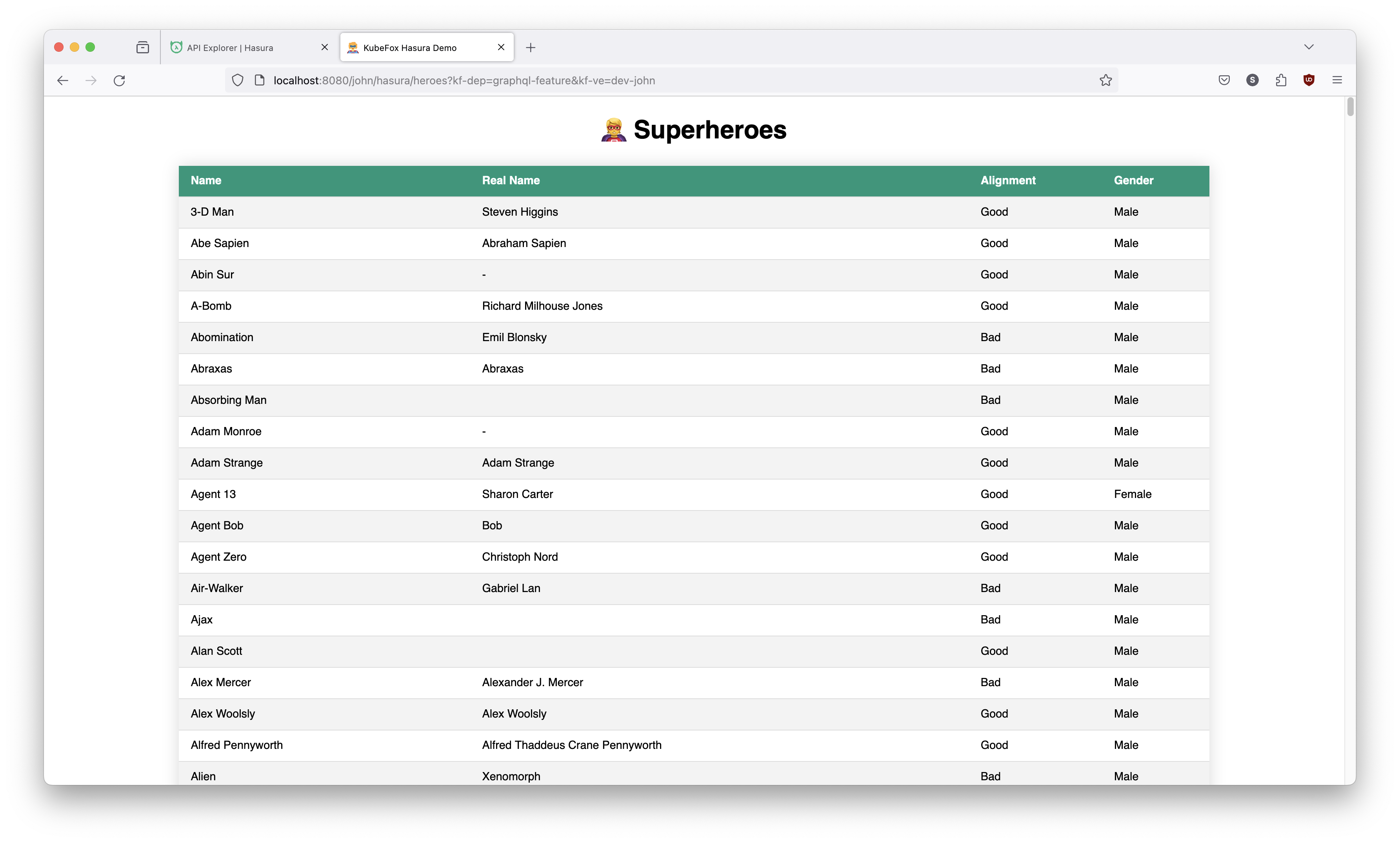
Note that we can see the gender column, and we're also looking at the version of the database that contains our 3-D Man update (you're still a superhero!).
Let's take a look at prod.
http://localhost:8080/prod/hasura/heroes
prod is still using the old version of the App with the original database content.
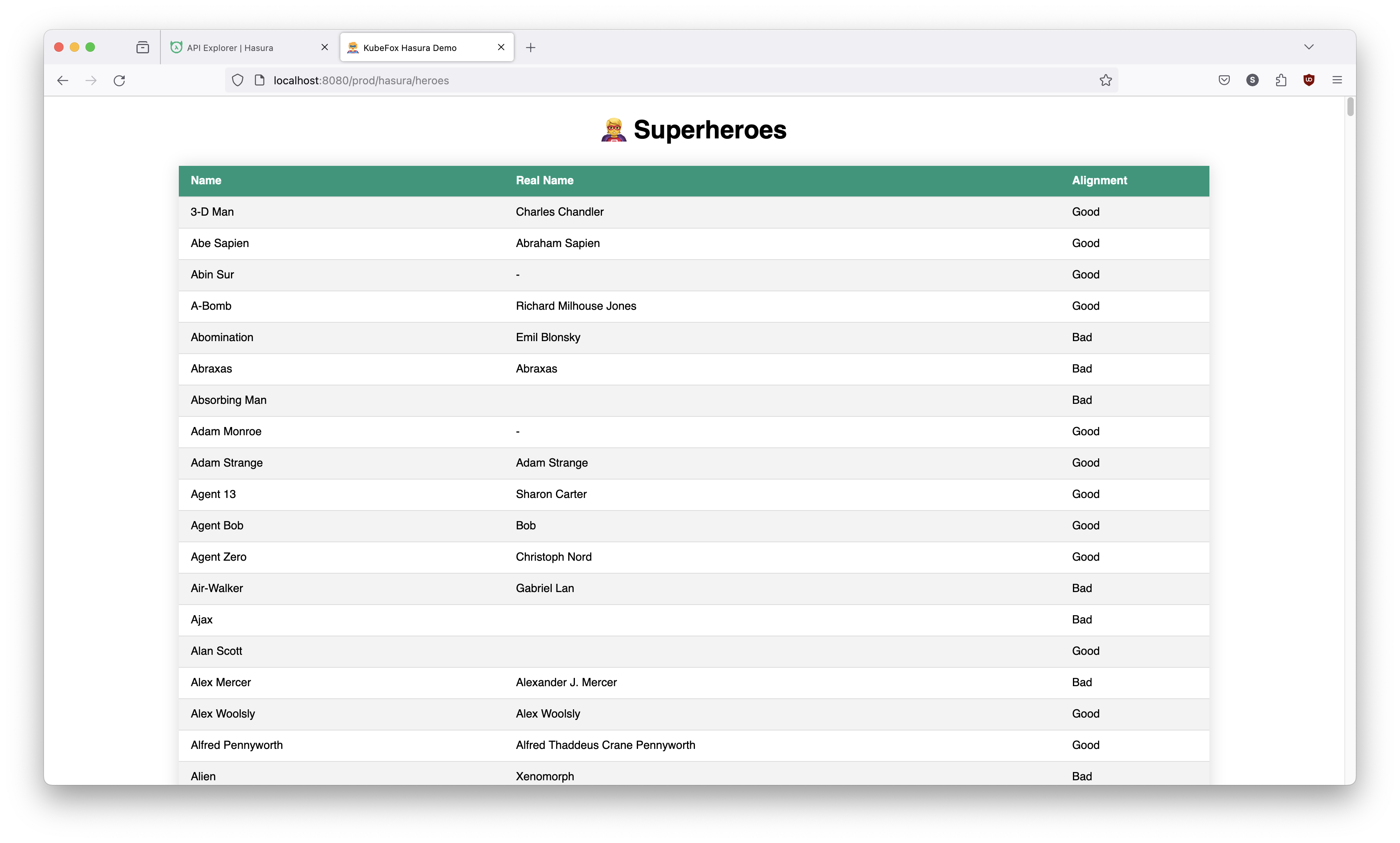
And if we look at dev, it is also using the old version and the original database content.
http://localhost:8080/dev/hasura/heroes
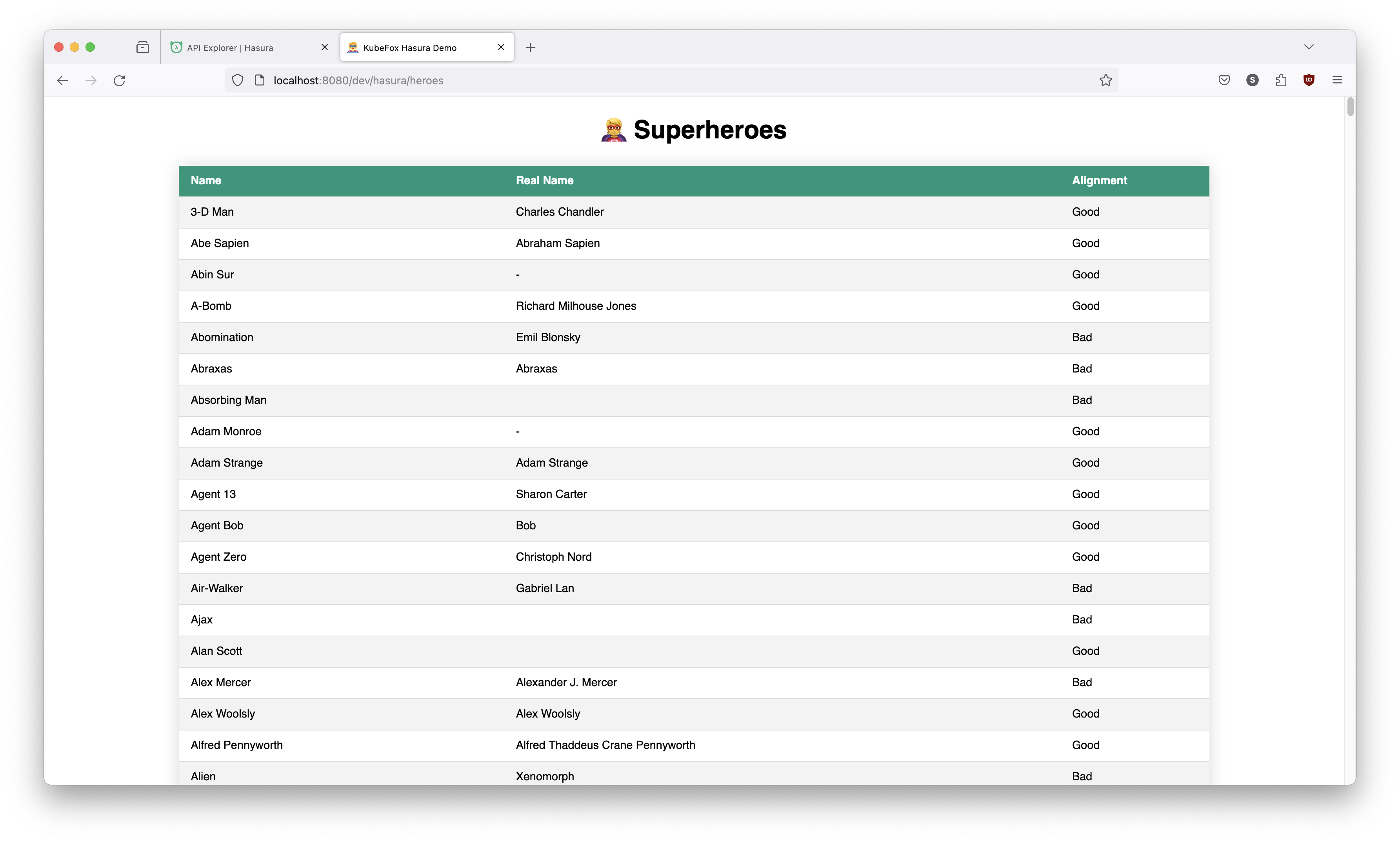
Normal workflow now would be to checkout main, do a merge and deploy. With
KubeFox, we simply do a Fox publish. This operation is going to update the
graphql-main AppDeployment (check the AppDeployment name in the output).
Output
Switched to branch 'main'
Updating 77600ae..35cd1bb
Fast-forward
components/server/main.go | 3 +++
components/server/templates/index.html | 64 ++++++++++++++++++++++++++++++++++------------------------------
2 files changed, 37 insertions(+), 30 deletions(-)
info Component image 'localhost/kubefox/graphql/server:652297f19c4fbcf397833df8522378fa' exists, skipping build.
info Loading component image 'localhost/kubefox/graphql/server:652297f19c4fbcf397833df8522378fa' into kind cluster 'kind'.
info Waiting for KubeFox Platform 'demo' to be ready...
info Waiting for component 'server' to be ready...
apiVersion: kubefox.xigxog.io/v1alpha1
details:
description: A simple App demonstrating the use of KubeFox with Hasura GraphQL Engine.
title: KubeFox GraphQL Demo
kind: AppDeployment
metadata:
creationTimestamp: "2024-03-25T19:34:13Z"
finalizers:
- kubefox.xigxog.io/release-protection
generation: 2
labels:
app.kubernetes.io/name: graphql
kubefox.xigxog.io/app-branch: main
kubefox.xigxog.io/app-commit: 35cd1bb15d08e1d6c65c5a3cdb13ed13ff92b573
kubefox.xigxog.io/app-commit-short: 35cd1bb
name: graphql-main
namespace: kubefox-demo
resourceVersion: "91633"
uid: 65634d46-9fe1-4f67-a97f-7a29be8f06c1
spec:
appName: graphql
branch: main
commit: 35cd1bb15d08e1d6c65c5a3cdb13ed13ff92b573
commitTime: "2024-03-26T23:10:46Z"
components:
server:
dependencies:
graphql:
type: HTTPAdapter
hasura:
type: HTTPAdapter
hash: 652297f19c4fbcf397833df8522378fa
routes:
- envVarSchema:
subPath:
required: true
id: 0
rule: PathPrefix(`/{{.Vars.subPath}}/hasura/static`)
- envVarSchema:
subPath:
required: true
id: 1
rule: Path(`/{{.Vars.subPath}}/hasura/heroes`)
- envVarSchema:
subPath:
required: true
id: 2
rule: PathPrefix(`/{{.Vars.subPath}}/hasura`)
type: KubeFox
containerRegistry: localhost/kubefox
tag: .
status:
conditions:
- lastTransitionTime: "2024-03-26T17:49:44Z"
message: Component Deployments have minimum required Pods available.
observedGeneration: 2
reason: ComponentsAvailable
status: "True"
type: Available
- lastTransitionTime: "2024-03-25T19:34:13Z"
message: Component Deployments completed successfully.
observedGeneration: 2
reason: ComponentsDeployed
status: "False"
type: Progressing
Because dev is already using the graphql-main AppDeployment, we should see that
dev is updated with the new feature. Let's check it and see.
http://localhost:8080/dev/hasura/heroes
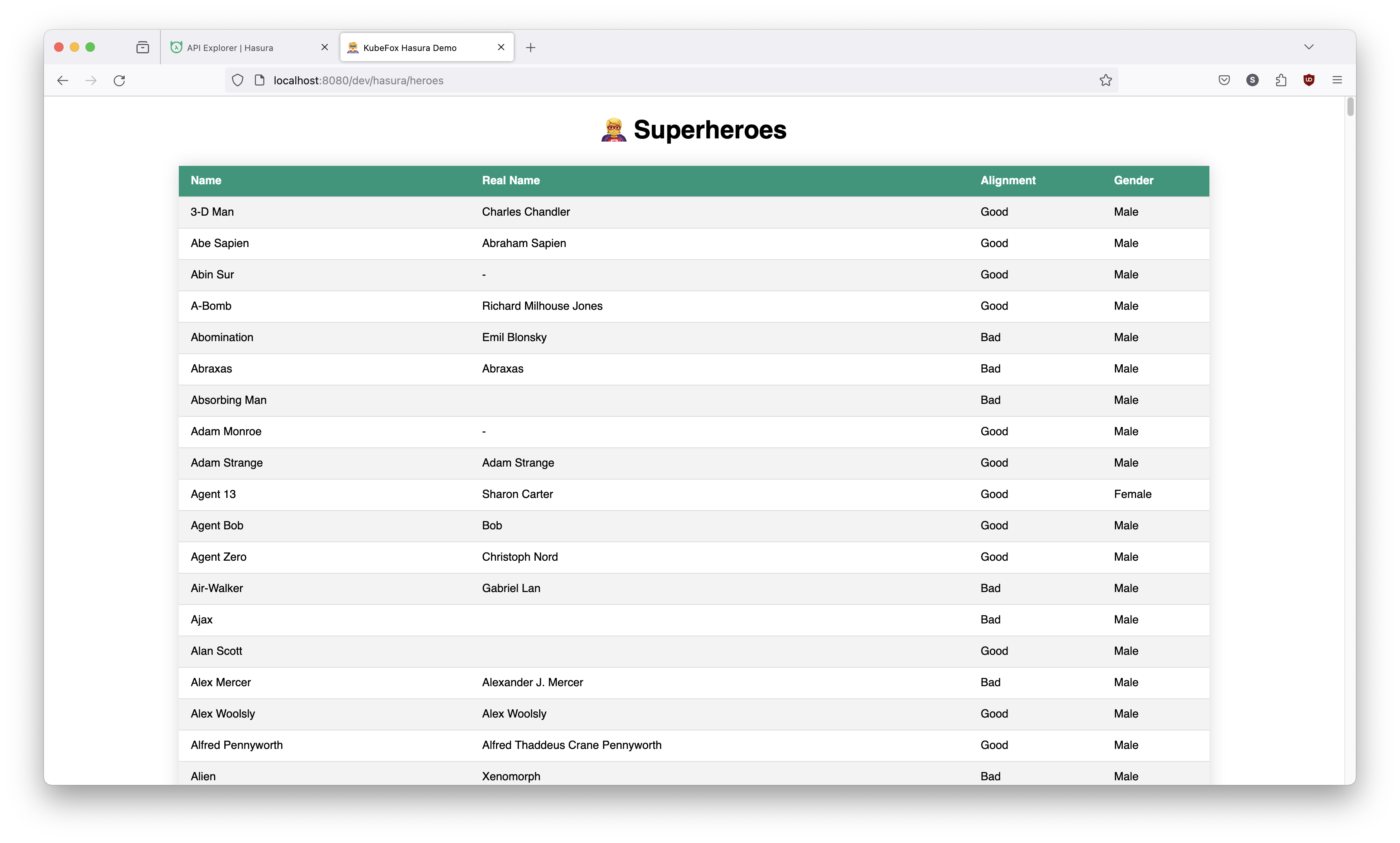
This demonstrates the flexibility and power of KubeFox to support rapid prototyping and POC efforts. You can make changes and redeploy, and the VE will reflect those changes instantly. Note that this is only permissable with a release policy of Testing.
Exploring KubeFox VEs
To further explore this KubeFox superpower, let's do the following:
- Modify the
dev.yamlto change the subPath tosomething. Remember that it's currently inheriting the subPath (dev) from the dev Environment. - Apply the Environment YAML.
- Check what we see.
Edit the dev.yaml. It's in hack/environments and it looks like this:
Add a subPath something to the dev VE so it looks like this:
Save your changes, and apply the updates.
Output
Go back to the browser, and refresh the page. This is the URL if you need it:
http://localhost:8080/dev/hasura/heroes
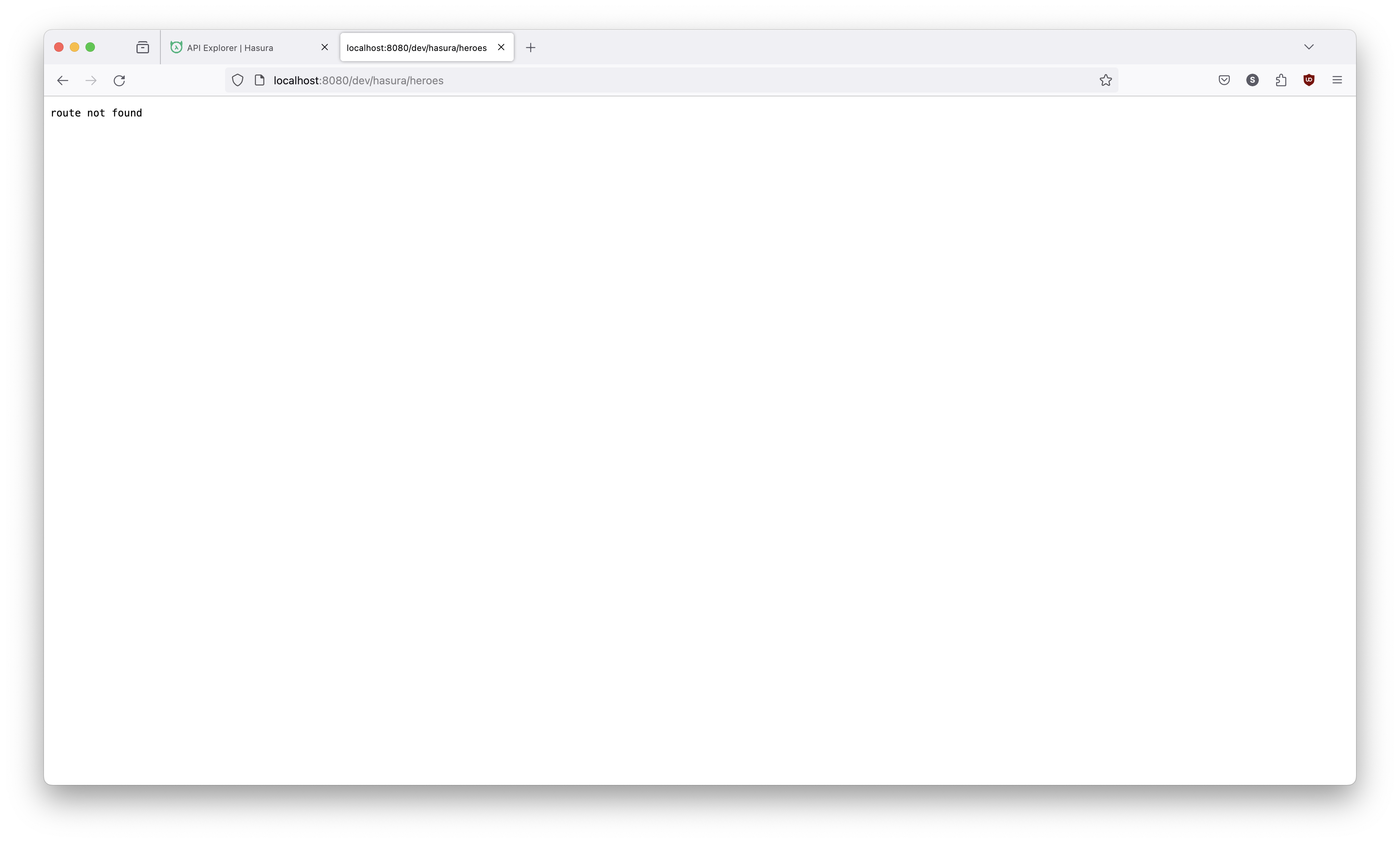
We get "route not found" because the dev subPath no longer exists in any VE. We
need to use the something subPath instead:
http://localhost:8080/something/hasura/heroes
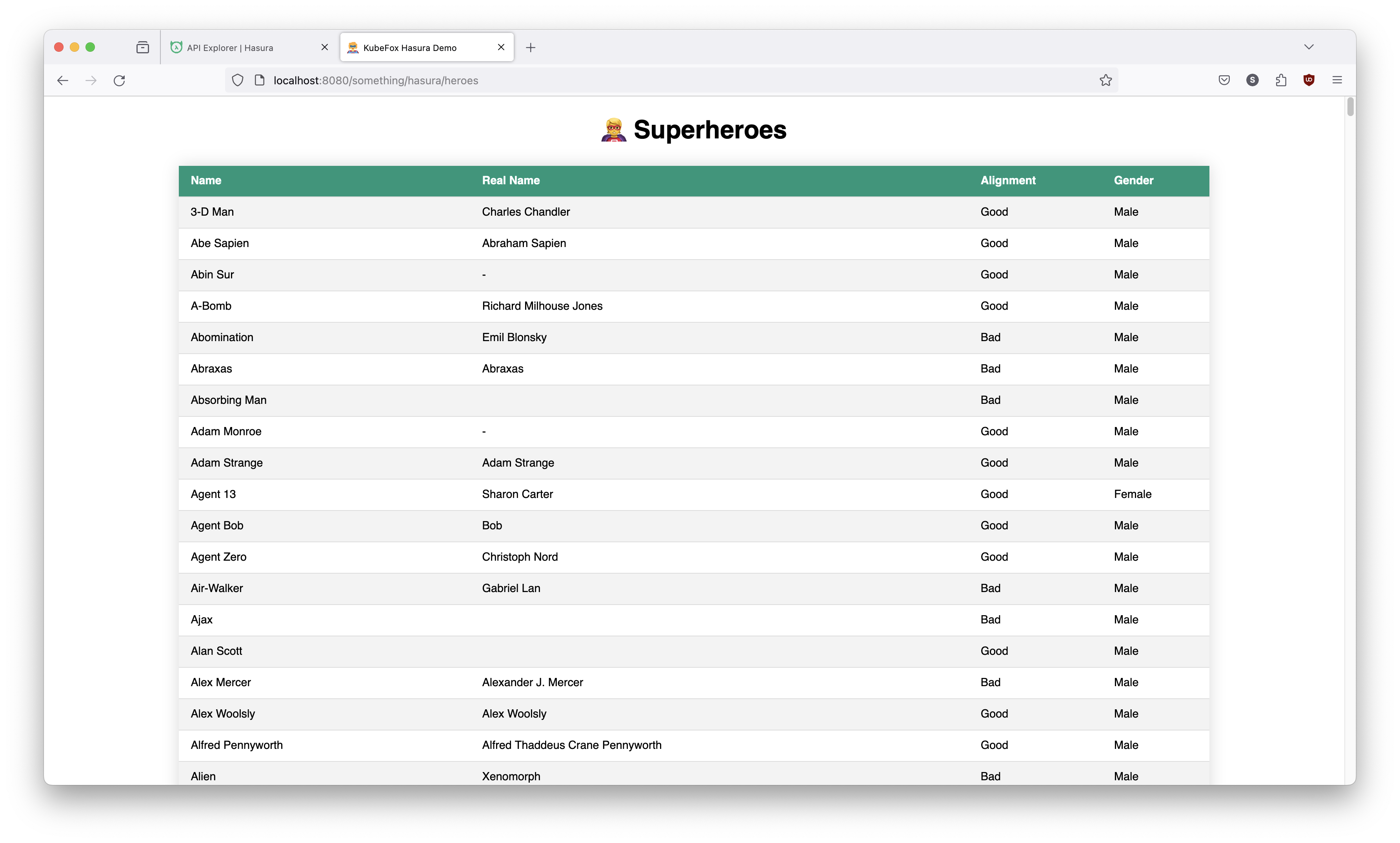
The something subPath is now the correct path for the dev VE. Note that KubeFox effected this change instantly.
Let's revert our change to the dev VE so we're back at our original baseline. Edit the dev.yaml and return it to its original state:
Output
Our dev subPath should be back amongst the living. Check it and make sure.
http://localhost:8080/dev/hasura/heroes
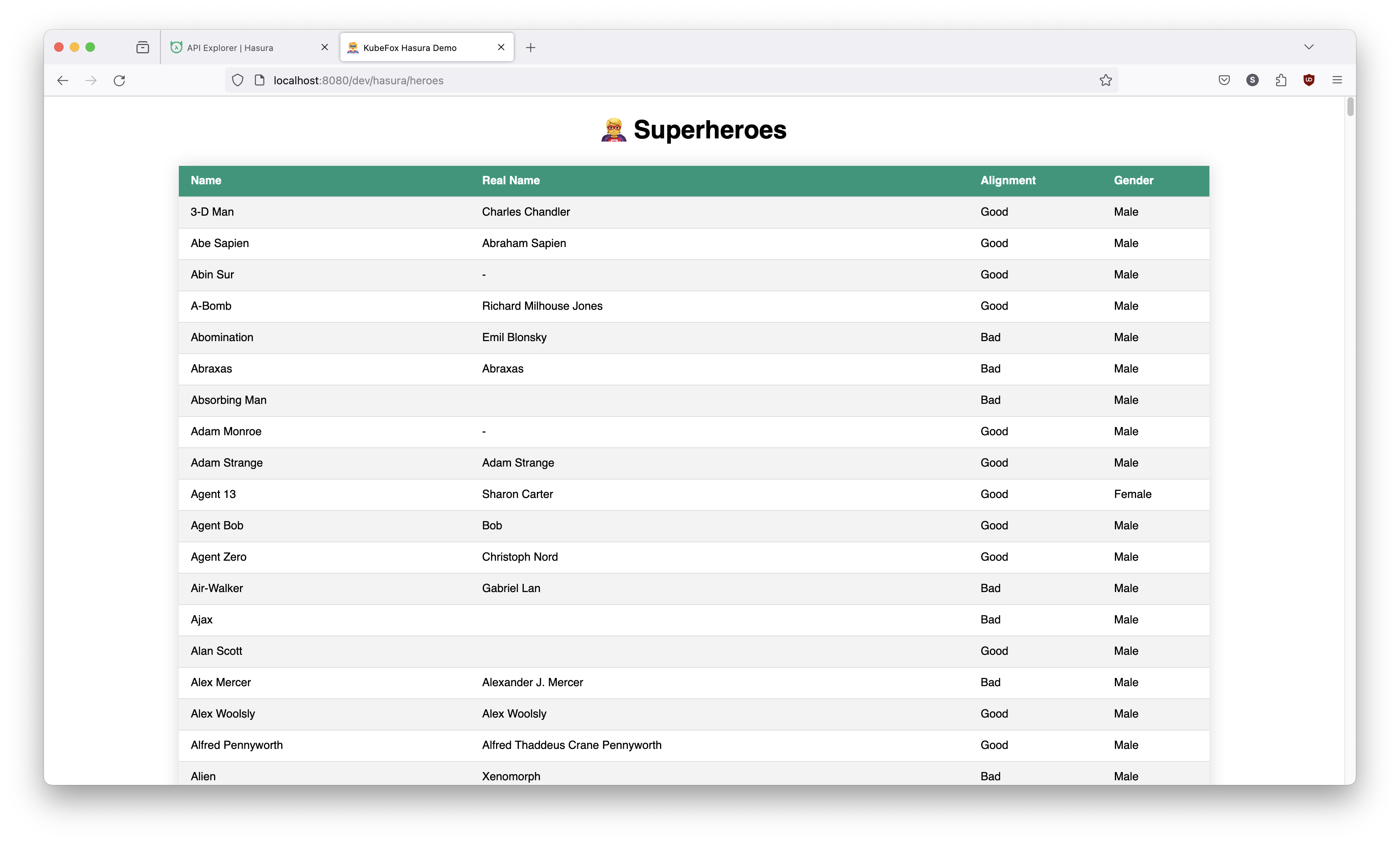
If we look at the prod environment, we're reminded that it has a Stable release policy. When we release to prod, KubeFox creates an immutable copy of the environment variables, secrets and AppDeployment that is being released. Any changes won't go into effect until we release again. And it is required that we have a versioned, tagged release if our policy is Stable.
Before we make changes, let's remind ourselves of what is runing in prod now.
http://localhost:8080/prod/hasura/heroes
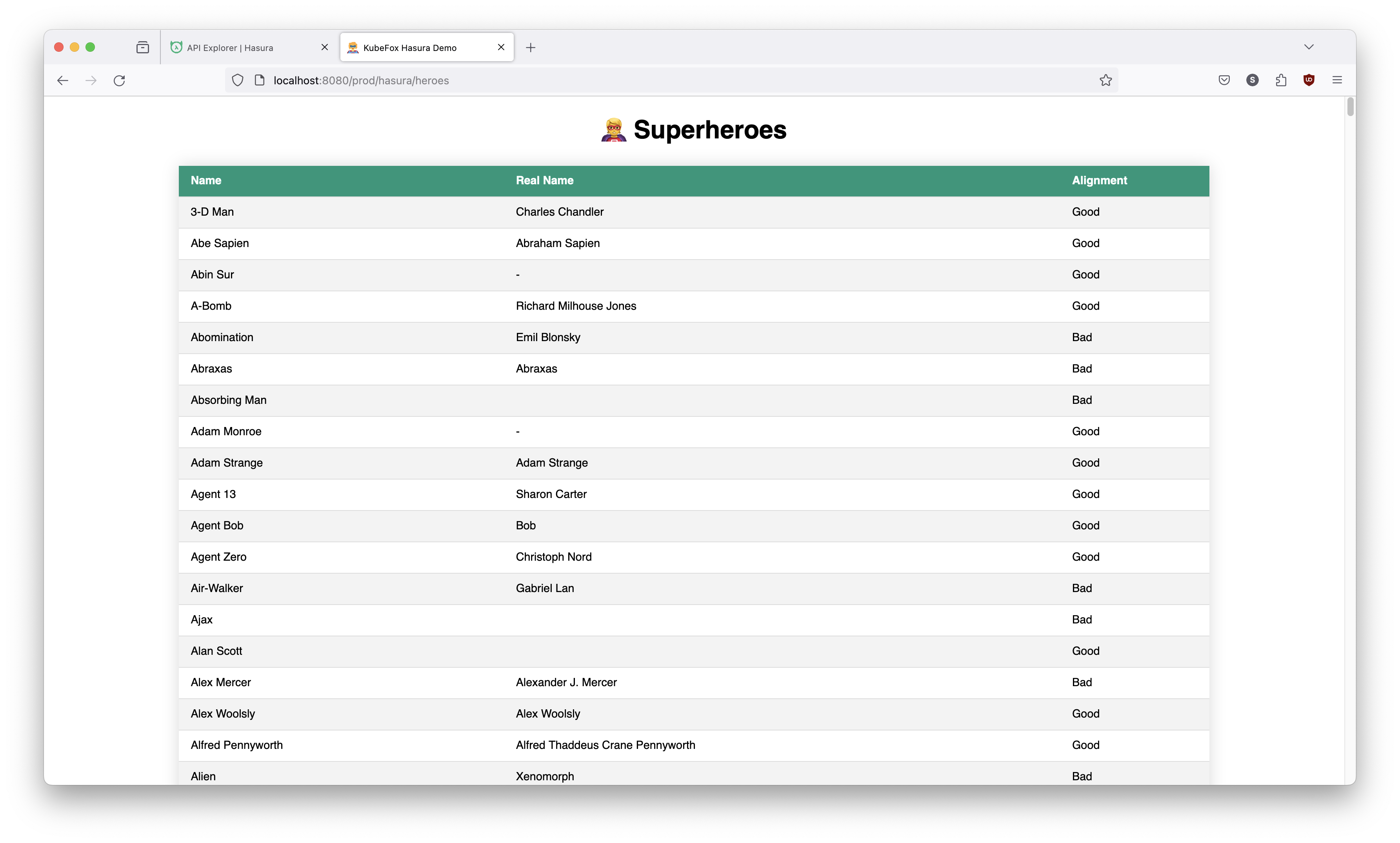
It is our original version.
Okay, let's create our new version. First we publish the new version.
Output
info Component image 'localhost/kubefox/graphql/server:652297f19c4fbcf397833df8522378fa' exists, skipping build.
info Loading component image 'localhost/kubefox/graphql/server:652297f19c4fbcf397833df8522378fa' into kind cluster 'kind'.
info Creating tag 'v2'.
apiVersion: kubefox.xigxog.io/v1alpha1
details:
description: A simple App demonstrating the use of KubeFox with Hasura GraphQL Engine.
title: KubeFox GraphQL Demo
kind: AppDeployment
metadata:
creationTimestamp: "2024-03-27T01:08:53Z"
finalizers:
- kubefox.xigxog.io/release-protection
generation: 1
labels:
app.kubernetes.io/name: graphql
kubefox.xigxog.io/app-branch: main
kubefox.xigxog.io/app-commit: 35cd1bb15d08e1d6c65c5a3cdb13ed13ff92b573
kubefox.xigxog.io/app-commit-short: 35cd1bb
kubefox.xigxog.io/app-tag: v2
kubefox.xigxog.io/app-version: v2
name: graphql-v2
namespace: kubefox-demo
resourceVersion: "98606"
uid: a78da677-05ed-4cd5-9be5-00a120483846
spec:
appName: graphql
branch: main
commit: 35cd1bb15d08e1d6c65c5a3cdb13ed13ff92b573
commitTime: "2024-03-26T23:10:46Z"
components:
server:
dependencies:
graphql:
type: HTTPAdapter
hasura:
type: HTTPAdapter
hash: 652297f19c4fbcf397833df8522378fa
routes:
- envVarSchema:
subPath:
required: true
id: 0
rule: PathPrefix(`/{{.Vars.subPath}}/hasura/static`)
- envVarSchema:
subPath:
required: true
id: 1
rule: Path(`/{{.Vars.subPath}}/hasura/heroes`)
- envVarSchema:
subPath:
required: true
id: 2
rule: PathPrefix(`/{{.Vars.subPath}}/hasura`)
type: KubeFox
containerRegistry: localhost/kubefox
tag: v2
version: v2
status:
conditions:
- lastTransitionTime: "2024-03-27T01:08:53Z"
message: Component Deployments have minimum required Pods available.
observedGeneration: 1
reason: ComponentsAvailable
status: "True"
type: Available
- lastTransitionTime: "2024-03-27T01:08:53Z"
message: Component Deployments completed successfully.
observedGeneration: 1
reason: ComponentsDeployed
status: "False"
type: Progressing
Then we perform the release into prod.
Output
apiVersion: kubefox.xigxog.io/v1alpha1
data: {}
details: {}
kind: VirtualEnvironment
metadata:
creationTimestamp: "2024-03-25T19:07:18Z"
finalizers:
- kubefox.xigxog.io/environment-protection
generation: 5
labels:
kubefox.xigxog.io/environment: prod
name: prod
namespace: kubefox-demo
resourceVersion: "98610"
uid: a4460926-872c-4146-9873-1b364991200a
spec:
environment: prod
release:
apps:
graphql:
appDeployment: graphql-v2
version: v2
status:
activeRelease:
activationTime: "2024-03-27T01:08:54Z"
apps:
graphql:
appDeployment: graphql-v2
version: v2
id: 5f2b949f-557d-4e1a-b8de-5fd9323f06b8
releaseManifest: prod-98607-20240327-010854
requestTime: "2024-03-27T01:08:54Z"
conditions:
- lastTransitionTime: "2024-03-27T01:08:54Z"
message: Release AppDeployments are available, Routes and Adapters are valid and
compatible with the VirtualEnv.
observedGeneration: 5
reason: ContextAvailable
status: "True"
type: ActiveReleaseAvailable
- lastTransitionTime: "2024-03-26T02:22:02Z"
message: Release was activated.
observedGeneration: 5
reason: ReleaseActivated
status: "False"
type: ReleasePending
releaseHistory:
- activationTime: "2024-03-26T19:07:45Z"
apps:
graphql:
appDeployment: graphql-v1
version: v1
archiveReason: Superseded
archiveTime: "2024-03-27T01:08:54Z"
id: 260697ca-af1b-4c0d-a2d6-343967dab2a4
releaseManifest: prod-59609-20240326-190745
requestTime: "2024-03-26T19:07:45Z"
Let's go back to the browser and summarize our releases.
We'll start with the dev VE.
http://localhost:8080/dev/hasura/heroes
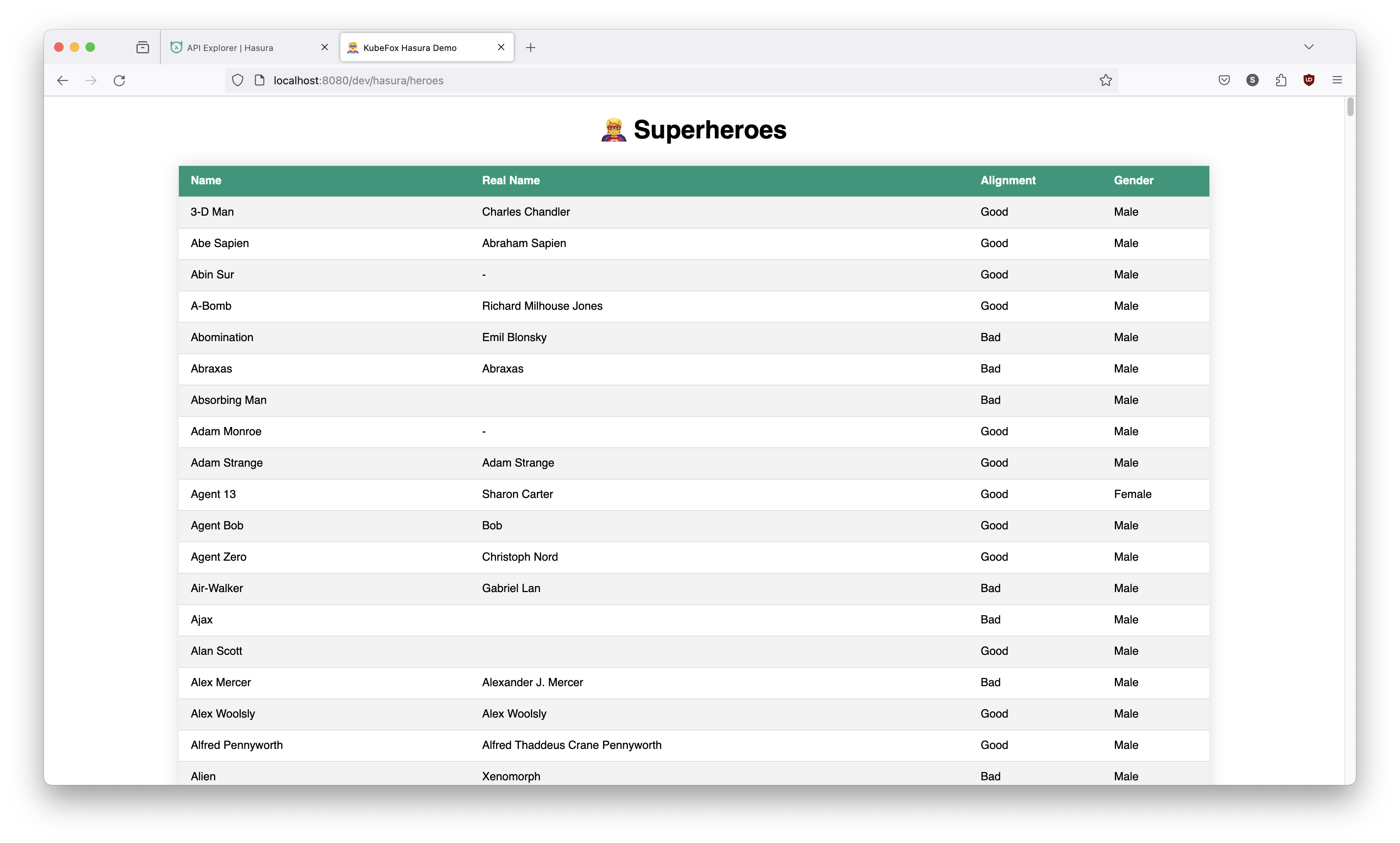
The dev VE is running our current release with the original database.
Let's look at the dev-john VE.
http://localhost:8080/john/hasura/heroes
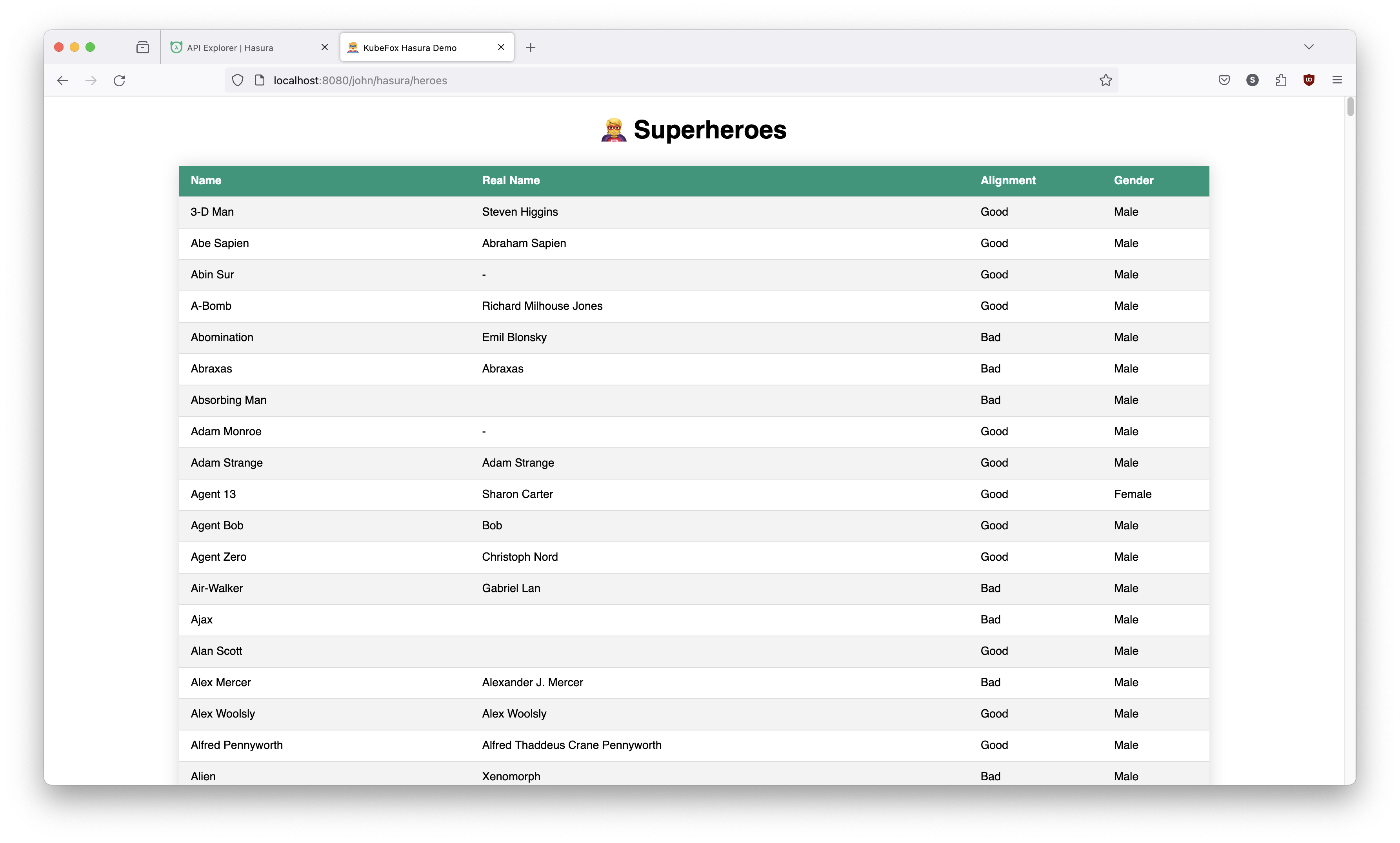
The dev-john VE is running our current release with the updated database (in which you're still a superhero!).
And we're also running the current release with the original database in prod.
http://localhost:8080/prod/hasura/heroes
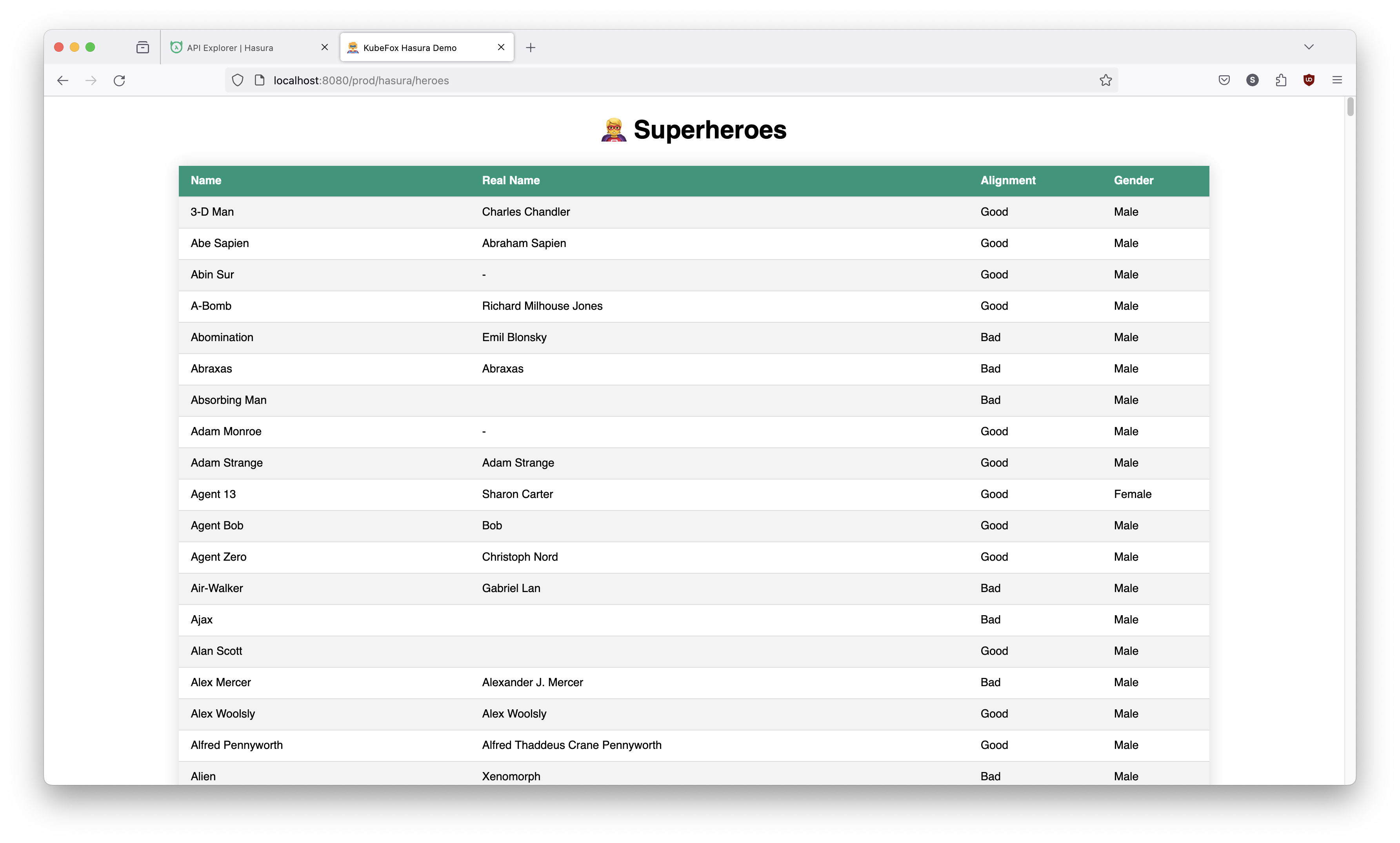
Let's jump back over to k9s. If we look at our Pods (:pods), we can see that
we're still running the two graphql-server component Pods corresponding to the
two versions of our App.

If we look at our AppDeployments (:appdeployments), we see that there are 4
AppDeployments:
- Our
graphql-maindeployment - Our first release AppDeployment
graphql-v1 - Our feature deployment
graphql-feature - Our just-released AppDeployment
graphql-v2
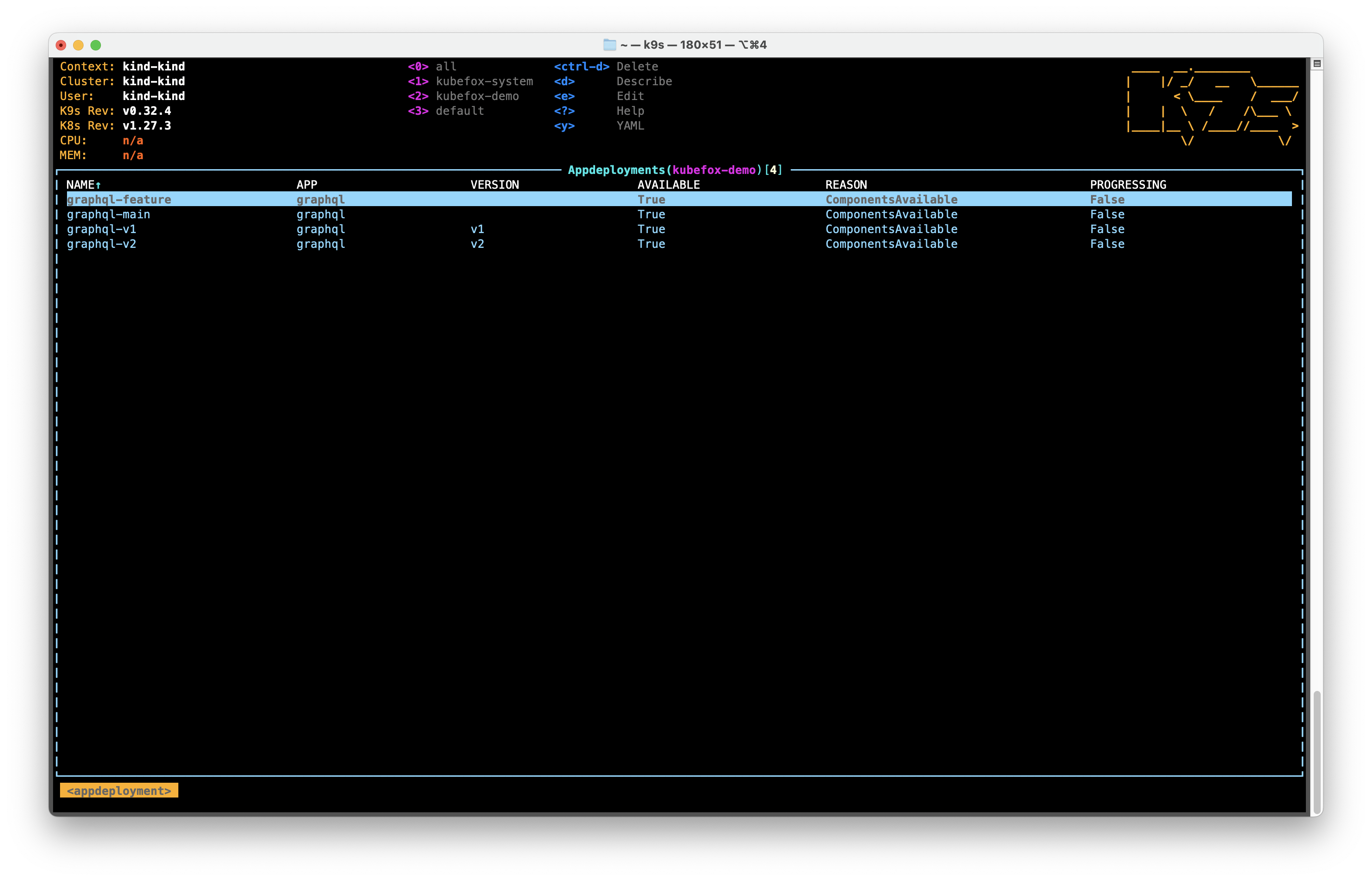
No one is using the graphql-v1 AppDeployment anymore, so let's delete it:
- Use the Up or Down arrow keys to highlight the
graphql-v1AppDeployment - Hit Ctrl+D to delete it
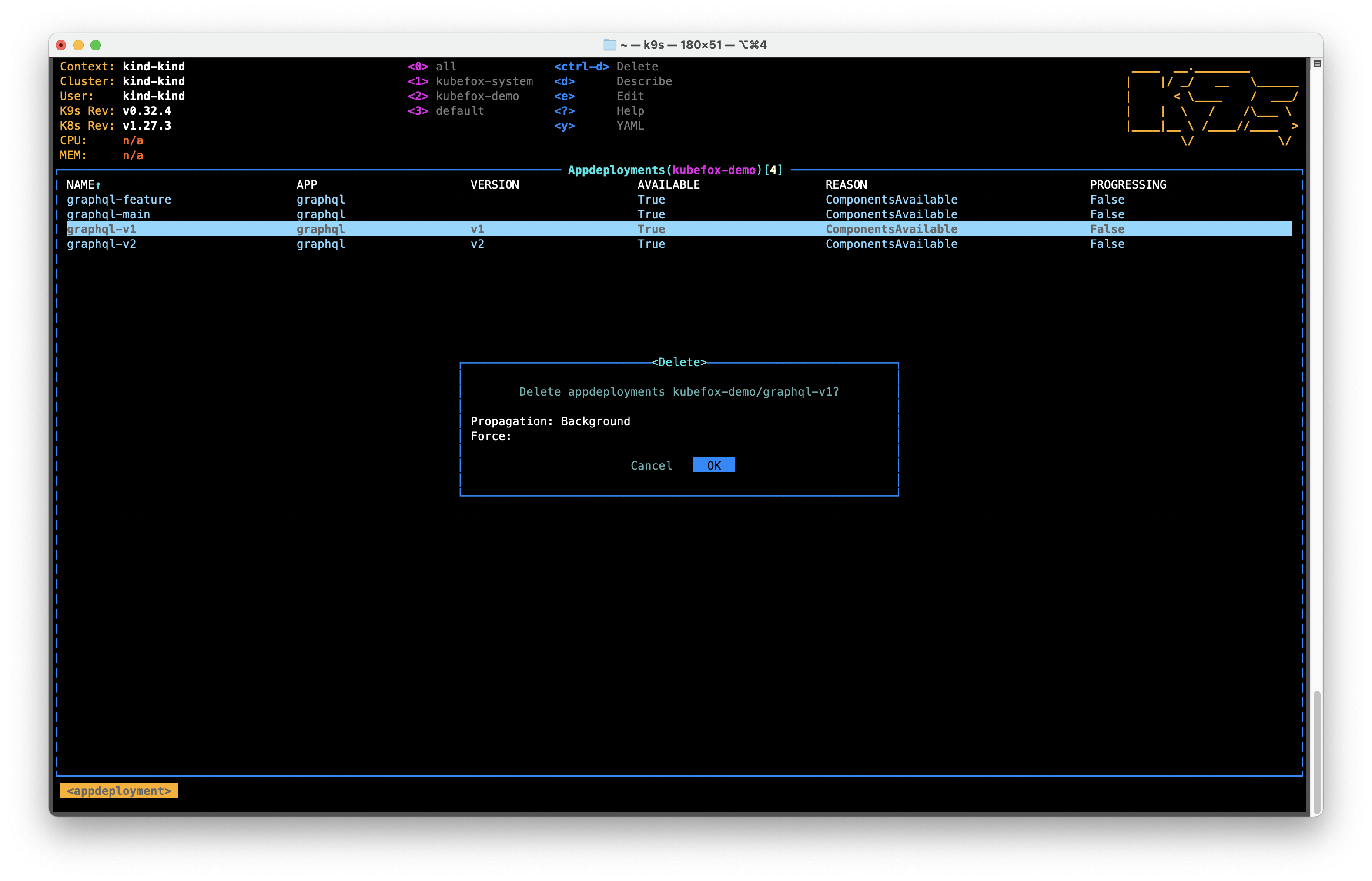
- Select OK Right
- Hit Enter
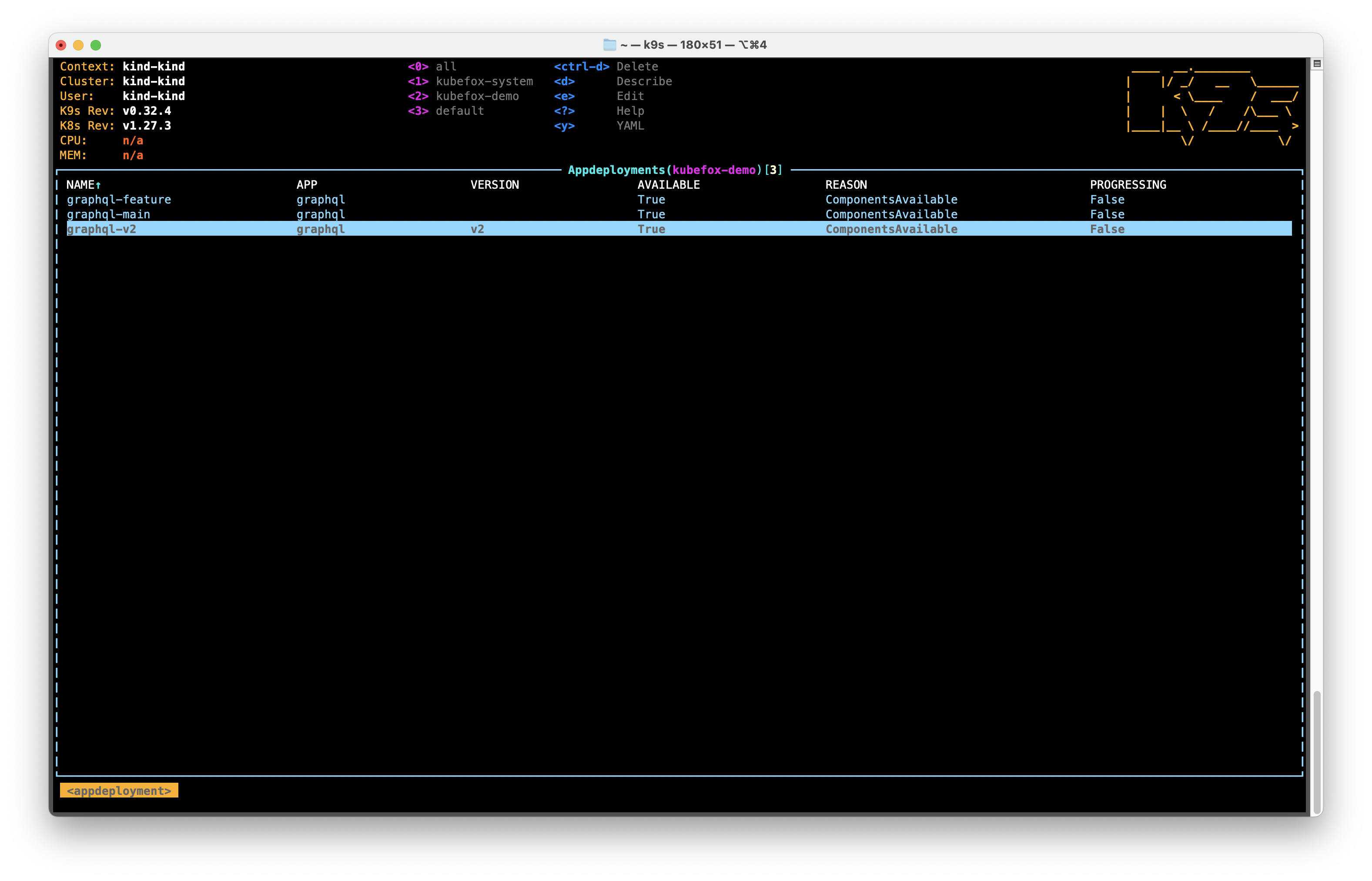
If we look at our Pods (:pods), we can see that KubeFox has distilled away the
original graphql-server Pod because no deployments remain that require it.
This is just one of the many ways that KubeFox helps control provisioning.
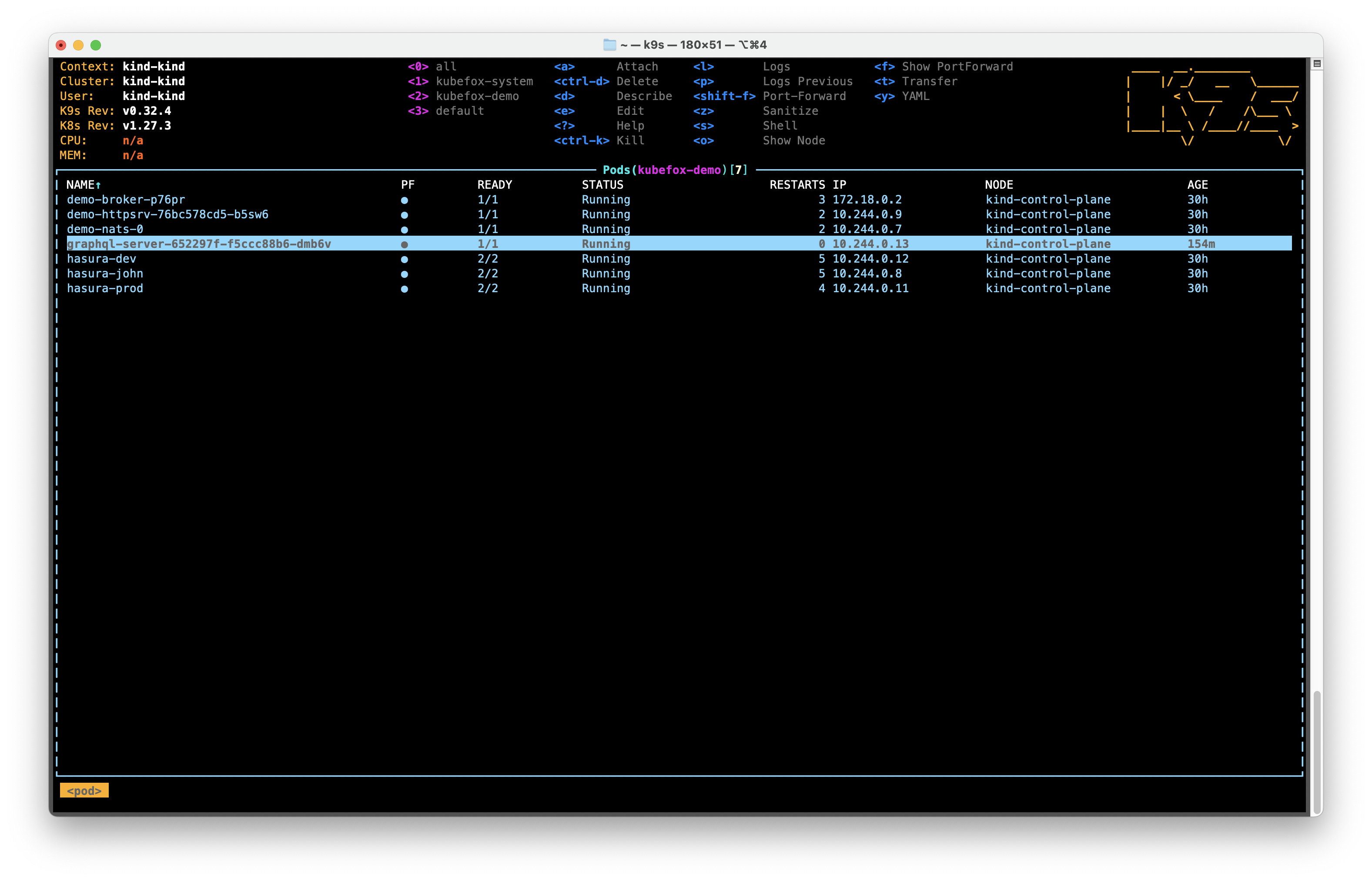
Cleanup
Once you are done with the quickstart, you can delete the Kubernetes cluster and related resources created during the setup.
Summary
We hope this tutorial provides you with a nice overview of the capabilities of KubeFox, and an introduction (albeit a cursory one) to Hasura.
Explore the rest of the documentation for more details. If you encounter any problems, you have any suggestions for improvement or you would like to get involved, please let us know on GitHub Issues. We value your feedback!